Rockwell Automation 1336E IMPACT Adjustable Frequency AC Drive User Manual V 1-4.XX User Manual
Page 360
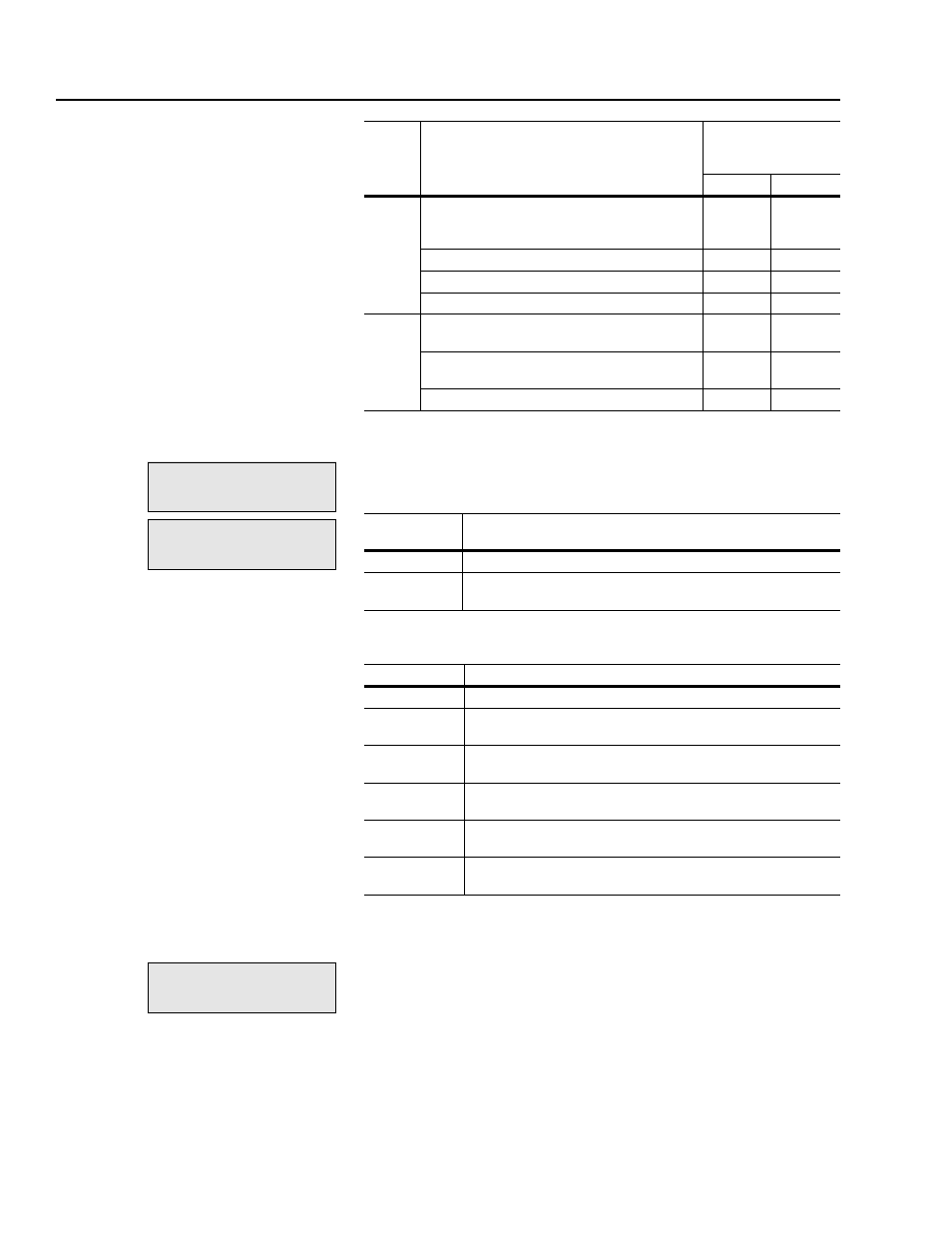
B-22
Control Block Diagrams
Understanding the Torque Selection
Spd/Trq Mode Sel (parameter 68) lets you select between speed mode
and torque mode.
Spd/Trq Mode Sel provides the following options:
You can view the values of the speed regulator output and the torque
reference sum.
g
To view the value of the speed regulator output:
1. Set Test Select 2 (parameter 95) to 58220.
2. View the value of the speed regulator output in Test Data 2
(parameter 94).
To view the value of the torque reference sum:
1. Set Test Select 2 (parameter 95) to 9730.
2. View the value of the speed regulator in Test Data 2
(parameter 94).
If this:
Is being limited by:
This bit is set for
limits in this
direction:
Positive
Negative
Current
The Iq limit parameters: Pos Mtr Cur Lim
(parameter 72) or Neg Mtr Cur Lim
(parameter 73)
0
8
The NTC limit
1
9
The Inverter (IT) limit
2
10
Flux braking
3
11
Torque
The torque limit parameters: Pos Torque Lim
(parameter 74) or Neg Torque Lim (parameter 75)
4
12
The power limit parameters (from the bus
regulator)
5
13
The autotune limit parameters
6
14
file:
Control
group:
Speed/Trq Mode
file:
Control
group:
Torque Reference
If you choose
this mode:
Then your reference comes from:
Speed
The speed PI regulator.
Torque
The trim control and Torque Ref 1 (parameter 69). You can also use
Slave Torque % (parameter 70) to scale Torque Ref 1.
Set this bit:
If you want:
0
Zero torque to be used.
1
The source for the drive torque reference to come from the speed
regulator.
2
The source for the drive torque reference to come from an external
torque.
3
To compare the values of the speed regulator output with the
torque reference sum and select the smaller value.
4
To compare the values of the speed regulator output with the
torque reference sum and select the larger value.
5
To use the numeric sum of the speed regulator output plus the
torque reference sum.
file:
Monitor
group:
Testpoints
