Rockwell Automation 1336E IMPACT Adjustable Frequency AC Drive User Manual V 1-4.XX User Manual
Page 191
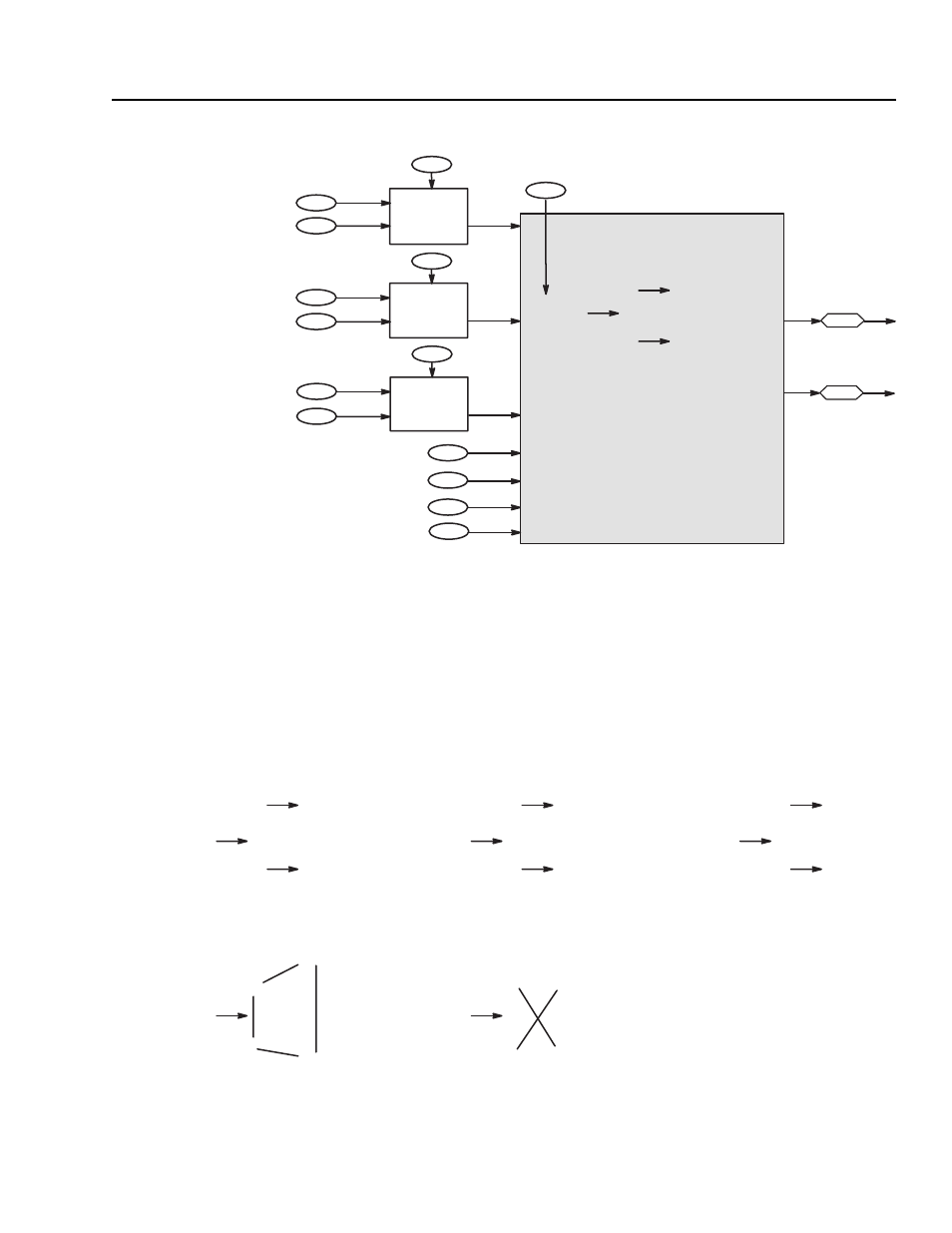
Using the Function Block
10-21
Figure 10.25
Scale Function Block
In1 is the input value. In2 and In3 specify the range that you want to
use for the maximum and minimum values for In1. In4 and In5
represent a double word that corresponds to the output value that you
want to use when In1 is equal to In2. In4 is the high word and In5 is
the low word. Likewise, In6 and In7 represent a double word that
corresponds to the output value that you want to use when In1 is equal
to In3. Therefore, it does not matter which value, In2 or In3, you use
for either the maximum or minimum. The following are some
examples.
The output is also specified as a double word, with the high word in
Function Output 1 and the low word in Function Output 2.
200
Func 1 Eval Sel
0 – 17
198
Function In1
199
Func 1 Mask/Val
I
V
Scale Function Block
203
Func 2 Eval Sel
0 – 17
201
Function In2
202
Func 2 Mask/Val
I
V
212
Function Sel
13
In1
In2
213
Function Output 1
206
Func 3 Eval Sel
0 – 17
204
Function In3
205
Func 3 Mask/Val
I
V
In3
207
Function In4
In4
214
Function Output 2
209
Function In6
210
Function In7
In6
In7
208
Function In5
In5
In1
In2
In4, In5
In3
In6, In7
Input
Range
Output
Range
In1 = 10
In2
In4, In5
10
100, 0
In3
In6, In7
5
1, 0
Input
Range
Output
Range
In1 =
±10
In2
In4, In5
±10
100, 0
In3
In6, In7
20
1, 0
Input
Range
Output
Range
In1 = 10
In2
In4, In5
10
5, 0
In3
In6, In7
±10
10, 32767
Input
Range
Output
Range
In2 represents the maximum input value, and
In3 represents the minimum input value.
In2 represents the minimum input value, and
In3 represents the maximum input value.
In2 represents the maximum input value, and
In3 represents the minimum input value.
Notice that the In4, In5 combination is smaller
than the In6, In7 combination. This is valid,
and if In1 is equal to In2, the output will still be
In4, In5.
100,0
10
5
1, 0
In1 = 10
In1 =
±10
±10
100, 0
20
1, 0
