Understanding the math limit faults, Understanding the math limit faults -24 – Rockwell Automation 1336E IMPACT Adjustable Frequency AC Drive User Manual V 1-4.XX User Manual
Page 306
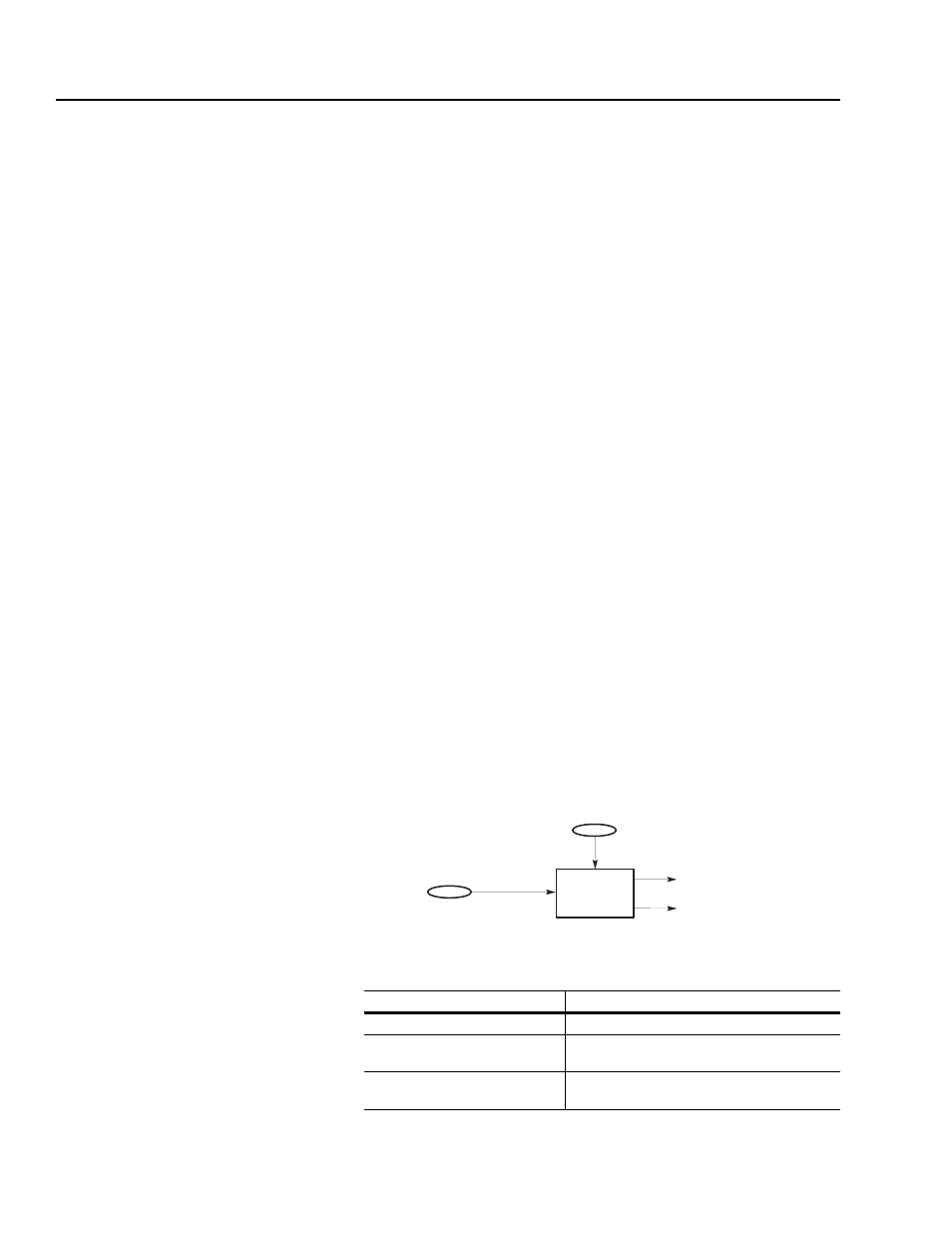
12-24
Troubleshooting
The fact that a parameter limit condition occurred does not by itself
create a problem for the drive because the drive limits the parameter
to a valid number. The ability to configure a fault or warning is
provided to let you determine when a potential application problem
exists — the requested action cannot be achieved because an attempt
was made to set a parameter outside its limits. If this situation is
understood and acceptable, then you can simply set up the drive for a
Param Limit warning (clear bit 9 in Fault Select 2 (parameter 22) and
set bit 9 in Warning Select 2 (parameter 23) or to ignore the condition
entirely (clear both bits). By default, this condition is ignored (both
bits clear).
Understanding the Math Limit
Faults
If you receive a Math Limit fault (03058) or warning (03090), the
drive has limited a mathematical operation. This typically occurs
when a calculation (add, subtract, multiply, or divide) results in a
value that exceeds the range of the drive’s number system. Most
numeric quantities are restricted to
±800%, which is expressed
internally as a 16-bit number in the range of
±32767.
For example, suppose Speed Ref 1 (parameter 29) is 300% of base
motor speed (12,288 decimal) and Speed Scale 1 (parameter 30) is
+3.0. When the drive is run in speed mode with Speed Ref 1 selected,
the speed reference calculation will encounter a math limit condition.
In this example, when Speed Ref 1 is scaled by Speed Scale 1, the
result becomes too large to express as a valid number and must be
internally limited. 300% of base motor speed multiplied by a 3.0 scale
factor would result in a speed reference value of 900% base motor
speed (12288 x 3 = 36864). The 1336 IMPACT drive handles this
condition by limiting the scaled speed reference value to eight times
base motor speed (32767). A math limit condition would indicate that
a positive overflow has occurred. If the calculation produced a
negative result, then a negative overflow would be indicated.
Figure 12.3
Example of a Math Limit on Scaled Speed Ref 1
(Positive Overflow)
You can configure the drive to report a math limit condition as either a
fault or a warning, or to ignore the condition.
To:
You need to:
Report the condition as a fault
Set bit 10 in Fault Select 2 (parameter 22).
Report the condition as a warning
Clear bit 10 in Fault Select 2 and set bit 10 in
Warning Select 2 (parameter 23).
Ignore the condition
Make sure that bit 10 is clear in both Fault
Select 2 and Warning Select 2.
Scale
800% = 32767
Math Limit
Speed Scale 1
30
3.0
Speed Ref 1
29
300% = 12288
