Rockwell Automation 1336E IMPACT Adjustable Frequency AC Drive User Manual V 1-4.XX User Manual
Page 90
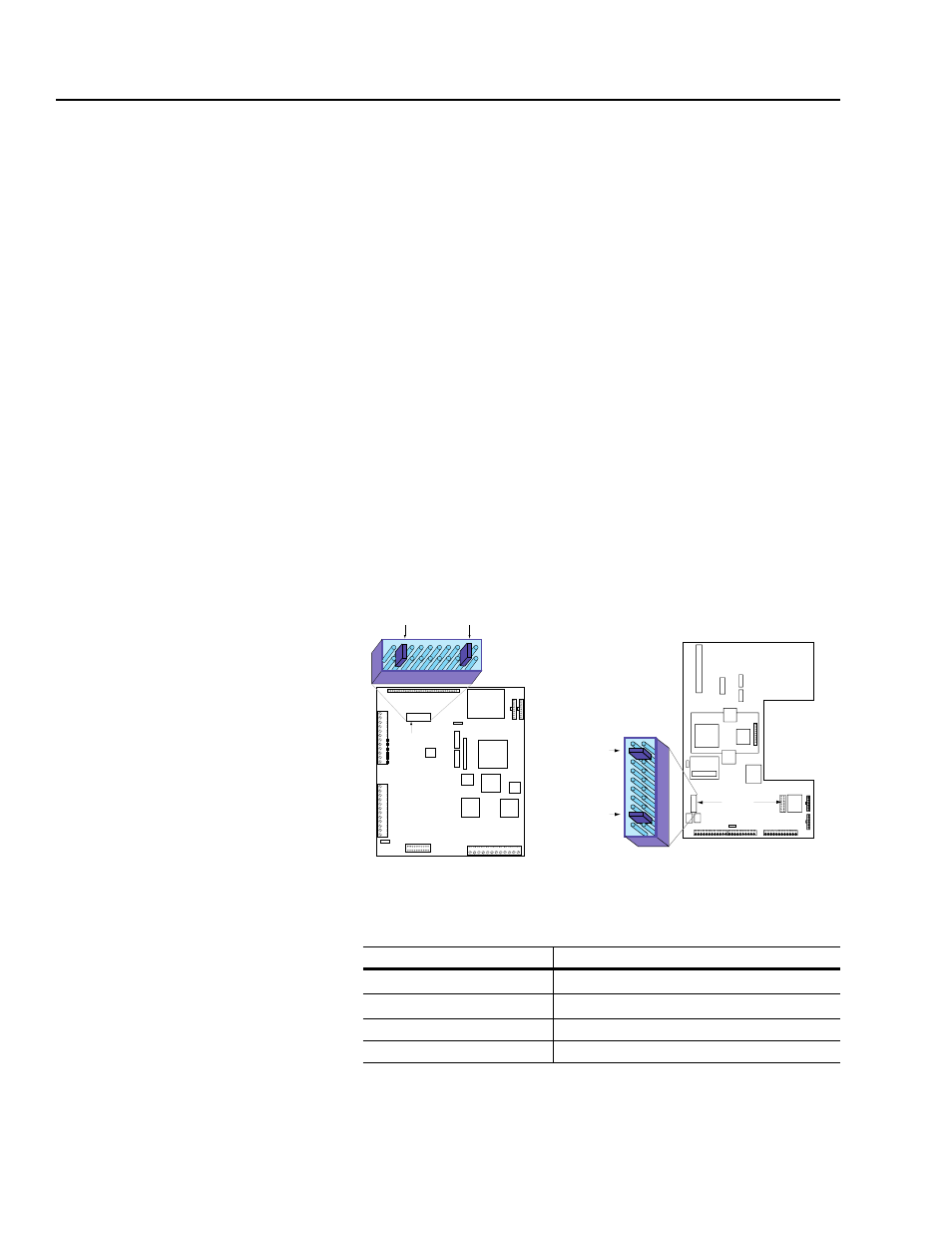
5-8
Using the L Option
Entering the Input Mode into the Input Mode Parameter
During the start up procedure, you will be prompted for the L Option
mode number. The drive enters the number you select at this prompt
into L Option Mode (parameter 116).
Changing the Input Mode
You can change L Option Mode at any time either by re-running the
start up procedure or by changing L Option Mode directly. The start
up procedure is the preferred method. If you change L Option Mode
directly, the change does not take affect until you reset the drive or
complete the following steps:
1. Remove power to the drive.
2. Let the bus voltage decay completely.
3. Restore power to the drive.
When you restore the power, the drive uses the new input mode value
to determine the function of the L Option inputs.
You may also need to manually adjust several other parameters that
the start up procedure prompts you for.
Important: If you do not have an L Option board installed, you must
set L Option Mode to 1 (default) and install jumpers. If the drive was
shipped from the factory without the option, these jumpers will have
been installed.
Wiring the L Option Board
TB3 accepts wire with the following specifications:
Figure 5.3 provides the terminal designations for TB3.
Wire information
Description
Minimum wire size
0.30 mm
2
(22 AWG)
Maximum wire size
2.1 mm
2
(14 AWG)
Maximum torque
1.36 N-m (12 lb.-in.)
Wire type
Use only copper wire
L Option board
Connector
Language
Module
Jumper 1
Jumper 2
L Option
Connectors
Jumper 1
Jumper 2
