Running the inertia test, Running the inertia test -9 – Rockwell Automation 1336E IMPACT Adjustable Frequency AC Drive User Manual V 1-4.XX User Manual
Page 321
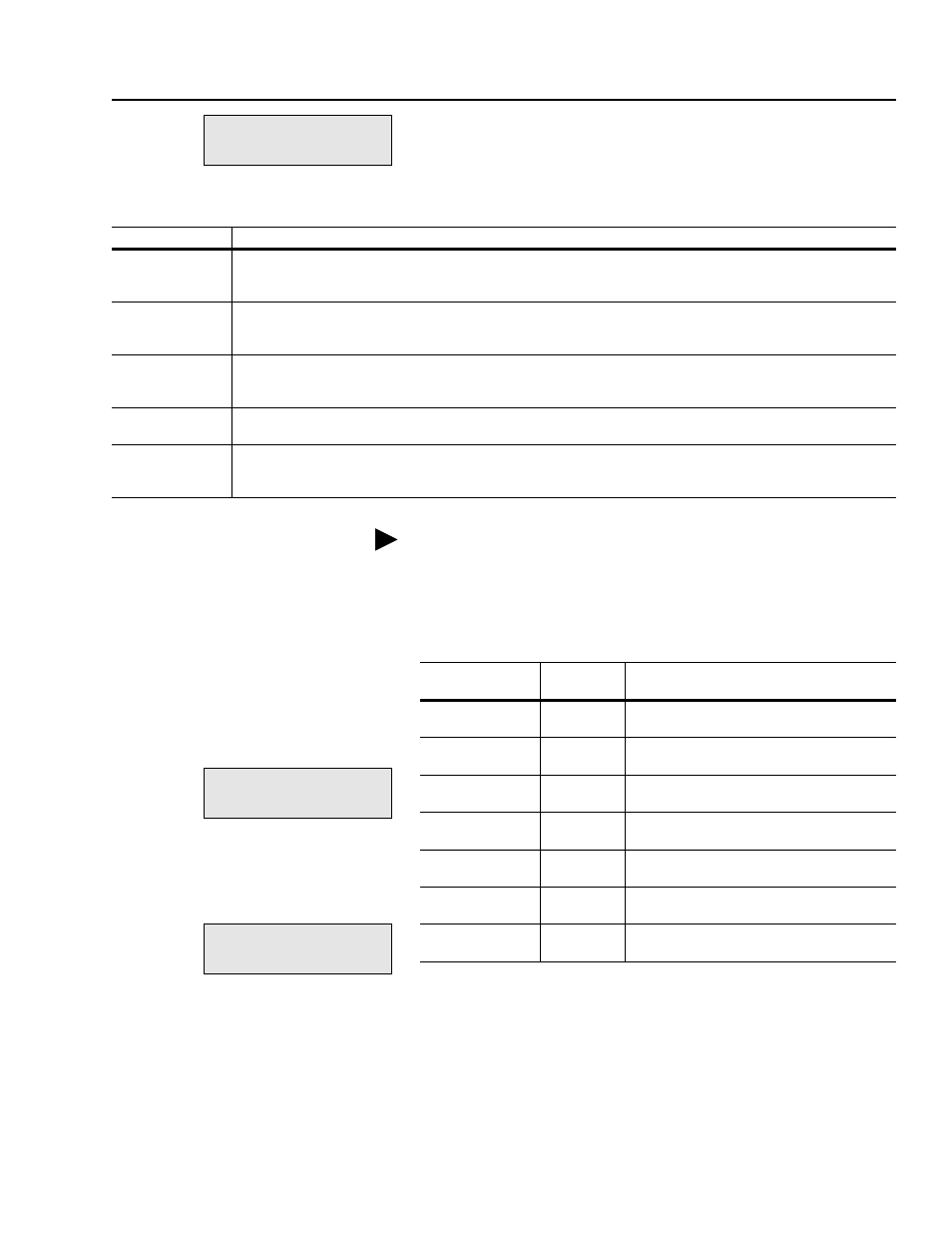
Understanding the Auto-tuning Procedure
13-9
Typical values for rated motor flux range from 20% to 50% as
displayed in Flux Current (parameter 168). Several faults have been
added to identify some problems that can occur in the flux test. If the
drive trips while the flux test is being performed, check bits 11
through 15 of Autotune Errors (parameter 176):
The following parameters directly effect the flux test.
Running the Inertia Test
The inertia test measures the inertia of the motor and connected load
(machine). The drive requires an accurate inertia value to set the
bandwidth or responsiveness of the speed regulator. You can select
operation at any bandwidth at or below the calculated maximum
bandwidth.
file:
Autotune
group:
Autotune Results
If this bit is set:
Then:
11
Flx-Atune Lo
The auto-tune speed setpoint is set too low. The lowest value that should be used for the auto-tune speed setpoint is
30% of the minimum rated speed. You should increase the value of Autotune Speed (parameter 165).
12
Flx-Flux < 0
One or more of the parameters are incorrectly set, electrical noise is/was present, motor phasing could be incorrect, or
other problems exist.
13
Flx-Cur>MCur
The flux current is greater than 100% motor nameplate current. This may be due to incorrect parameter settings, an
undersized drive for the motor, or a motor problem.
14
Flx-En Drop
The drive enable was lost during the flux test.
15
Flx-Hi Load
Too much load is on the motor. Reduce the load to get a valid flux number. If you disconnect the load for this test, you
must reconnect it before running the inertia test.
If you have problems while running the flux test, you may need to
verify that parameters are set properly. You should then run the
stator resistance and leak inductance tests again and verify that the
results are typical as described in these sections.
file:
Control
group:
Control Limits
file:
Autotune
group:
Autotune Setup
Parameter
Name
Parameter
Number
Value/Comments
Rev Speed Limit
40
Set this to the limit of the application. If set to 0,
the motor may not accelerate.
Fwd Speed Limit
41
Set this to the limit of the application. If set to 0,
the motor may not accelerate.
Pos Mtr Cur Lim
72
Set this to the limit of the application. If set too
low, the motor may not accelerate.
Neg Mtr Cur Lim
73
Set this to the limit of the application. If set too
low, the motor may not accelerate.
Regen Power Lim
76
If set too high, you may trip out on a Bus
Overvolts.
1
1 The option to regenerate to stop following identification of flux producing current
should function properly with or without a brake or regeneration unit.
Autotune Torque
164
100% allows 1 per unit (p.u.) torque during
acceleration.
Autotune Speed
165
±68% is the maximum for the flux test. This is
limited internally by the software.
