Running the quick motor tune procedure, Running the quick motor tune procedure -8 – Rockwell Automation 1336E IMPACT Adjustable Frequency AC Drive User Manual V 1-4.XX User Manual
Page 106
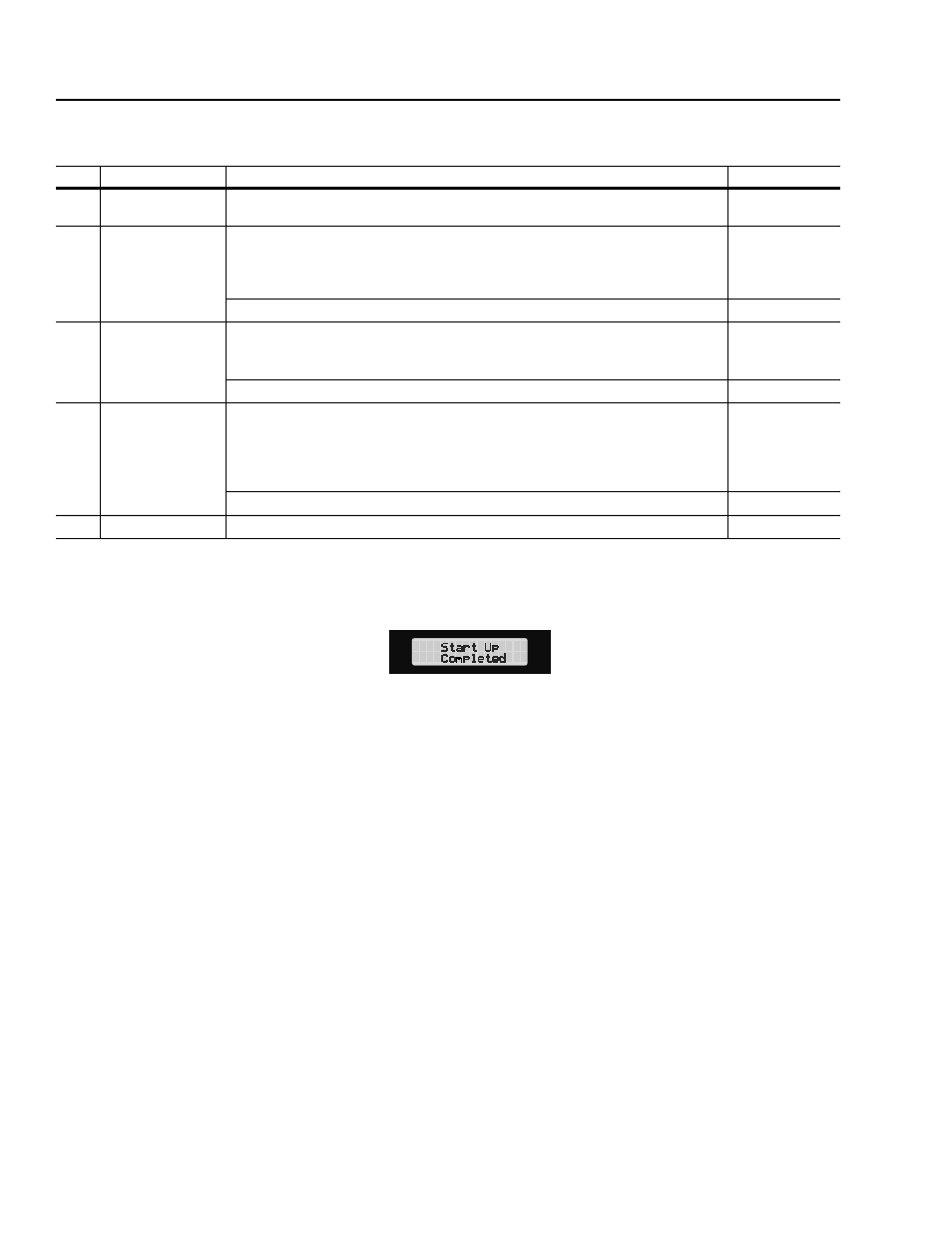
6-8
Starting Up Your System
To begin the start up procedure from the Choose Mode/Startup
prompt, you need to follow these steps:
When you have finished the start up procedure and pressed
ENTER
,
you are placed at the following prompt:
To continue, press
ENTER
. To go back to the start up routine:
1. Press either INC or DEC to toggle Completed to Reset Sequence.
2. Press ENTER.
The 1336 IMPACT drive retains any information that you have
already entered. Choosing Reset Sequence lets you re-enter the start
up routine.
Running the Quick Motor Tune
Procedure
The Quick Motor Tune procedure helps you set up your basic drive
parameters, verify that your motor and encoder (if used) leads are
connected correctly, and run the auto-tune tests. You should set this
information up the first time you run the start up procedure.
Follow these steps to complete the Quick Motor Tune procedure:
Step:
At this prompt:
You need to:
Then go to:
1.
Choose Mode
Start Up
Press the
ENTER
key.
2.
Quick Motor Tune
Procedure? Y
Decide if you want to run the Quick Motor Tune routine. The quick motor tune routine
includes entering your basic drive/motor nameplate data, verifying that your motor and
encoder (if used) leads are connected correctly, and running the auto-tune tests.
If yes, press the
ENTER
key.
Running the Quick
Motor Tune
Procedure
If no, press
INC
or
DEC
to get
N
. Then press
ENTER
.
3.
Config Digital
Section? N
Decide if you need to configure the digital input and output parameters. The digital section
includes the set up information for the programmable relay and the L Option board.
If yes, press
INC
or
DEC
to get Y. Then press
ENTER
.
Configuring the
Digital Section
If no, press the
ENTER
key.
4.
Setup Reference
Analog/PPR IO? N
Decide if you need to configure the analog input and output parameters. The analog
section includes the set up information for the following inputs and outputs: Speed
Reference 1, Speed Reference 2, Torque Reference, Analog Output 1, Analog Output 2,
and the HIM status display.
If yes, press
INC
or
DEC
to get Y. Then press
ENTER
.
If no, press
ENTER
.
5.
Startup Complete
Press
ENTER
.
