Rockwell Automation 1336E IMPACT Adjustable Frequency AC Drive User Manual V 1-4.XX User Manual
Page 155
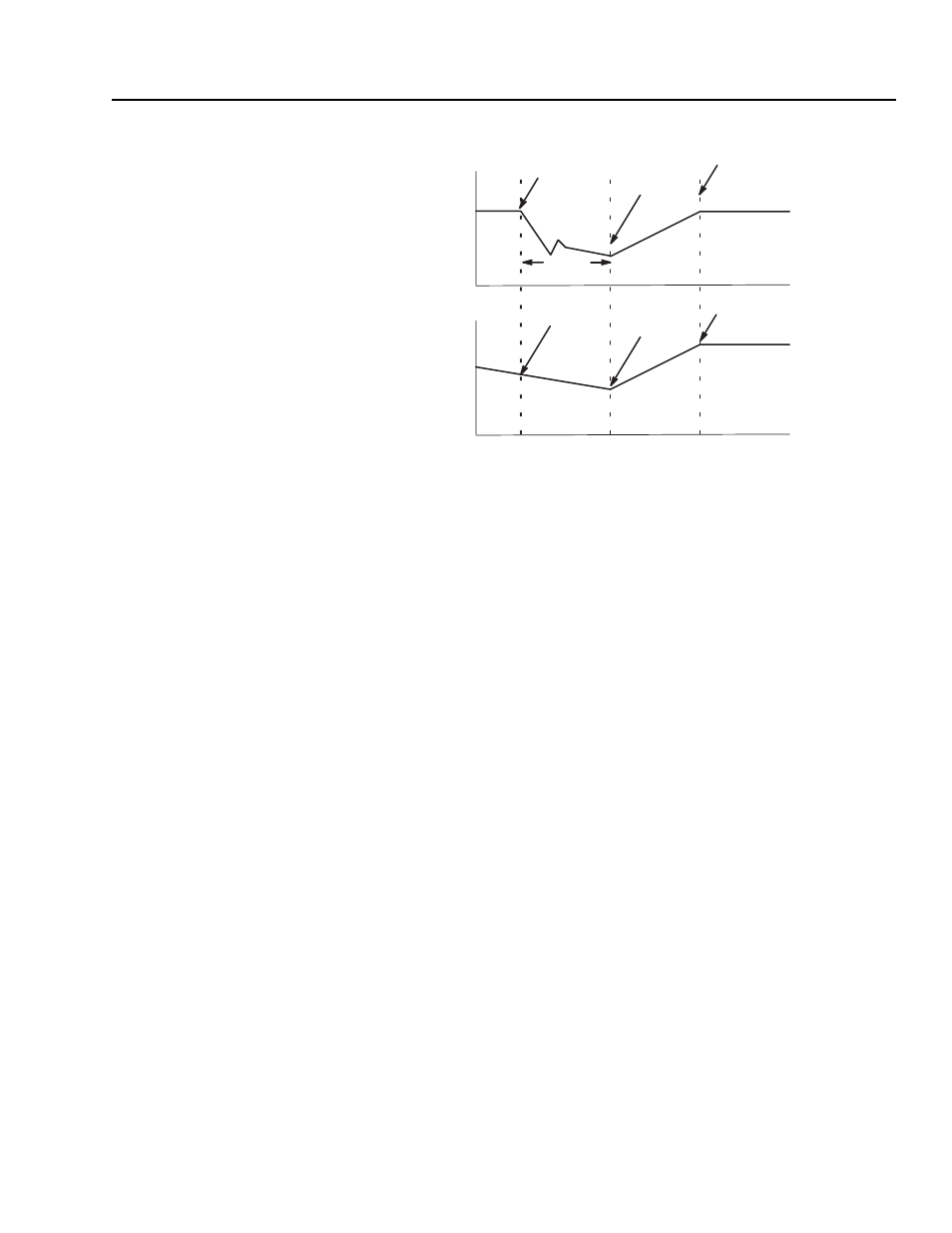
Applications
9-15
Figure 9.9
Example of a Flying Start
Once enabled, the flying start feature remains on until you set Fstart
Select to 0. If flying start is on when you perform a start from zero, it
adds time to the start.
NOTE: The Flying Start Feature is only necessary for a drive in the
sensorless mode. If an encoder is present, Flying Start is inherent.
Flying Start from Last Known Speed
Important: It is not recommended that you start the flying start
search from the last known speed if your drive is operating in torque
mode.
To start the flying start from the last known speed, you need to:
1. Set Fstart Select (parameter 216) to 1.
2. Start the drive.
Important: The following conditions reset the last known speed to
zero: cycling drive power, resetting the drive, clearing a hardware
fault (IOC, BOV, DESAT, or Ground fault).
Flying Start from Selected Speed
To start the flying start from a speed that you set, you need to:
1. Set Fstart Select (parameter 216) to 2.
2. Set Fstart Speed (parameter 217) to the speed at which you want
to begin the search.
3. Start the drive.
Important: To maximize performance, set Fstart Speed slightly
greater than the speed at which you expect to reconnect to the motor.
NOTE: The Forward and Reverse Speed Limit MUST be set to the
same magnitude to prevent Absolute Overspeed Fault.
Drive
Frequency
Output
Motor
Speed
Search Starts
1780 rpm
860 rpm
737 rpm
1.34 sec
737 rpm
1780 rpm
1780 rpm
Reconnect
Return to Speed
