Him operation – Rockwell Automation 1336E IMPACT Adjustable Frequency AC Drive User Manual V 1-4.XX User Manual
Page 379
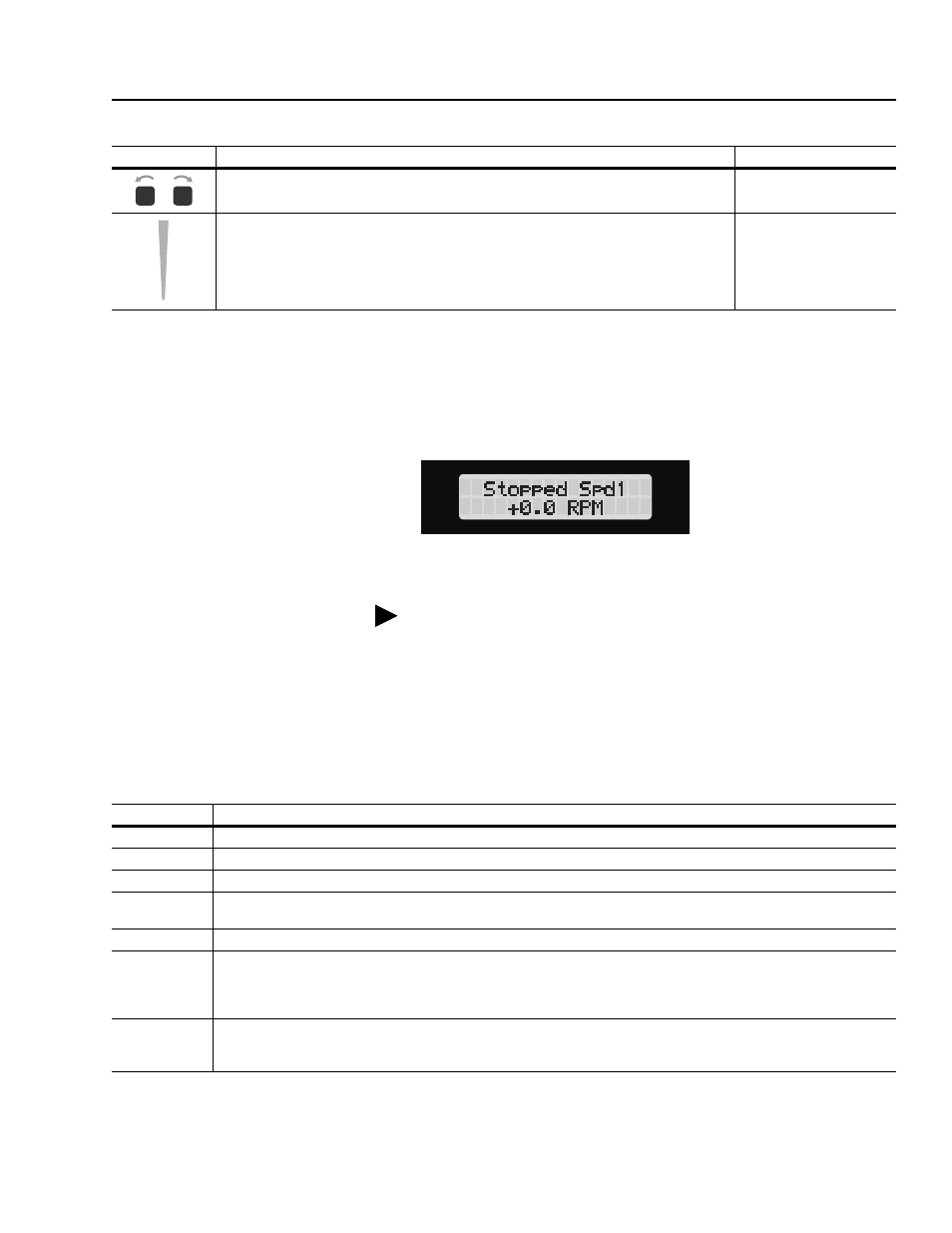
Using the Human Interface Module (HIM)
C-3
The control panel section also provides the following indicators:
HIM Operation
When you first apply power to the 1336 IMPACT drive, the HIM
cycles through a series of displays. These displays show the drive
name, HIM ID number, and communication status. When complete,
the status display shown in Figure C.2 is displayed.
Figure C.2
Initial Status Display
The display shows the current status of the drive (such as Stopped or
Running) or any faults that may be present.
From this display, press any one of the five display panel keys.
Choose Mode is displayed. Press the Increment or Decrement key to
scroll through the modes.
The following modes are available:
This indicator:
Provides information about:
This is referred to as:
The direction of motor rotation.
The Direction LED
An approximate visual indication of the command speed. This indicator is only available with
digital speed control.
The Speed Indicator
On a Series A (Version 3.0) or Series B HIM (see back of HIM for
Series information), you can replace the status display with either
the Process display or the Password Login menu. This is covered
later in this appendix.
This mode:
Lets you:
Display
View the value of any parameter. You cannot modify any parameters in this mode.
Process
Display two user-selected processes.
Program
Access the complete listing of parameters available for programming.
EEProm
Reset all parameters to the factory default settings. In addition, with a Series B HIM, you can upload/download parameters
between the HIM and the drive.
Search
Search for parameters that are not at their default values.
Control Status
Disable or enable the drive logic mask to let you remove the HIM while drive power is applied. SP Enable Mask
(parameter 124) lets you disable the logic mask with a Series A HIM below version 3.0. You can also access the fault and
warning queues from Control Status. A clear function clears the queue. It will not clear an active fault. Refer to Chapter 12,
Troubleshooting, for more information about the fault and warning queues.
Password
Protect the drive parameters against programming changes by unauthorized personnel. When a password has been
assigned, you must have the correct password to access the Program/EEProm modes and the Control Logic/Clear Fault
Queue menus. You can choose any five digit number between 00000 and 65535 for the password.
