138 sp an in2 scale, 139 sp an output, 140 data in a1 – Rockwell Automation 1336E IMPACT Adjustable Frequency AC Drive User Manual V 1-4.XX User Manual
Page 243: 141 data in a2, 142 data in b1, 143 data in b2
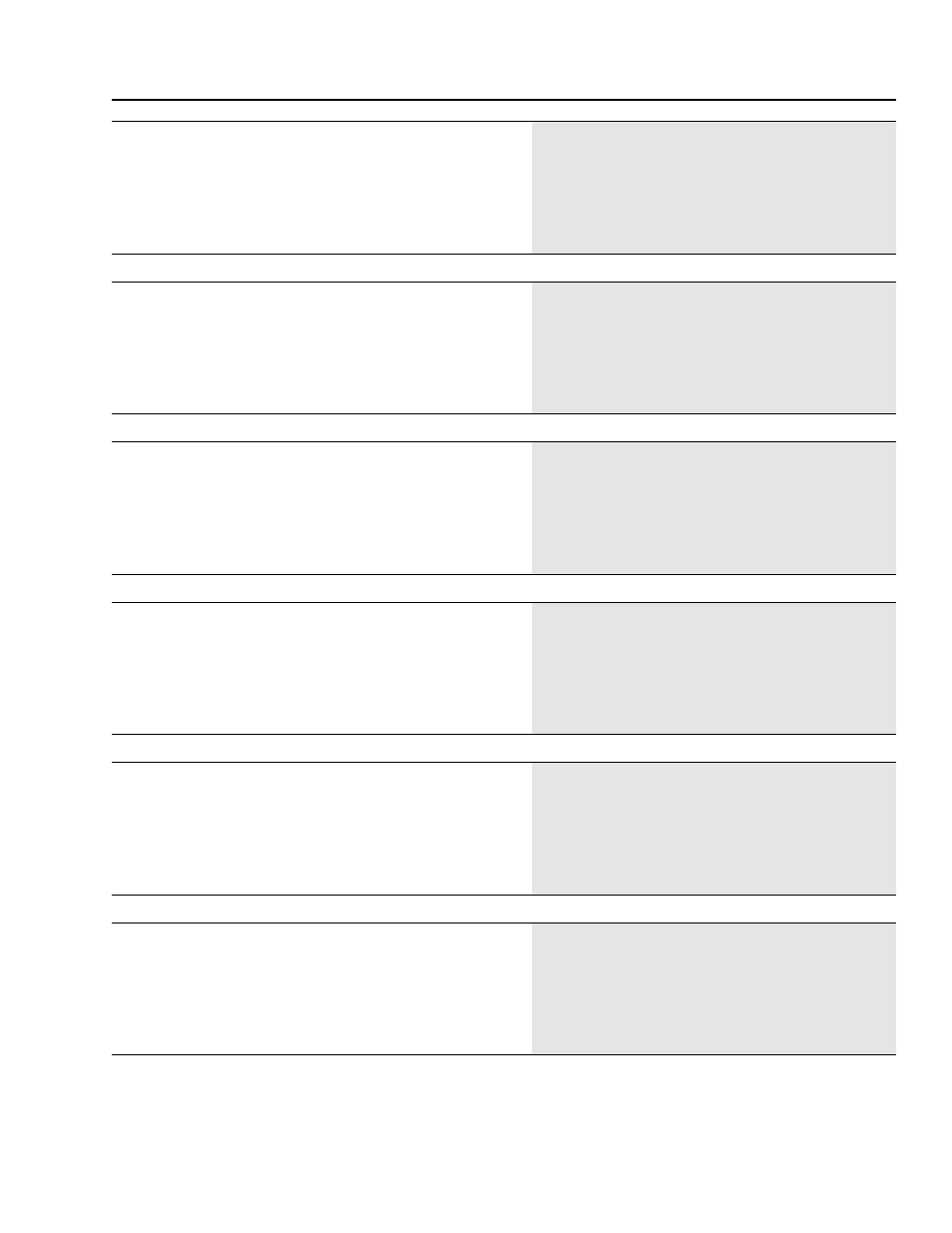
Parameters
11-45
138
SP An In2 Scale
Use SP An In2 Scale to scale SP An In2 Value (parameter 137).
Parameter number
File:group
Interface/Comm:SCANport Analog
Parameter type
linkable destination
Display
±x.xxx
Factory default
+0.125
Minimum value
-1.000
Maximum value
+1.000
Conversion
32767 = 1.000
139
SP An Output
Use SP An Output to view the analog value that is sent to all
SCANport devices.
Note: If a link is made or changed, you may have to power cycle
the SCANport terminals to display the correct information.
Parameter number
File:group
Interface/Comm:SCANport Analog
Parameter type
linkable destination
Display
±x
Factory default
+0
Minimum value
-32767
Maximum value
+32767
Conversion
1 = 1
140
Data In A1
Use Data In A1 to view the SCANport to drive image that is
received from some device on SCANport. This image may be
referred to as the SCANport I/O image or a datalink in the
manual for your communications module.
Parameter number
File:group
Interface/Comm:Gateway Data In
Parameter type
source
Display
±x
Factory default
not applicable
Minimum value
-32767
Maximum value
+32767
Conversion
1 = 1
141
Data In A2
Use Data In A2 to view the SCANport to drive image that is
received from some device on SCANport. This image may be
referred to as the SCANport I/O image or a datalink in the
manual for your communications module.
Parameter number
File:group
Interface/Comm:Gateway Data In
Parameter type
source
Display
±x
Factory default
not applicable
Minimum value
-32767
Maximum value
+32767
Conversion
1 = 1
142
Data In B1
Use Data In B1 to view the SCANport to drive image that is
received from some device on SCANport. This image may be
referred to as the SCANport I/O image or a datalink in the
manual for your communications module.
Parameter number
File:group
Interface/Comm:Gateway Data In
Parameter type
source
Display
±x
Factory default
not applicable
Minimum value
-32767
Maximum value
+32767
Conversion
1 = 1
143
Data In B2
Use Data In B2 to view the SCANport to drive image that is
received from some device on SCANport. This image may be
referred to as the SCANport I/O image or a datalink in the
manual for your communications module.
Parameter number
File:group
Interface/Comm:Gateway Data In
Parameter type
source
Display
±x
Factory default
not applicable
Minimum value
-32767
Maximum value
+32767
Conversion
1 = 1
