Using the scale function, Using the scale function -20 – Rockwell Automation 1336E IMPACT Adjustable Frequency AC Drive User Manual V 1-4.XX User Manual
Page 190
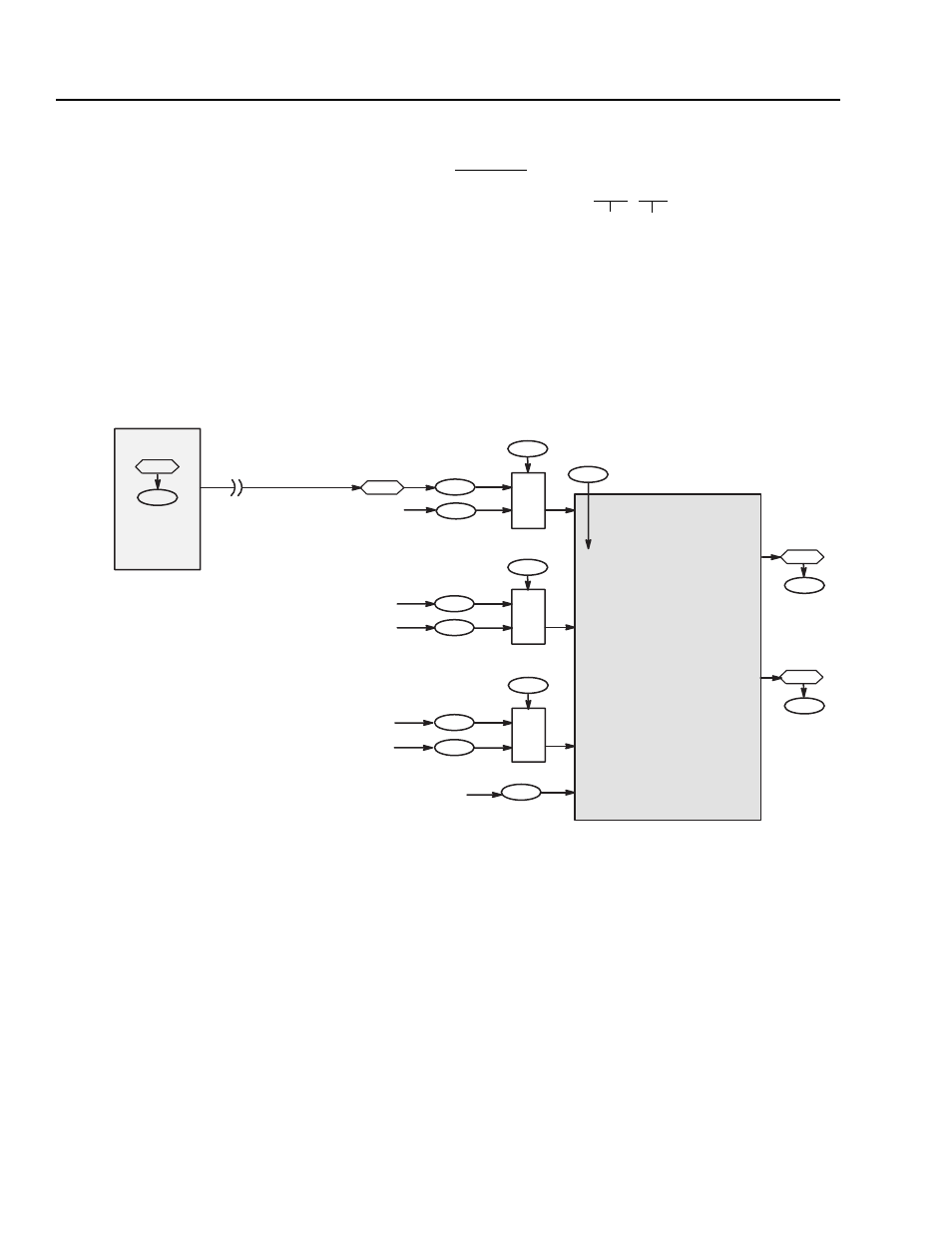
10-20
Using the Function Block
The previous example assumes that both D1 & D2 have motor speeds
of equal rating. Applications where motor speeds differ provide an
even greater example of the flexibility of this function block.
To set up this application, you need to enter the values shown in
Figure 10.24.
Figure 10.24
Multiply/Divide Function Block
In this example, per unit math is used because the value coming in
through An In 1 Value (parameter 96) is in internal units. The output
value is also in internal units.
Using the Scale Function
You can use the function block to set up a scale function. With this
function block, you enter the input range and the output range, and
the scale function block scales the input so that it stays within those
ranges. The scale function block is shown in Figure 10.25.
1024 (IN1) x 16777 (IN2) x 65536
4096 (IN3)
=
WHL
1062
=
(32 bit out)
274,874,368 (dec)
4000 Hex
P213
Fract
P214
200
Func 1 Eval Sel
0
198
Function In1
199
Func 1 Mask/Val
Enter: 0 This value is not used.
Multiply/Divide
Function Block
203
Func 2 Eval Sel
0
201
Function In2
202
Func 2 Mask/Val
Enter: D1/D2; where D1 is the diameter of the lead drive's spindle
and D2 is the diameter of the smaller spindle.
Enter: 0 This value is not used.
212
Function Sel
12
(An In 1 Value x (D1/D2))/4096
(In1 x In2)/In3
In4: Use per unit math.
213
Function
Output 1
206
Func 3 Eval Sel
0
204
Function In3
205
Func 3 Mask/Val
Enter: 4096
Enter: 0 This value is not used.
207
Function In4
Enter: 0
214
Function
Output 2
29
28
Speed Ref 1
Speed Ref
1 Frac
96
105
29
An In 1 Value
An Out 1 Value
Speed Ref 1
Lead Drive
Enter 0 for parameters 208 through 211
as these parameters are not used.
