156 autotune status, 157 total inertia, 158 ki speed loop – Rockwell Automation 1336E IMPACT Adjustable Frequency AC Drive User Manual V 1-4.XX User Manual
Page 246: 159 kp speed loop
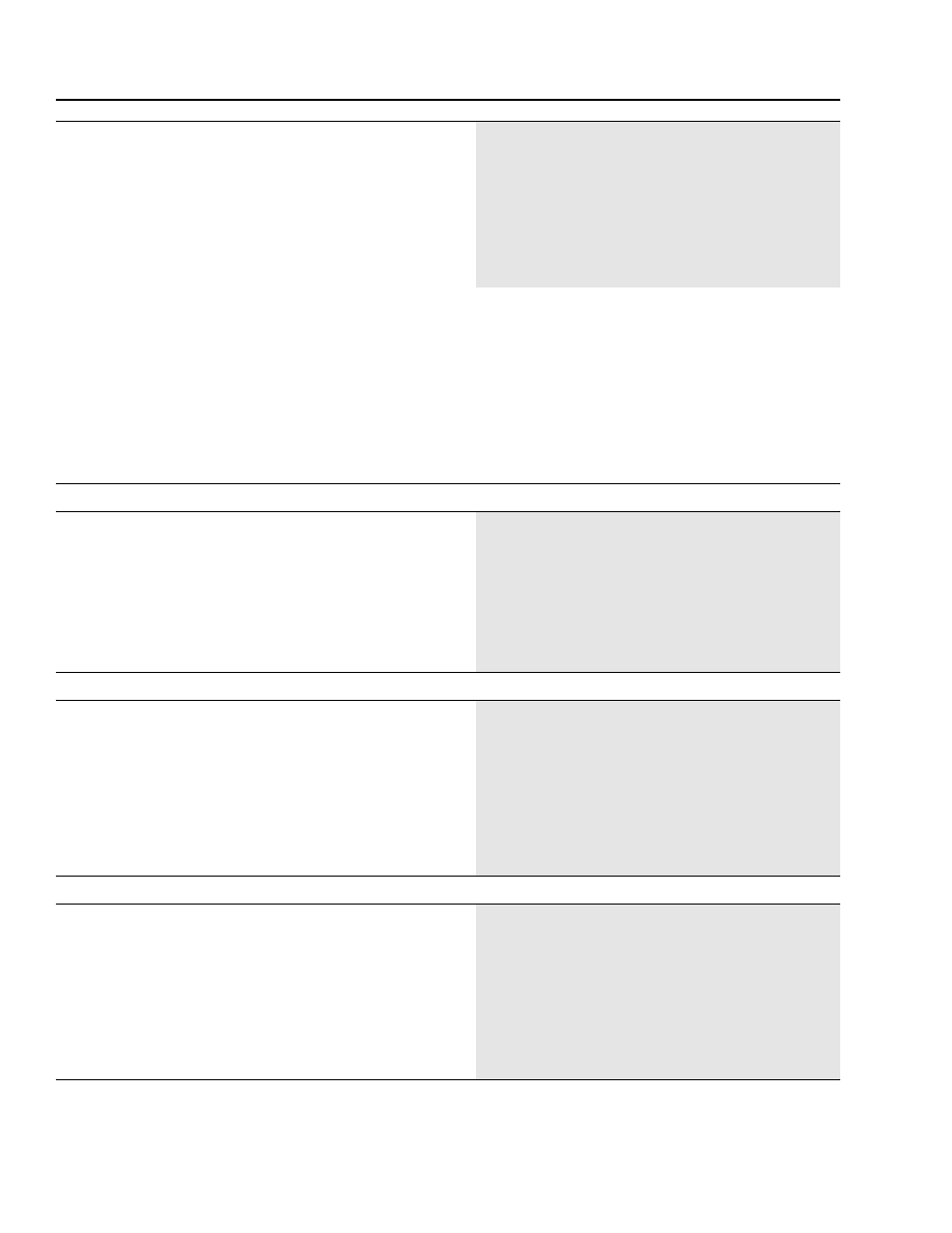
11-48
Parameters
156
Autotune Status
Autotune Status provides information about the auto-tune
procedure.
The bits are defined as follows:
Parameter number
File:group
Autotune/Autotune Status
Parameter type
source
Display
bits
Factory default
not applicable
Minimum value
00000000.00000000
Maximum value
00110000.11111111
Conversion
1 = 1
Refer to Chapter 13, Understanding the Auto-tuning Procedure,
for more information.
Bit
Description
0
Executing
Auto-tune is currently executing.
1
Complete
Auto-tune has completed.
2
Fail
An error was encountered.
3
Abort
Auto-tune was aborted by a stop
command.
Bit
Description
4
Flux Active
The motor has flux.
5
Not Ready
The drive is not ready to start
auto-tune.
6
Not Zero Spd
The drive cannot start auto-tune.
7
Running
The motor is running.
Bit
Description
8 – 11
Reserved
Leave 0.
12
Timeout
Auto-tune timed out. The inertia
test failed to accelerate the load.
13
No Trq Lim
The inertia test failed to reach the
torque limit.
14 – 15 Reserved
Leave 0.
157
Total Inertia
Total Inertia represents the time, in seconds, for a motor coupled
to a load to accelerate from zero to base speed, at rated motor
torque. The drive calculates Total Inertia during the auto-tune
procedure when the auto-tune routines are run.
The 1336 IMPACT drive uses Total Inertia and Spd Desired BW
(parameter 161) to calculate the speed loop gains
(parameters 158 and 159). If you cannot run the auto-tune inertia
test, you should estimate Total Inertia and set it manually.
Parameter number
File:group
Control:Speed Regulator
Autotune:Autotune Results
Parameter type
destination
Display
x.xx second
Factory default
2.00 second
Minimum value
0.01 second
Maximum value
655.00 second
Conversion
100 = 1.00
158
Ki Speed Loop
Use Ki Speed Loop to control the integral error gain of the speed
regulator.
The 1336 IMPACT drive automatically adjusts Ki Speed Loop
when you enter a non-zero value for Spd Desired BW
(parameter 161). Normally, you should adjust Spd Desired BW
and let the drive calculate the gains. If manual adjustment is
needed (for example, if the inertia cannot be determined), the
drive sets Spd Desired BW to zero for you when this gain is
changed.
Parameter number
File:group
Control:Speed Regulator
Parameter type
linkable destination
Display
x.x
Factory default
8.0
Minimum value
0.0
Maximum value
4095.9
Conversion
8 = 1.0
159
Kp Speed Loop
Use Kp Speed Loop to control the proportional error gain of the
speed regulator.
The 1336 IMPACT drive automatically adjusts Kp Speed Loop
when you enter a non-zero value for Spd Desired BW
(parameter 161). Normally, you should adjust Spd Desired BW
and let the drive calculate the gains. If manual gain adjustment is
needed (for example, if the inertia cannot be determined), the
drive sets Spd Desired BW to zero for you when this gain is
changed.
Parameter number
File:group
Control:Speed Regulator
Parameter type
linkable destination
Display
x.x
Factory default
8.0
Minimum value
0.0
Maximum value
200.0
Conversion
8 = 1.0
