Selecting/verifying fan voltage, Selecting/verifying fan voltage -10 – Rockwell Automation 1336E IMPACT Adjustable Frequency AC Drive User Manual V 1-4.XX User Manual
Page 68
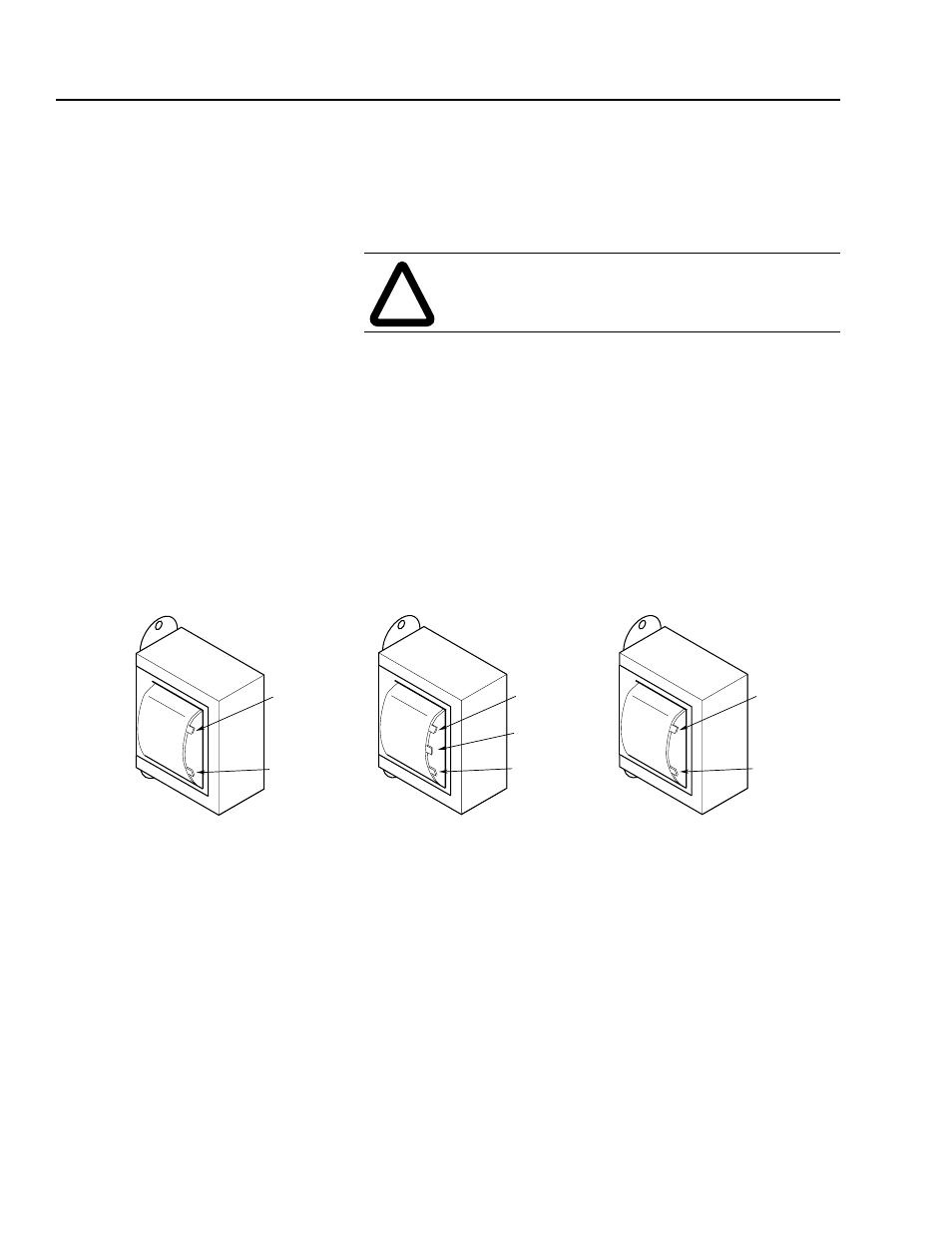
4-10
Mounting and Wiring Information Specific to Frames B, C, D, E, F, G, and H
Selecting/Verifying Fan Voltage
1336 IMPACT drives, 45 kW (60 hp) to 448 kW (600 hp) that have
cooling fans use a transformer to match the input line voltage to the
proper fan voltage. If you are using an input voltage other than the
standard 240, 480, or 600V AC, you may need to change the
transformer tap.
To change a transformer tap, follow these instructions:
1. Ensure that all power has been removed to the drive.
2. Locate the transformer in the lower left corner of the drive
chassis. Note lead placement (tap being used).
3. Determine the correct tap from Figure 4.7 and verify.
4. If the present tap is incorrect, remove the insulating sleeve from
the correct tap.
5. Remove the wire lead presently connected.
6. Place the wire lead on the selected tap.
7. Replace the insulating sleeve on the unused tap.
Figure 4.7
Fan Tap Locations
!
ATTENTION: To avoid a shock hazard, assure that all
power to the drive has been removed before proceeding.
380-480V AC Input Voltage
415 Volt Tap
(use for 415V)
380 Volt Tap
(use for 380-400V)
460 Volt Tap
(use for 460-480V)
200-240V AC Input Voltage
200 Volt Tap
(use for 200-220V)
240 Volt Tap
(use for 230-240V)
500-600V AC Input Voltage
500 Volt Tap
(use for 500V)
575 Volt Tap
(use for 575-600V)
