87 torque limit sts, 88 motor flux, 89 motor frequency – Rockwell Automation 1336E IMPACT Adjustable Frequency AC Drive User Manual V 1-4.XX User Manual
Page 228: 90 motor power
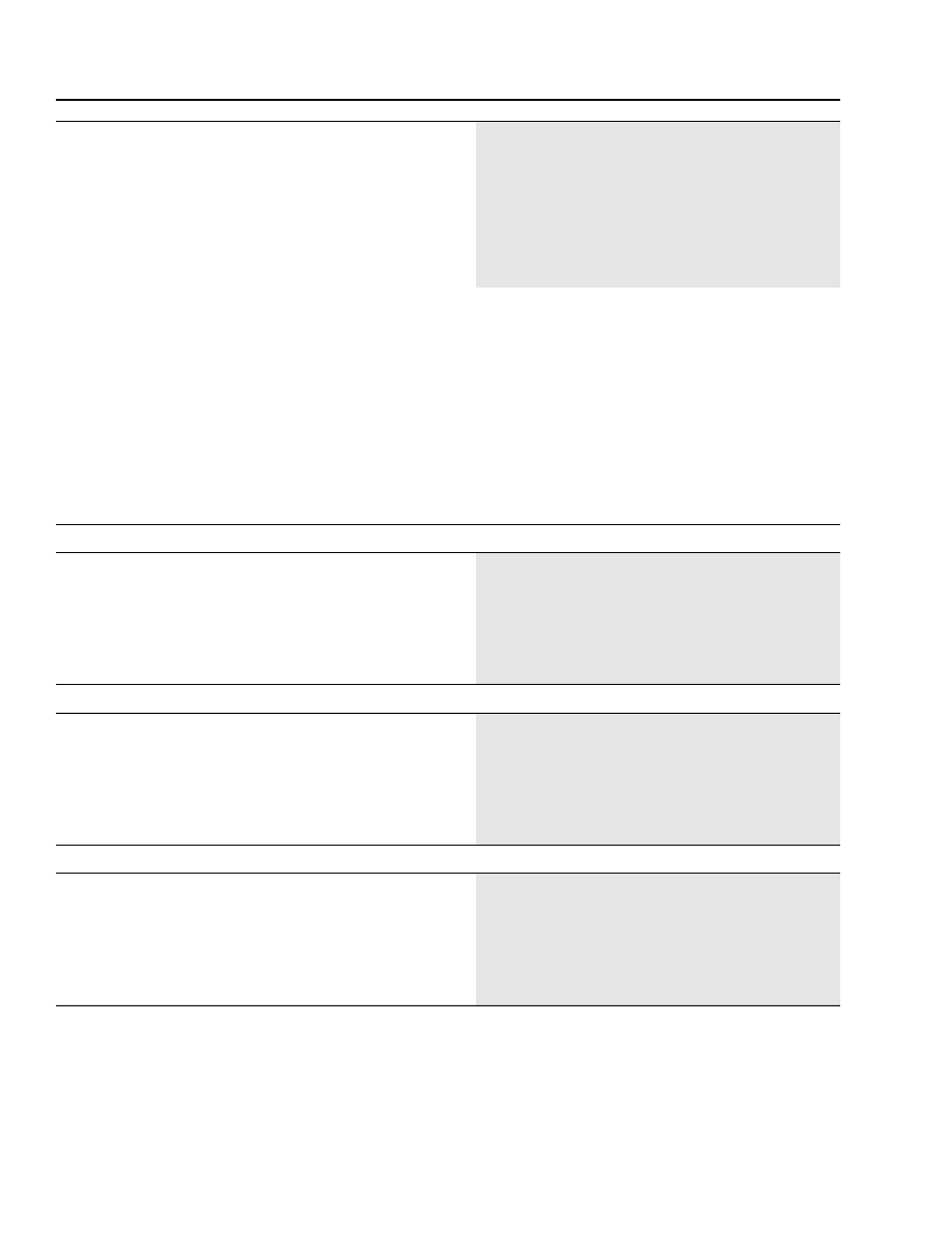
11-30
Parameters
87
Torque Limit Sts
Use Torque Limit Sts to view a bit-coded summary of any
condition that may be limiting either the current or the torque
reference.
The bits are defined as follows:
Parameter number
File:group
Monitor:Drive/Inv Status
Parameter type
source
Display
bits
Factory default
not applicable
Minimum value
00000000.00000000
Maximum value
01111111.11111111
Conversion
1 = 1
Refer to Appendix B, Control Block Diagrams, for more
information on the NTC and IT inverter foldbacks.
Value
Description
0
+Mtr Iq Lim
Positive motor current limit
1
+NTC Foldbak
Positive NTC inverter foldback
2
+IT Foldback
Positive IT inverter foldback
3
+Flux Brake
Iq limited due to flux braking.
4
+Torque Lim
Positive torque limit
5
+Trq Pwr Lim
Positive torque power limit
Value
Description
6
+Atune Trq
Positive auto-tune torque
7
Reserved
Leave 0.
8
-Mtr Iq Lim
Negative motor current limit
9
-NTC Foldbak
Negative NTC inverter protection
foldback
10
-IT Foldback
IT inverter protection foldback
11
-Flux Brake
Iq limited due to flux braking.
Value
Description
12
-Torque Lim
Negative torque limit
13
-Trq Pwr Lim
Negative torque power limit
14
-Atune Trq
Negative auto-tune torque limit
15
Reserved
Leave 0.
88
Motor Flux %
Use Motor Flux % to view the level of motor field flux calculated
by the drive.
Parameter number
File:group
Monitor:Motor Status
Parameter type
source
Display
x.x%
Factory default
not applicable
Minimum value
12.5%
Maximum value
100.0%
Conversion
4096 = 100.0%
89
Motor Frequency
Use Motor Frequency to view the actual value of motor stator
frequency in Hz.
Parameter number
File:group
Monitor:Motor Status
Parameter type
source
Display
x.xxx Hz
Factory default
not applicable
Minimum value
-250.000 Hz
Maximum value
+250.000 Hz
Conversion
128 = 1.000
90
Motor Power %
Motor Power % is the calculated product of torque reference
times motor speed feedback. A 125 millisecond filter is applied to
this result. Positive values indicate motoring power; negative
values indicate regenerative power.
Parameter number
File:group
Monitor:Motor Status
Parameter type
source
Display
±x.x% PWR
Factory default
not applicable
Minimum value
-800.0%
Maximum value
+800.0%
Conversion
4096 = 100.0%
