Using the maximum/minimum function, Using the maximum/minimum function -12 – Rockwell Automation 1336E IMPACT Adjustable Frequency AC Drive User Manual V 1-4.XX User Manual
Page 182
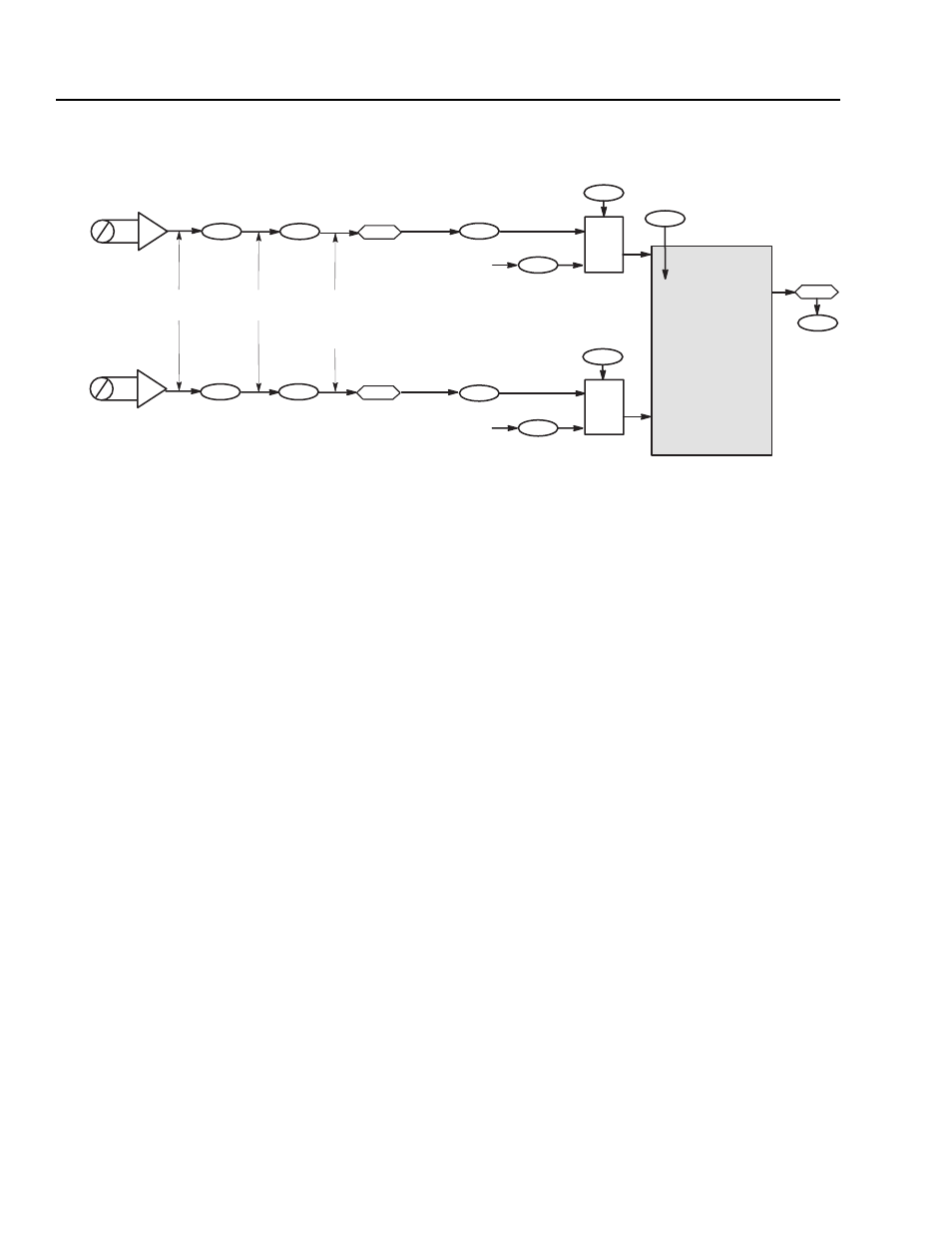
10-12
Using the Function Block
Figure 10.14
Example of an Add/Subtract Function Block
An In 1 Value (parameter 96) receives input from a
±10V pot. An In 1
Offset (parameter 98) is set to 0 because no offset is needed. The
±10V input is converted to ±2048 internal drive units. An In 1 Scale
(parameter 97) is set to 2 to scale the value to
±4096, which is ±base
motor speed. This input is passed to Function In1 to use as the coarse
adjustment.
An In 2 Value (parameter 99) receives input from a 10V pot.An In 2
Offset (parameter 100) is set to 0 because no offset is needed. The
10V input is converted to 2048 internal drive units. An In 2 Scale
(parameter 101) is set to 0.2 to scale the value to 409. This input is
passed to Function In2 to use as the fine speed adjustment.
In addition, you need to set bit 11, Bipolar Sref, in Logic Options
(parameter 17).
Using the Maximum/Minimum
Function
The maximum/minimum function lets you select either the larger of
two values or the smaller of two values. The maximum/minimum
function block is shown in Figure 10.15.
200
Func 1 Eval Sel
0
198
Function In1
199
Func 1 Mask/Val
Enter: 0 This value is not used.
Add/Subtract
Function Block
203
Func 2 Eval Sel
0
201
Function In2
202
Func 2 Mask/Val
Enter: 0 This value is not used.
212
Function Sel
9
In1 + In2
213
Function
Output 1
29
Speed
Ref 1
+10V Pot
+10V Pot
96
An In 1 Value
98
An In 1 Offset
97
An In 1 Scale
=0
=2.000
99
An In 2 Value
100
An In 2 Offset
101
An In 2 Scale
=0
=0.200
+10V
+2048
+4096
+409
Coarse
Adjustment
Fine
Adjustment
Enter 0 for parameters 204 through 211
as these parameters are not used for this
function block.
