Rockwell Automation 1336E IMPACT Adjustable Frequency AC Drive User Manual V 1-4.XX User Manual
Page 129
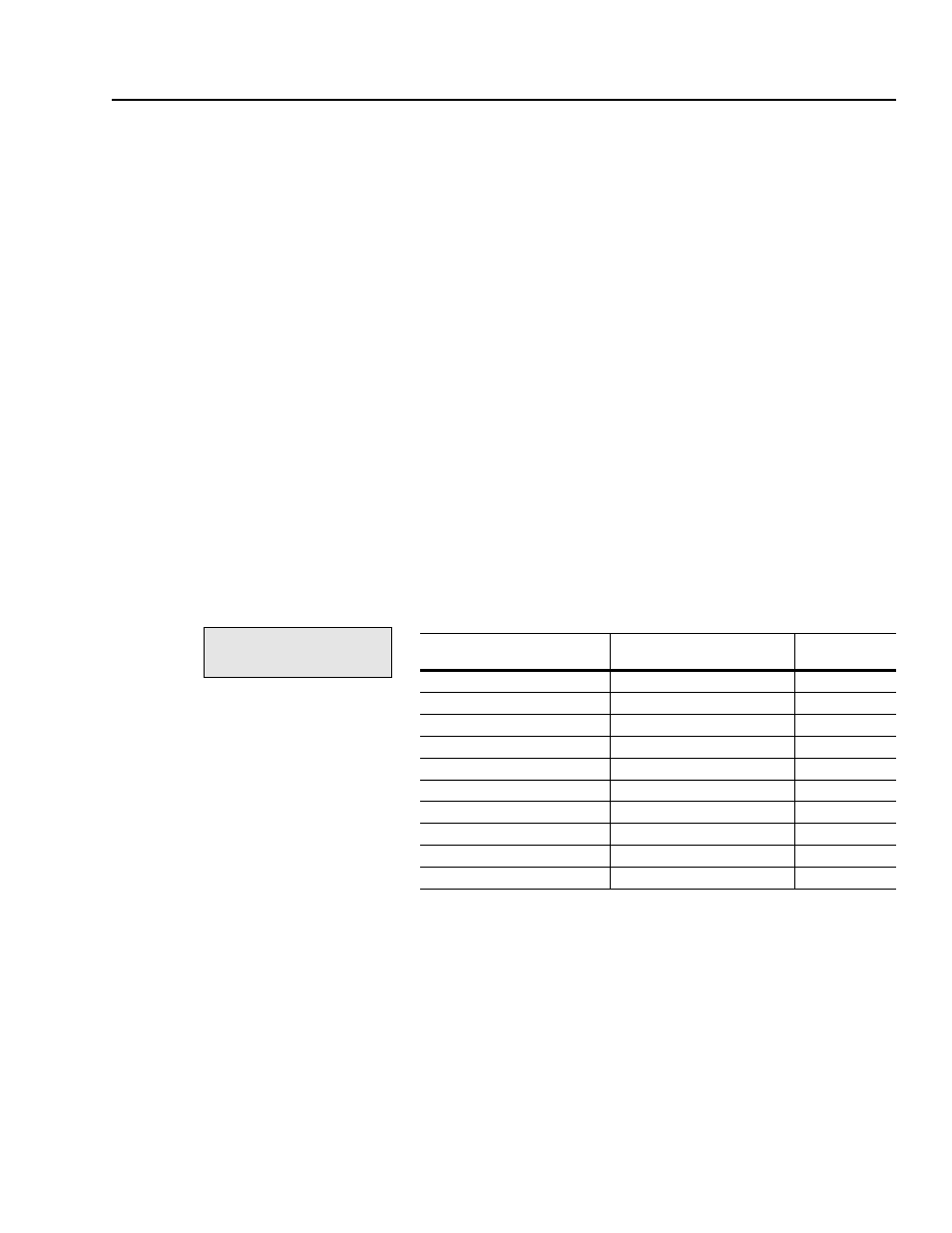
Using the SCANport Capabilities
8-5
•
All 2/3-wire start inputs must be low before a low to high
transition will start the drive.
•
Closing both Run Fwd and Rev will start the drive in the last
direction it was running.
•
Opening all Run Fwd/Rev inputs stops the drive. If any of the
Run Fwd/Rev inputs are closed, the drive continues to run. To
stop the drive when any Run Fwd/Rev input is opened requires
the stop input to be wire ORed with the Run Fwd or Run Rev.
•
Stop input stops the drive.
•
The drive will not start if the stop input is open, the enable input
is open, or the drive is faulted. Use Drive/Inv Status
(parameter 15) bit 0, Run Ready, to know when the drive is ready
to start.
When using a combination of 2- and 3-wire:
•
Each wiring type operates as above.
•
2-wire has priority over 3-wire, so opening or closing and
opening 2-wire Run Fwd/Rev input will stop the drive even if
started by a 3-wire start.
•
Stop input stops the drive.
Determining Function Ownership
To determine which device is issuing a specific command, use
parameters 128 through 132:
file:
Interface/Comm
group:
SCANport Status
To determine which device is
issuing this command:
Check the high (bits 8 – 15)/
low (bits 0 – 7) byte:
Of this
parameter:
Stop
Low
129
Direction control
High
128
Start
High
129
Jog1
High
130
Jog2
Low
130
Speed reference
Low
128
Flux enable
High
132
Trim enable
Low
132
Ramp
High
131
Clear fault
Low
131
