Rockwell Automation 1336E IMPACT Adjustable Frequency AC Drive User Manual V 1-4.XX User Manual
Page 384
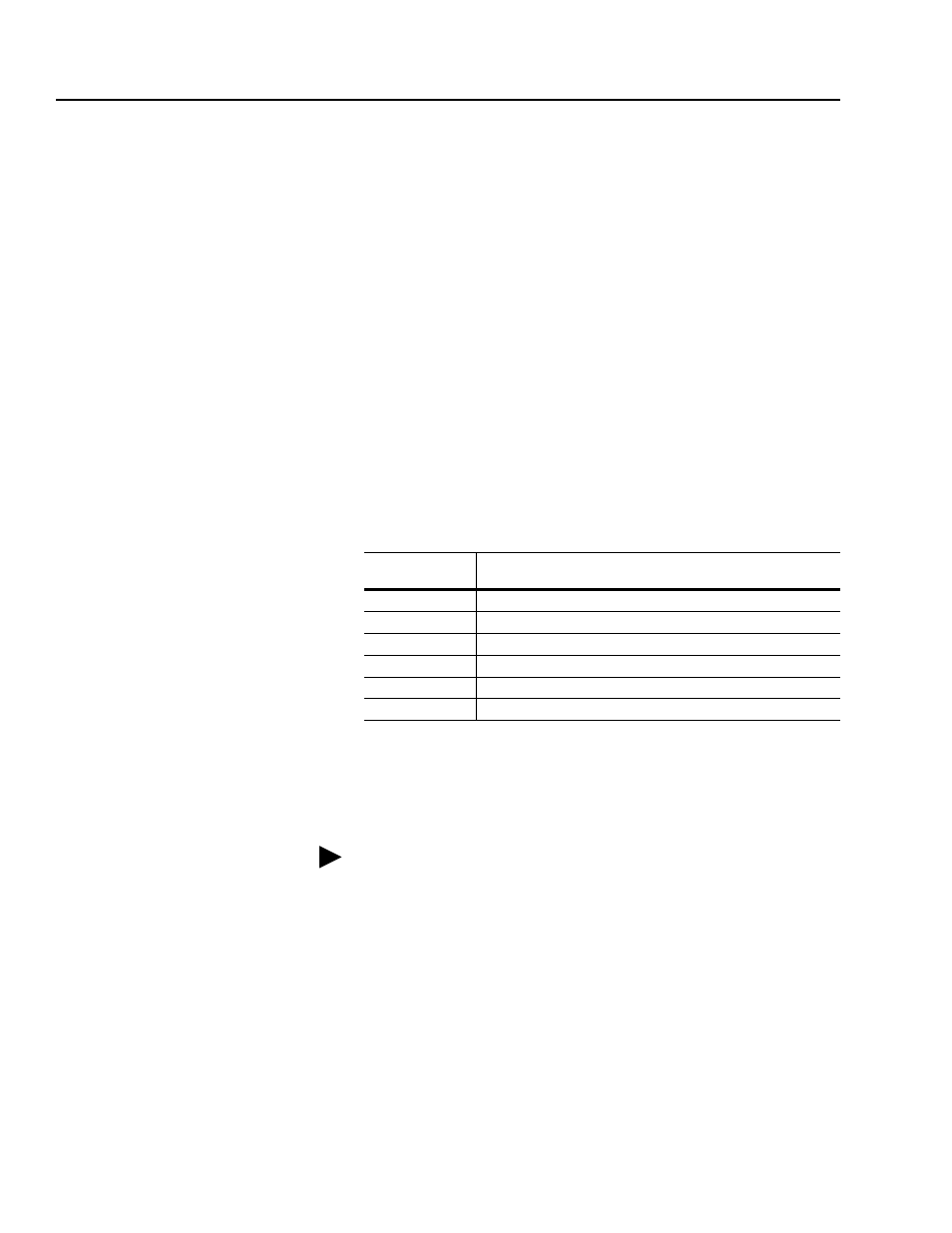
C-8
Using the Human Interface Module (HIM)
Downloading a Parameter Profile
To download a parameter profile from the HIM to a drive, you must
have a Series B HIM.
Important: The download function is only available when a valid
profile is stored in the HIM.
1. From the EEProm mode prompt, press INC or DEC until HIM –>
Drive is displayed.
2. Press ENTER. A profile name (up to 14 characters) is displayed
on line 2 of the HIM.
3. Press INC or DEC to scroll to a second profile (if available).
4. Press ENTER when the desired profile name is displayed. An
information display is shown that indicates the version numbers
of the profile and the drive.
5. Press ENTER to start the download. The parameter number
currently being downloaded is displayed on line 1 of the HIM.
Line 2 indicates the total progress. Press ESC to stop the
download.
6. Press ENTER when COMPLETE is displayed on line 2. If line 2
reports ERROR, refer to the following table.
Using the Search Mode
Search mode lets you search through the parameter list and display all
parameters that are not at the factory default values. You can also
search for links that are not the factory defaults.
To use Search mode:
1. From the status display, press any key. Choose Mode is shown.
2. Press INC or DEC to show Search.
3. Press ENTER.
4. To search through the parameter list, press INC or DEC or until
Parameters is displayed. To search through the links, press INC
or DEC until Links is displayed.
5. Press ENTER. The HIM searches through all parameters and
displays any parameters/links that are not at their factory defaults.
6. Press INC or DEC to scroll through the list.
If you receive
this error:
Then:
Error 1
An EEPROM CRC error occurred.
Error 2
The profile is a different length than the master.
Error 3
You are downloading between different types of masters.
Error 4
The data is out or range or illegal.
Error 5
You attempted the download while the drive was running.
Error 6
You are downloading between different types of masters.
Search mode is only available with a Series A (version 3.0) or
Series B HIM.
