Getting started – Lenze ETC Motion Control User Manual
Page 73
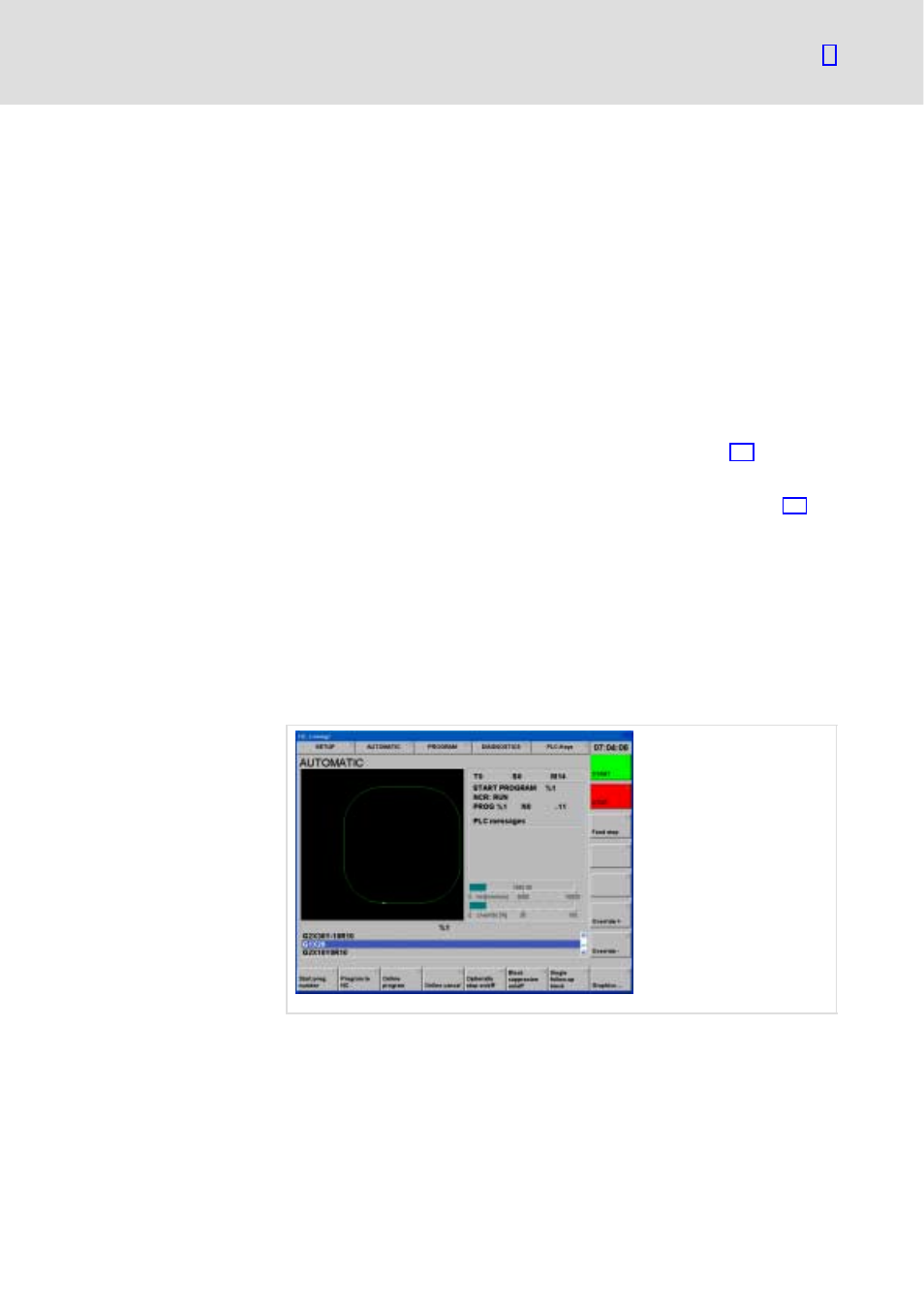
Getting started
Testing CNC and PLC program
2.13
l
73
EDSTCXN EN 2.0
1. Start the ETC−MMI via
W
Programs
W
Lenze
W
ETC
In the ETC−MMI window, press
The MMI window opens in the "Programming" operating mode. It shows
the text editor for the CNC program.
2. Press
The window is split. The text editor is displayed on the left, the display
field for the graph (graphic area) on the right.
3. Press
4. Select the CNC program (e.g. test.din) and press
5. Press
6. Select the CNC program (e.g. test.din) and press
The CNC program is transferred to the control system (
¶ 49).
7. Press
The drives start and the profile of the rectangle are executed (
¶ 49).
The drawn straight line from the zero point (0/0) to the starting point
(10/10) is now executed when the drive is also in the zero point.
Otherwise, the control system traverses the drives on a straight line from
the current point to the starting point.
8. Change the material speed to a small value (e.g. 1 %). For this purpose,
click
When the PLC and CNC programs are loaded correctly, a marker follows
the circular profile. The output "Tool down" is set and reset according to
the called M−function.
ETCN035
9. To stop the drives, press
Start CNC program
