Plc programming – Lenze ETC Motion Control User Manual
Page 402
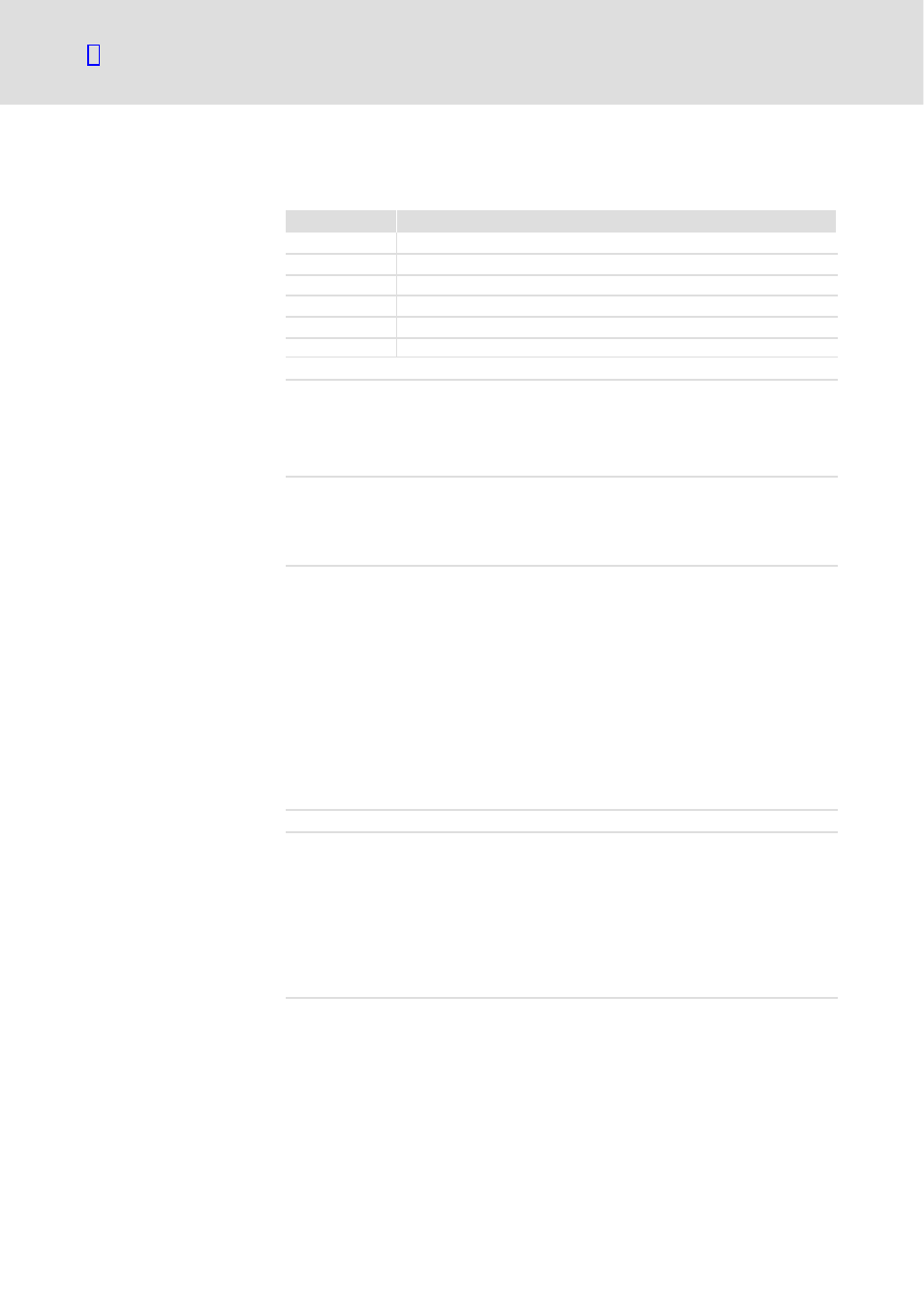
PLC programming
Library
CANopen functions
8.8
8.8.5
l
402
EDSTCXN EN 2.0
The return value is TRUE if the read request could be passed to the transfer
queue, otherwise the transfer queue is already full.
Status
Meaning
0
Inactive
1
Request in transfer queue
2
Transfer active
3
Transfer completed successfully
4
Transfer cancelled
5
Timeout
status_b
devicetype_dw
CopReadObject(1, 16#1000, 0, COP_UNSIGNED32_KW, ADR(devicetype_dw),
SIZEOF(devicetype_dw), ADR(status_b));
8.8.5.5
CopXReadObject (ETCxM at CAN2)
FUNCTION CopXReadObject: BOOL
(* Reading of objects in the object directory of
CANopen devices at CAN2 *)
VAR_INPUT
CanNum_b
: BYTE;
NodeID_b
: BYTE;
ObjectNum_w
: WORD;
SubIndex_b
: BYTE;
DataType_w
: WORD;
Buffer_p
: DINT;
BufSize_w
: WORD;
Status_pb
: POINTER TO BYTE;
END_VAR
CanNum_b:
Number of the CAN Bus (1 or 2)
NodeID_b:
Node number of the CANopen node
ObjectNum_w:
Number of the object to be read
SubIndex_b:
Index of the subobject to be read
DataType_w:
Data type according to CiA DS301
Buffer_p:
Address of the buffer in which the read data are stored
BufSize_w:
Size of the buffer in Byte
Status_pb:
Address of a variable for filing the transfer status
The functionality of this function is completely identical to the function
CopReadObjekt(). It contains an additional parameter CanNum_b, which
defines the number of the respective CAN Bus.
Example
Declaration
Parameters
Description
