Interface plc <˘> nc operating system – Lenze ETC Motion Control User Manual
Page 247
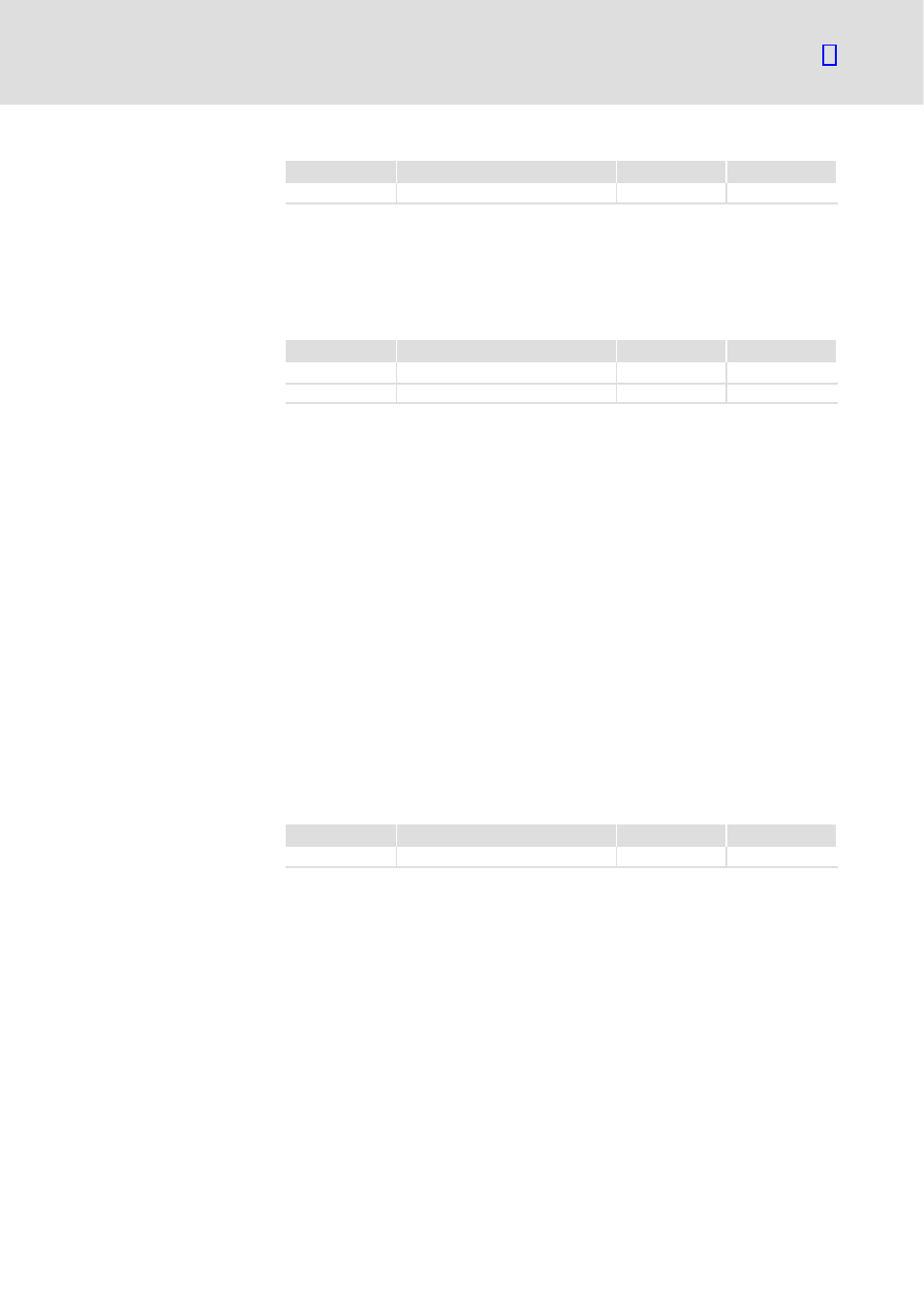
Interface PLC <˘> NC operating system
Definitions
Data block 1
5.1
5.1.2
l
247
EDSTCXN EN 2.0
Data word
Name
Direction
Type of signal
000.00
EMERGENCY STOP
PLC
→
NC
static
0 = emergency stop state
1 = normal operating state
Effect in the NC: The 0 signal interrupts all movements, the program process
is interrupted.
Data word
Name
Direction
Type of signal
000.01
Feed enable (total)
PLC
→
NC
static
001.00−15
Feed enable axis 0 ... 15
PLC
→
NC
static
For each axis a "Feed enable" signal is output. There is also a common enable
signal. The resulting feed enable is created as a logic AND operation with the
axis−dependent feed enables.
Signal state "1" activates feed enable.
Effect in the NC: The "1" signal enables the respective axis to move if the
"Feed stop" signal is not set.
A "0" signal stops the respective axis or all of the axes. Moving axes are
stopped with the set deceleration ramp.
In the case of interpolation, all of the participating axes are prevented from
approaching, or they are decelerated if feed enable is rejected for one of the
participating axes.
In manual operation, the traversing commands are interrupted, i.e. after the
feed enable is restored, the command must be given again in order to conti-
nue.
In automatic operation, the movements are only interrupted, the traversing
command continues as soon as the feed enable is restored.
Data word
Name
Direction
Type of signal
000.02
Quick stop
PLC
→
NC
static
A common signal for all axes:
0 = The movement of axes is enabled.
1 = Moving axes are stopped withoutdeceleration ramp ("quick stop").
Effect in the NC: The "1" signal causes the moving axes to stop without dece-
leration ramp. The movements are only interrupted and the traversing com-
mand continues as soon as the signal is reset to 0.
Application: Response to "Emergency stop" in applications, which require
the program to continue after an emergency stop. In this case, only the feed
enable is canceled by the PLC. If the axes should still stop abruptly, you can
set the "Quick stop" signal beforehand.
Description of the signals
