3 configuring plc tasks of the etcxc, Configuring plc tasks of the etcxc – Lenze ETC Motion Control User Manual
Page 342
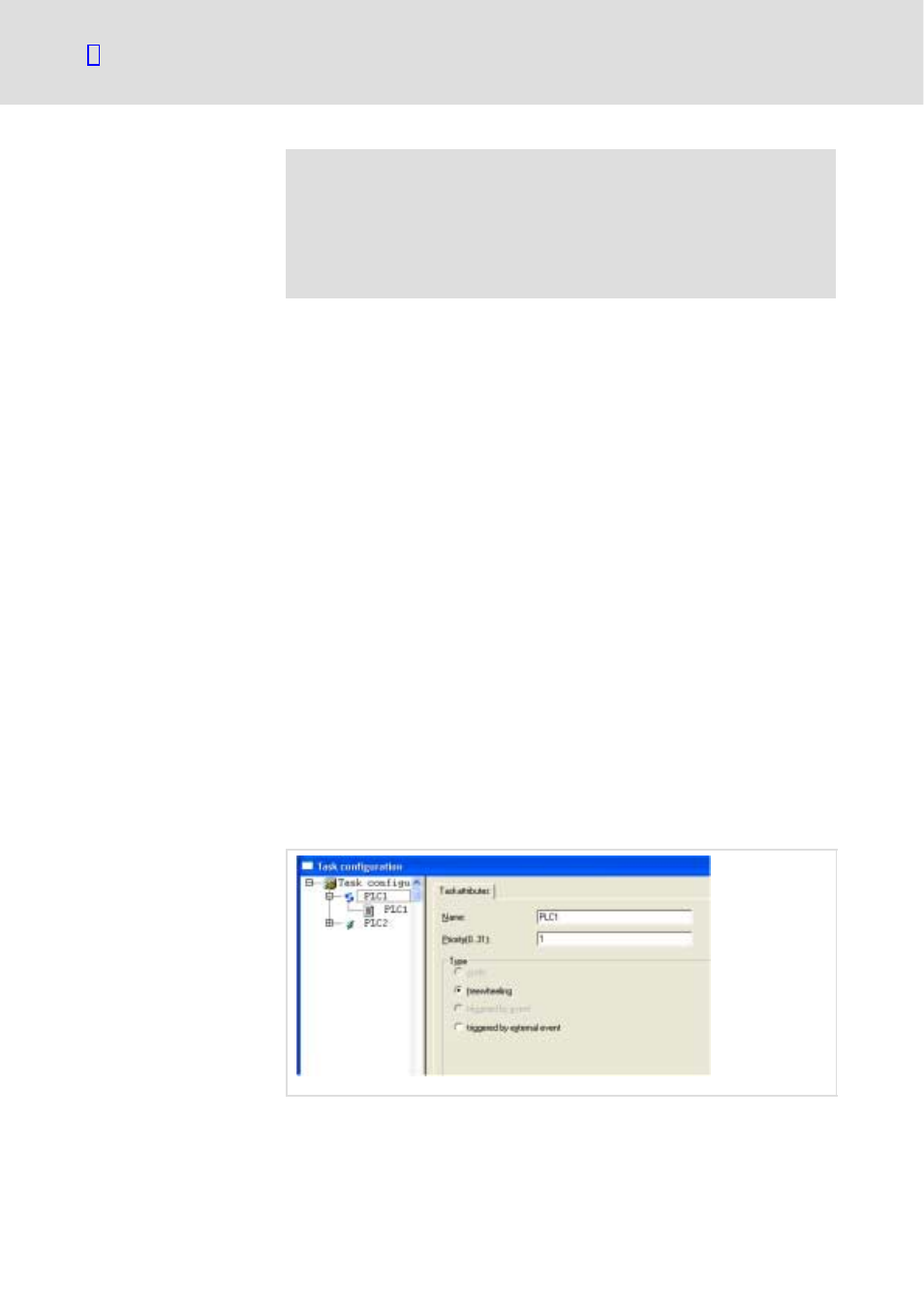
PLC programming
Project planning
Configuring PLC tasks of the ETCxC
8.4
8.4.3
l
342
EDSTCXN EN 2.0
(
Stop!
When accessing data or calling components which are used in
several tasks it must be noted that no synchronisation exists
between the tasks.
The PLC programmer must ensure that this does not cause any
problems.
When allocating the CoDeSys program components to the PLC tasks it must
be noted that each task is only allocated to a part of the process image. The
process image is a copy of the current states of the input/output blocks
(hardware) to which the PLC has access.
Before every PLC cycle (complete program run) the current states of the input
modules are copied into the process image and after each PLC cycle the
current states of the outputs in the process image are transferred to the
output modules.
Because each task is allocated to a part of the process image, only the
corresponding part of the process image will be updated before and after the
program component to which a task is allocated will be run.
8.4.3
Configuring PLC tasks of the ETCxC
Unlike the ETCxM, the ETCxC only has 2 tasks, with task 1 being the main
task. The 2nd (lower priority) task is used as an interface to control−internal
signals for operation (e.g. error management).
In order to run a user−specific component (IEC program component:
PROGRAM) within the task instead of control−internal functions, the
following steps are required:
Two tasks must be inserted into the task management of CoDeSys:
1st task entry:
ETC104
Process image
Binding PLC tasks
Step 1:
