Interface plc <˘> nc operating system – Lenze ETC Motion Control User Manual
Page 249
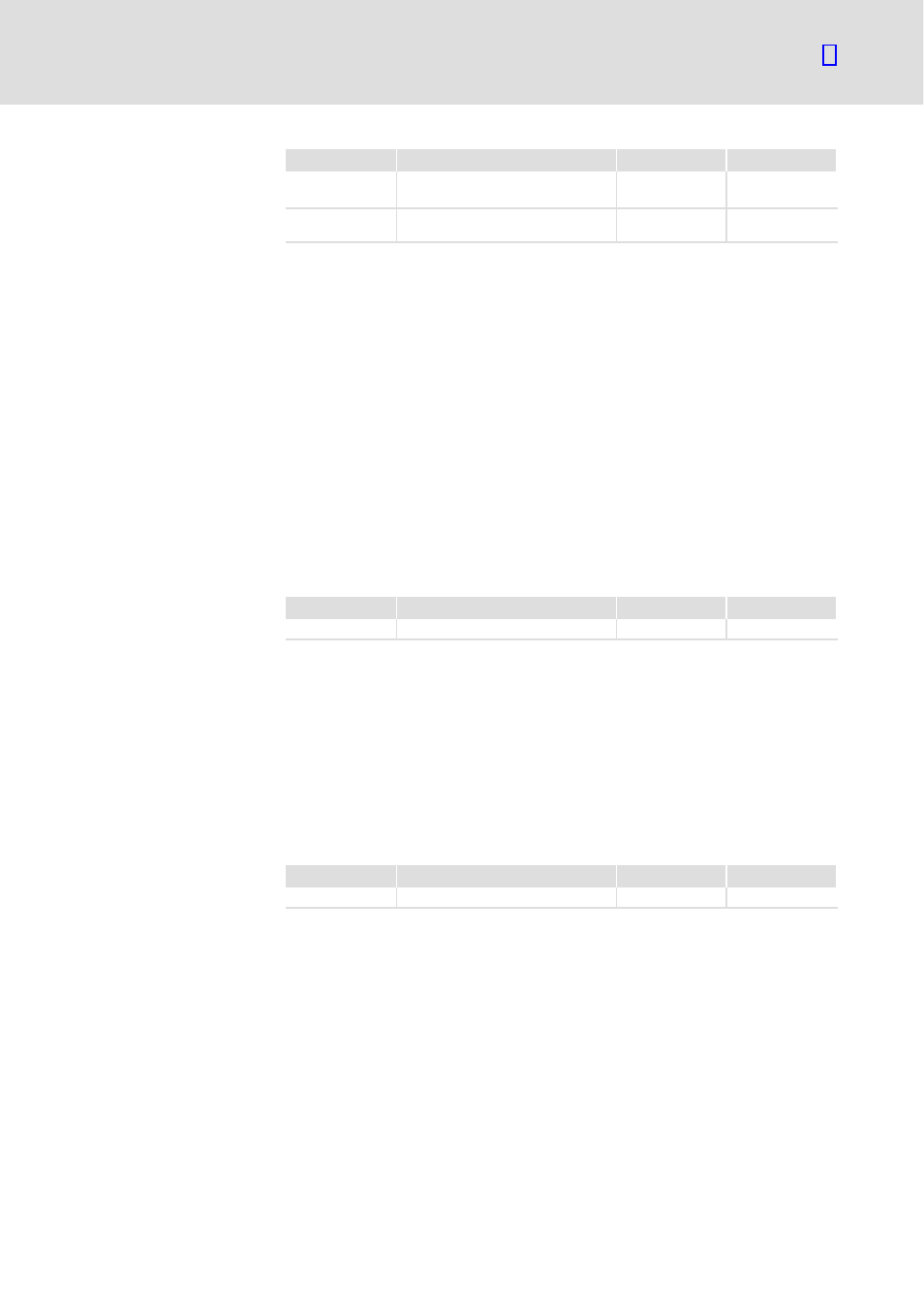
Interface PLC <˘> NC operating system
Definitions
Data block 1
5.1
5.1.2
l
249
EDSTCXN EN 2.0
Data word
Name
Direction
Type of signal
003
Enable traverse keys (+)
Axis 0 − 15
PLC
→
NC
static
004
Enable traverse keys (−)
Axis 0 − 15
PLC
→
NC
static
For each axis, an enable signal for the manual traverse keys is output. Signal
state "1" activates the enable signal. The signal is only output in "Manual
operation" or "Interrupt" if all conditions for the manual traversing of the
axes are met. The signal is does not depend on feed or controller enable.
Effect in the NC: The command of the manual traverse key (see description
DB15) is only executed if the enable signal of the PLC is output. A positive
edge of the signal while a command is executed does not have any impact.
A negative edge cancels the execution.
Application: The signal is important if the traverse keys are not realized via
the PLC but via the "virtual keyboard" (computer).
The enable values control the effect of the traverse keys. In the case of value
0, the traverse keys from data block 1 and data word 84 ... 91 are considered
by the PLC. In the case of value 1, the traverse keys which are realized via the
"virtual keyboard" (MMI) are considered.
Data word
Name
Direction
Type of signal
005.00−15
Controller enable axis 0 − 15
PLC
→
NC
static
For each axis, a "Reglerfreigabe" ("Controller enable") signal is output. Signal
state "1" activates the controller enable. The controller enable is output be-
fore the feed enable is activated.
Effect in the NC: In "0" state, the position control loop of the respective axis
is opened. Any current movements and program processing is interrupted;
the axes are stopped immediately (without ramp).
In "1" state, the control loops are closed. When the control loops close, the
current actual positions of the axes are transferred to the NC computer.
Data word
Name
Direction
Type of signal
007.00
Read enable
PLC
→
NC
static
The "1" signal enables the execution of the next block.
Effect in the NC: If the signal has state "1", the next NC block can be executed.
State "0" inhibits the processing of the next traversing block in the control
(other blocks, such as arithmetic blocks, are processed!) as well as the output
of synchronized M functions to the PLC.
If the state switches to "0", the current block is not canceled.
In manual operation, the processing of a new data record as well as the trans-
fer of M functions is inhibited.
