Etc−mmi – Lenze ETC Motion Control User Manual
Page 318
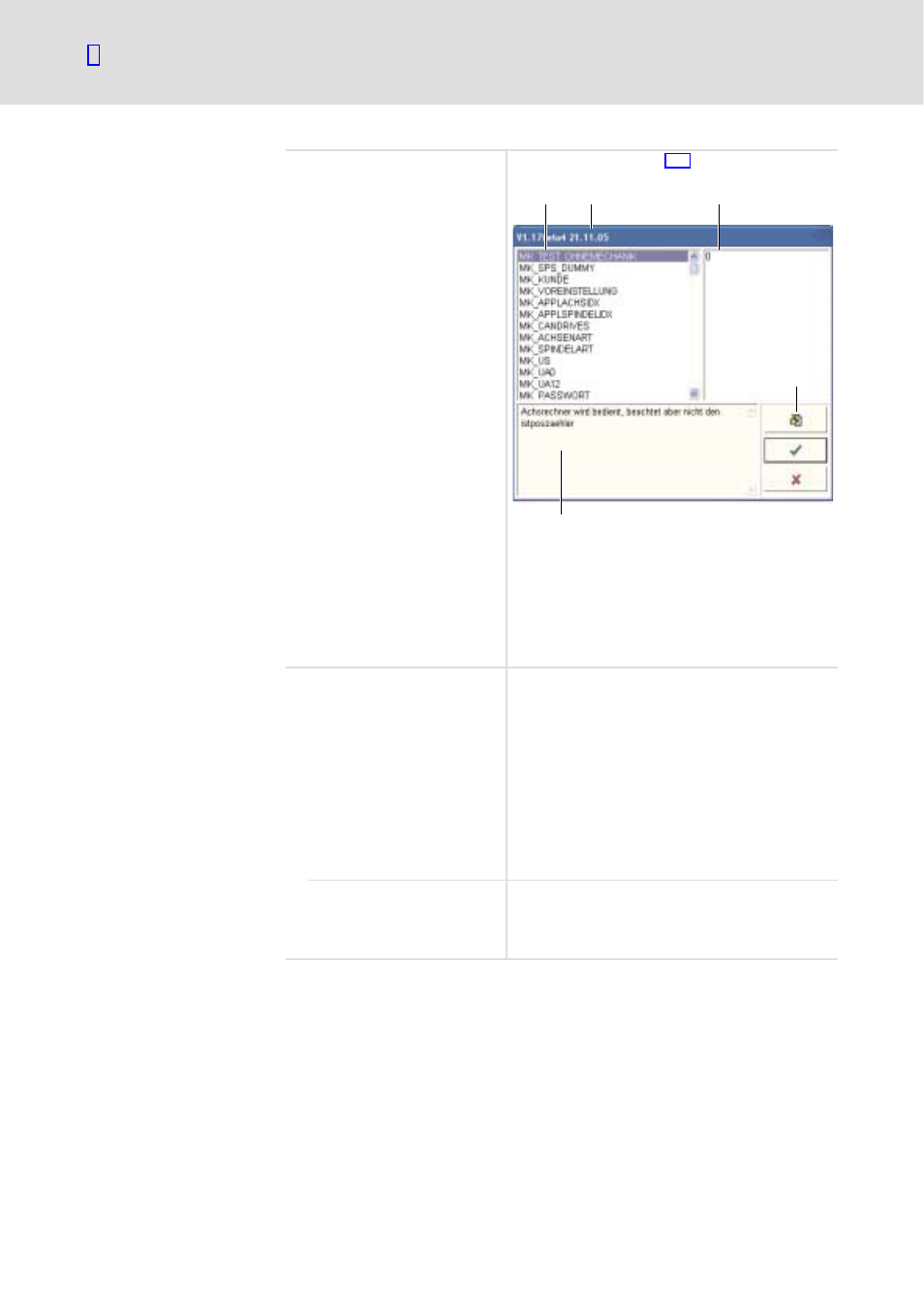
ETC−MMI
"Diagnostics" operating mode
7.7
l
318
EDSTCXN EN 2.0
Machine constants
Edit machine constants (
^ 190).
0
1
3
4
2
ETCN093
0: Available machine constants
1: Date and version of the NC
2: Setting of the current machine constant
3: Change value
4: Description of the machine constant from the
"MK.hlp". Individual parameters can be changed in the
machine constant catalogue.
edit MC
When "edit MC" is selected, the current machine
constants are first loaded from the NC computer and
then displayed. They can now be changed. Use the
dialogue box. If you are in the field in which the
machine constants are listed, you can make the
setting(s) for the selected constant by pressing the
Use the
the machine constants without adopting the changes.
With
changes are sent to the NC and updated in the
configured MC file. Thus, the changed machine
constants will be loaded again during the next start.
load MC
Show available machine constant files. To transfer a file
to the ETCxC, select it with the
Note: During the next start of the control system, the
MC file entered in the INI file will be loaded.
