Cnc programming – Lenze ETC Motion Control User Manual
Page 169
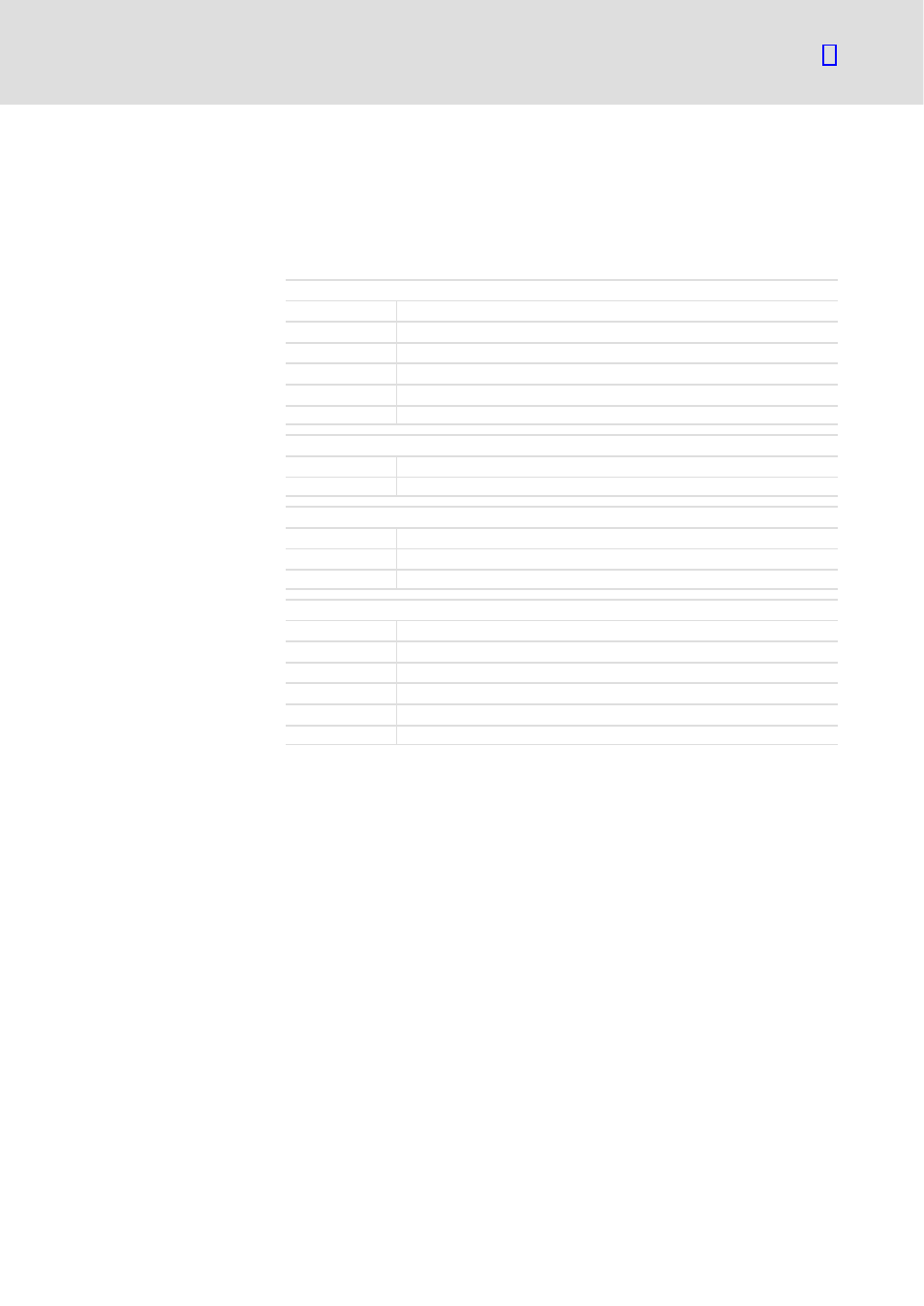
CNC programming
G functions
G functions individual descriptions
3.2
3.2.2
l
169
EDSTCXN EN 2.0
During the input, the text specified under F="..." is output and the desired
parameter accepted in the defined format. The input format and the display
position of the parameter is to be indicated at the desired position in the text
string with a format specification in accordance with the following rules:
%[flags][width][accuracy]type
Flags
right−justified, leading blanks/zeros
−
left−justified, subsequent zeros
+
always output sign (including +)
’ ’
only issue neg. sign
#
for le, lE, lf : always output decimal point
for lg, lG:
Always output decimal point but without following zeros
Width
0n
min n−positions, preceding with zeros
n
min n−positions, preceding with " "
Accuracy
6 positions at le,lE,lf
.0
le,lE,lf do not output a decimal point
.n
max. n−decimal positions
Type
lf
Floating point [−]dddd.ddd
le
Floating point [−]d.ddd e[
±
]ddd
lg
like le or lf; depending on accuracy automatic change−over of the display
lE
like le, with "E" before the exponent
lG
like lg, with "E" before the exponent
%
the % character should be displayed
N10 G252 F="please enter value: %10.3lf [mm]" A0 C1024 P1024=500
The block N10 gets a new value for the parameter field 1024 (C) via the
display. The value must not be entered smaller than 0 (A). In the display, the
text appears at an internally defined position (not X and not Y).
Please enter value: 500 [mm]
The current value of P1204 is proposed as the input. The cursor (_) is
positioned on the position furthest right to the input field, which has a width
of 10 characters.
The input is completed when the ESC button or the ENTER button was
pressed and the current input value is within the defined area boundaries.
An input ended with ESC does not change the original value of the parameter
field. The program continues at any rate (no E programmed) with the block
after block N10.
Example
