Etc−mmi – Lenze ETC Motion Control User Manual
Page 303
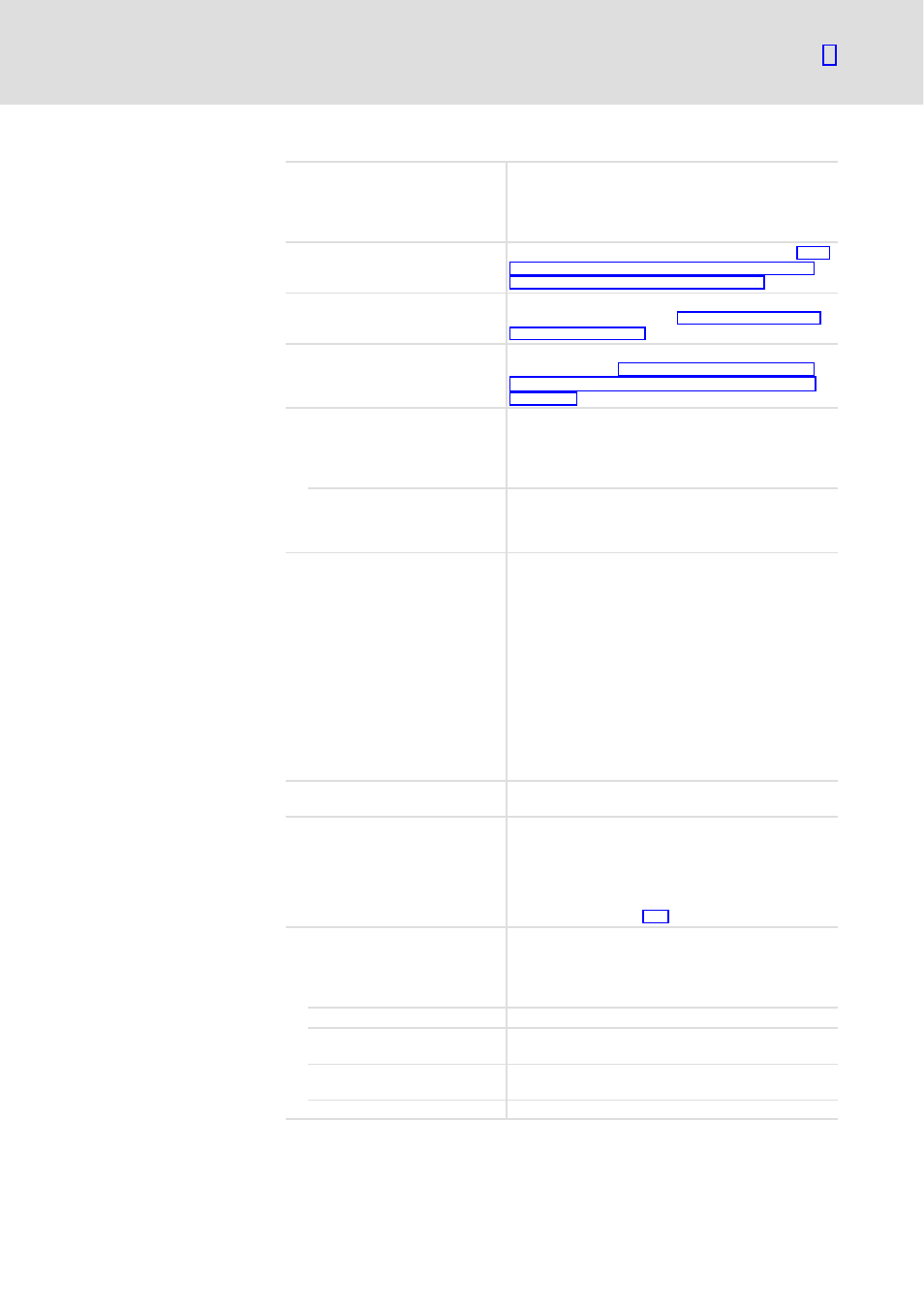
ETC−MMI
"Programming" operating mode
7.6
l
303
EDSTCXN EN 2.0
New program
Prepare the editor for entering a new file.
If a file is already being edited, it remains active in the
background. Via the file selection line in the upper
window area, files from the background can be brought
to the foreground.
Open program
Open existing (program) file. A dialogue opens (
^ 306).
Here you can select the desired file. After
been pressed, the file is opened in the editor.
Save program
Save the displayed (program) file. If a new file has been
created, a dialogue opens (
Save as
Save displayed (program) file under a new name. A
dialogue opens (
^ 306). Here you can enter dialogue
and file name. The contents of the original file remain
unchanged.
Teach−IN...
This key is only visible if a corresponding bit is set in the
PLC.
Switch on teach mode. In the teach mode, the current
position can be determined and transferred to the
cursor position in the editor.
Teach−In ON/OFF
In this mode, the axes can be traversed via the PLC. By
means of a PLC message, the current position is entered
in the editor as traverse block with the axis letters of
the axes configured for teach−in.
Teach−In Extended
In the extended teach−in mode it is possible to observe
the program flow in single block operation in the editor.
The current line position of the ETCxC is highlighted. For
this purpose, the program currently running on the
ETCxC must be loaded in the editor.
The user can now control his program via the single
block operation and teach in some blocks again for
correction. In this mode, the blocks are overwritten if
the cursor is not on an empty line. Otherwise, the blocks
are added.
Caution: When new blocks are added, the line number
in the editor does no longer correspond to the line
number in the running program of the ETCxC. This
means that the wrong line position will be displayed
during the following program flow.
Close program
Quit editing the program and delete editor contents.
The original file is not changed.
Program to NC
Transfer program from the PC to the ETCxC. After a
function has been called, a dialogue is displayed. Via the
with
Note: In the "DelphMMi.ini", you can determine which
programs are loaded automatically when the control
system is initialised (
^ 327).
Graphics...
Display (in 3 D mode) of the profile of a program which
is in the editor.
The graph is currently limited to a profile description of
the axes X, Y and Z. Zero shift, rotation, individual
programming and similar are not supported.
Reset image position
Show original position of the profile.
Display position
If a program is running, use "Display position" to display
and observe the current position on the profile.
Graphics on/off
Show and hide graphical display. The size of the window
can be changed by means of the "Split screen" function.
back...
Back to the previous level.
Horizontal function keys
