4 project planning, 1 target system setup, 2 configuring plc tasks of the etcxm – Lenze ETC Motion Control User Manual
Page 340: Project planning, Target system setup, Configuring plc tasks of the etcxm, Plc programming
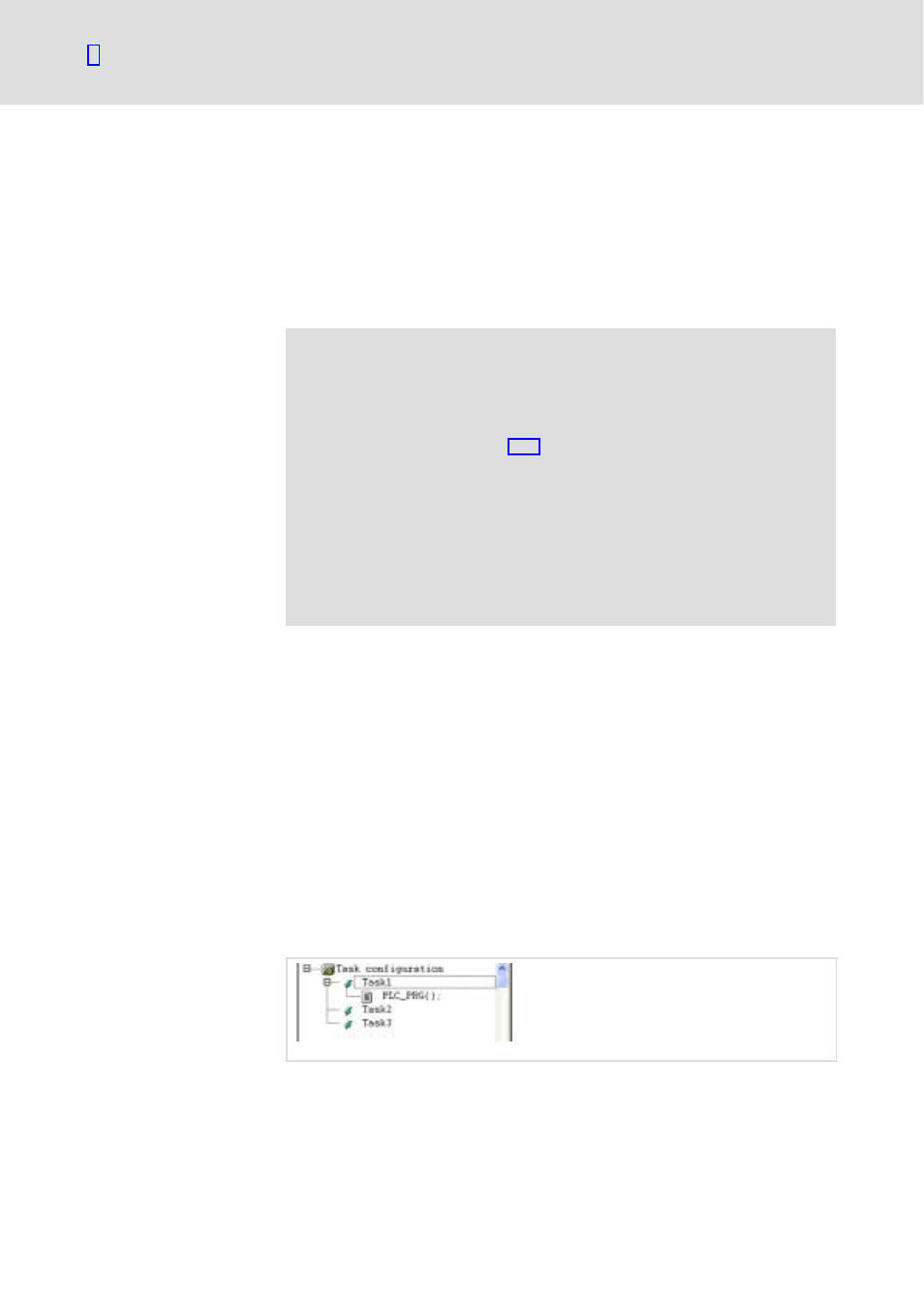
PLC programming
Project planning
Target system setup
8.4
8.4.1
l
340
EDSTCXN EN 2.0
8.4
Project planning
8.4.1
Target system setup
When creating a new project in CoDeSys a dialog will automatically open
which asks for the hardware used (=target system). After the creation the
configuration dialog can be called via the menu item "target system setup"
in the tab "Resources".
)
Note!
The selected target system will be checked during login at the
control so that a PLC program cannot be transferred to the
wrong target system by CoDeSys.
For a boot project (
¶ 355) it must be ensured that the selected
target system matches the firmware of the control because this
will not be checked when loading a boot project e.g. by an ETC
MMI.
ƒ
Control variant CNC: target system preselect = ETCxC
ƒ
Control variant motion: target system preselect = ETCxM
The parameters under "Target system setup" are preset on the
basis of the selected target system and do not normally require
modification.
A description of the target system settings can be found in the CoDeSys
manual.
8.4.2
Configuring PLC tasks of the ETCxM
With the ETCxM it is possible to use four PLC tasks independently from each
other. Each task can be linked to an IEC program component (PRG) during the
call. The program components linked to the tasks are processed almost
parallel by the multitasking operating system of the ETCxM .
The processing sequence is a result of the interval time (time−controlled) and
the priority of a task. A task will run until a PLC cycle has been completed or
another task with higher priority is started. In order for a PLC program to be
processed by the ETCxM at least one task must have been created in the task
configuration of CoDeSys and linked to one IEC program component.
ETC102
Binding PLC tasks
