Lenze ETC Motion Control User Manual
Page 29
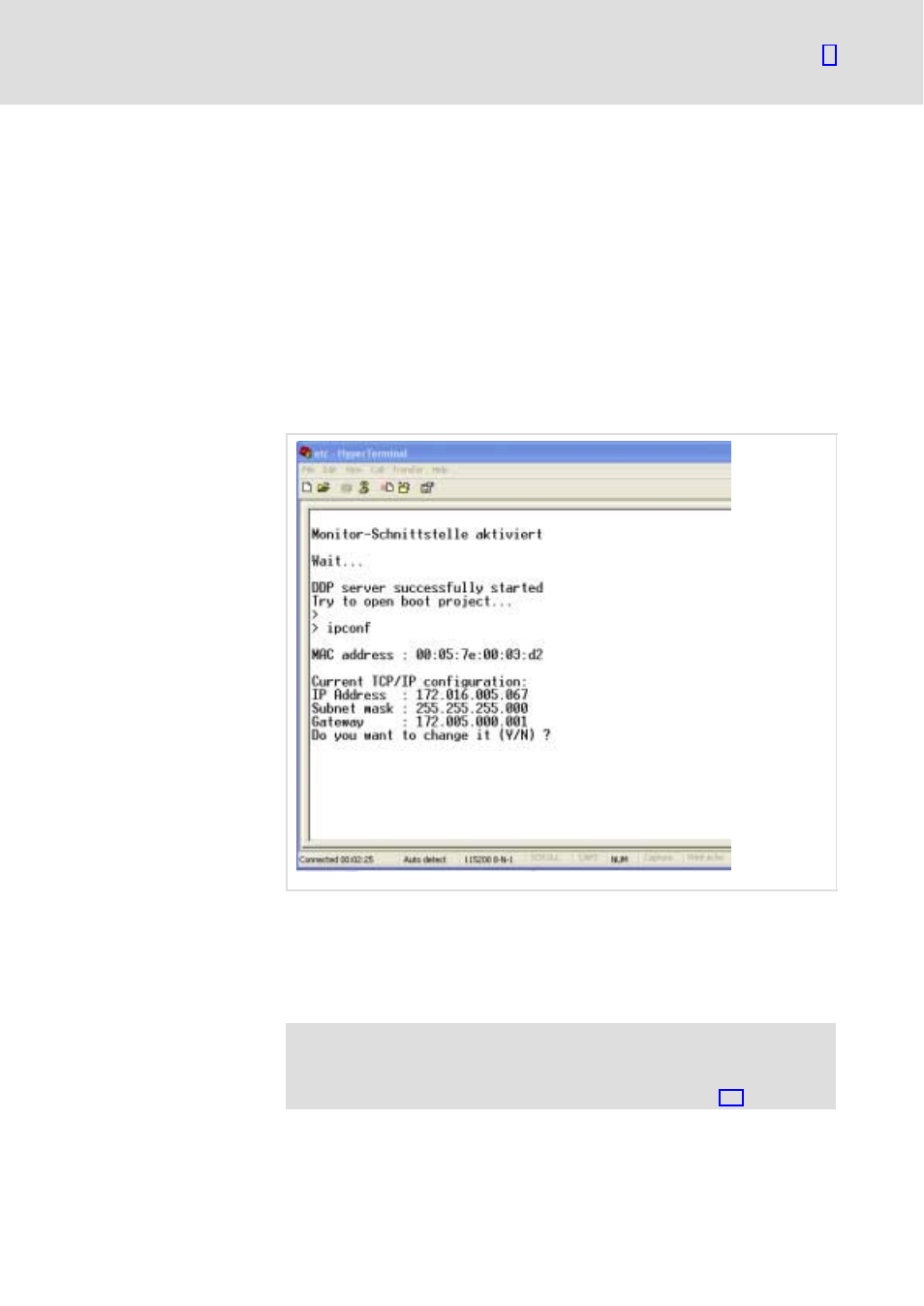
Getting started
Establishing the communication between PC and ETCHx
Assigning the IP address of the ETCHx
2.4
2.4.4
l
29
EDSTCXN EN 2.0
Like any other device with Ethernet controller, the ETCHx receives an
unchangeable and worldwide unique physical Ethernet address, also called
MAC ID (Media Access Control Identity), from the manufacturer. It can be
used for addressing on the hardware level. The address has a fixed length of
6 bytes (48 bits) and contains an address type, an identification of the
manufacturer and a serial number.
MAC−ID of the ETC: 00:05:7e:xx:xx:xx (with xx:xx:xx = serial number).
The IP address of the ETCHx is specified via the monitor interface.
1. In the HyperTerminal, enter the command ipconf and confirm the
command with
The MAC−ID and the current address setting of the ETCHx are displayed.
ETCM011
2. Press the
the monitor interface.
Select an IP address according to the rules specified at the beginning of
the section.
The HyperTerminal program can now be quit.
)
Note!
Note down the IP address because it must be specified when
creating connections in the ETC−MMI Gateway (
¶ 34).
MAC address
Assigning an IP address
