Etc−mmi−gateway – Lenze ETC Motion Control User Manual
Page 279
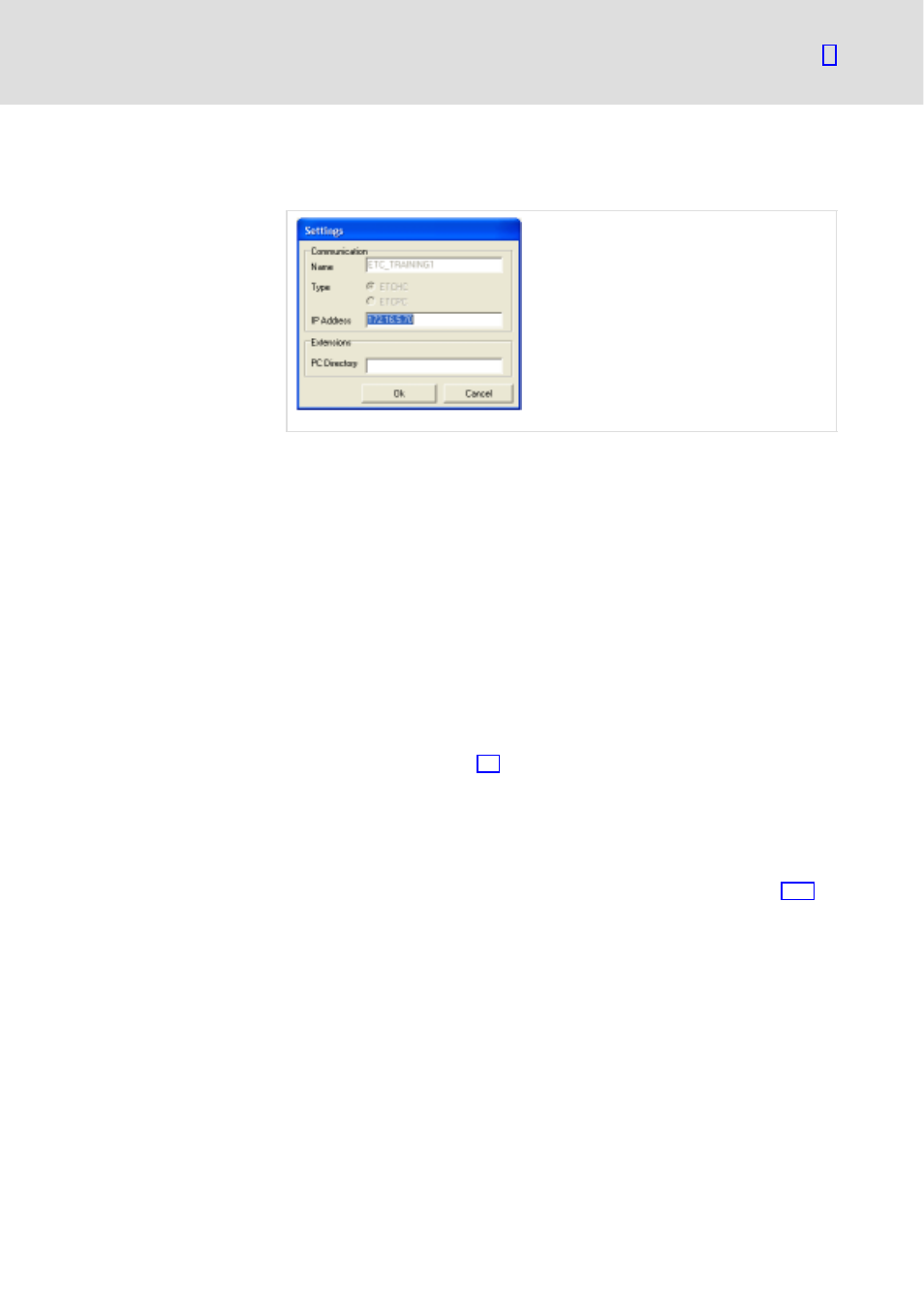
ETC−MMI−Gateway
Configuring the ETC−MMI gateway
Connection − Setting up connections
6.3
6.3.1
l
279
EDSTCXN EN 2.0
Use the Add button to create a new connection. In the "Settings" dialogue,
you determine the communication parameters.
ETCN004
Name: To enable an application to communicate with a control system via
the ETC−MMI gateway, each connection must be assigned an unambiguous
name. You can choose any name. Assign e.g. consistent names "ETC0",
"ETC1" etc. or application−specific names "ramp", "laser control" etc. A name
can contain up to 31 ASCII characters ("A ... Z", "a ... z" , "0 ... 9").
Type: Determine the connection type:
ƒ UDP connection for ETCHx control systems
Ethernet communication via DPR/UDP/IP protocol.
ƒ PCI connection for ETCPx control systems
DPR communication via a WDM driver (etcpc.sys, in the scope of supply
of the ETCPC).
IP address: Specify the communication parameters that depend on the
connection type:
ƒ ETCHC = IP address (
¶ 28)
ƒ ETCPC = Index of the PCI cards (indexes of the PCI cards are in the range
0 ... 9 and are automatically assigned by the driver. The first ETCPC has
the index 0).
PC Directory:
¶ 283). If
a connection with the same parameters already exists, the error "Gateway
cannot change the parameter" is reported.
Use the Remove button to delete the selected connection. You can only
delete connections that are not used by any application.
Add − create new connection
Remove – Delete connection
