Fixed colour, Audio mixer, Timing & transitions – ETC Unison Mosaic Designer v1.11.0 User Manual
Page 92: Playback, Precedent
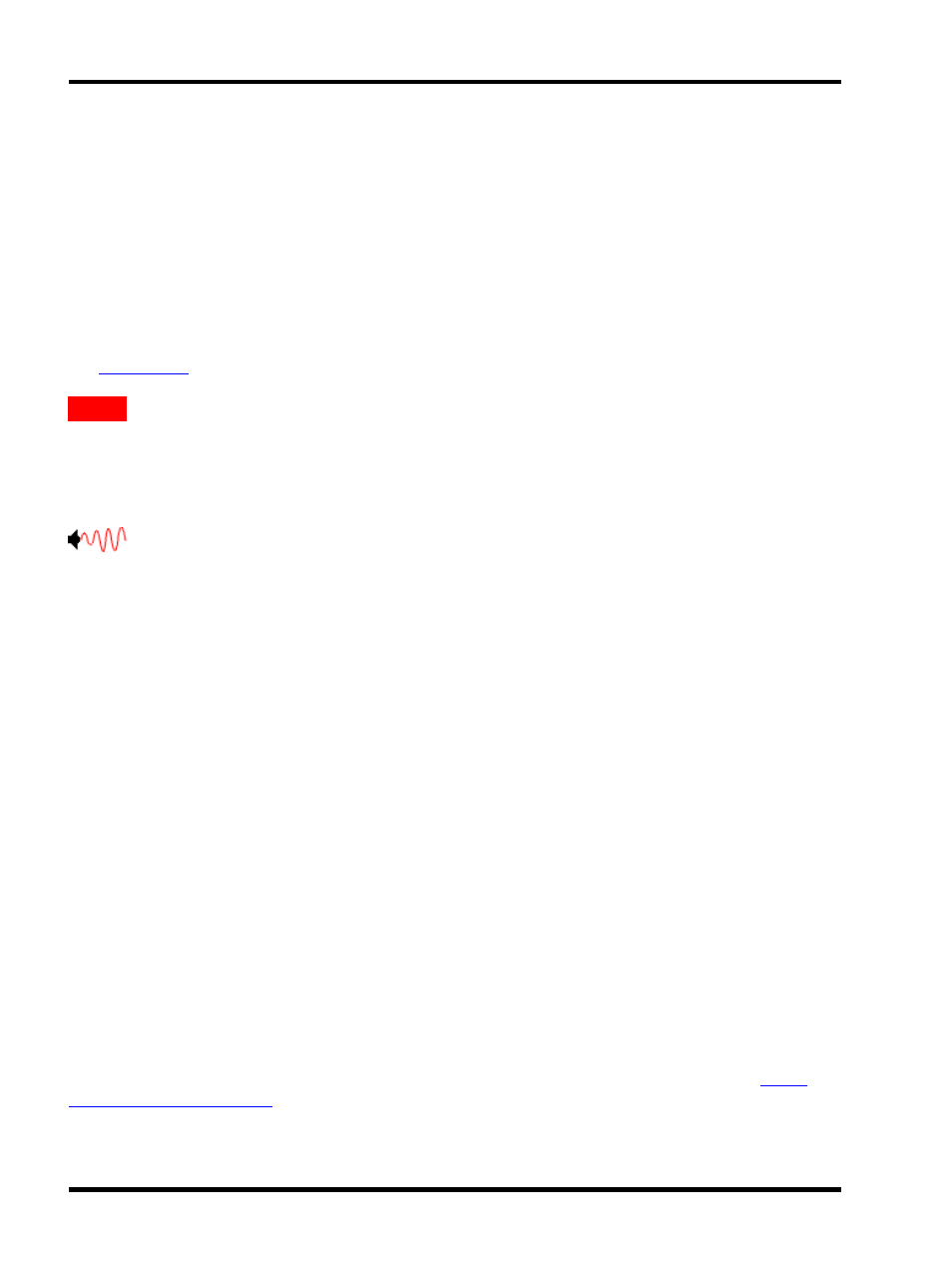
Unison Mosaic Designer User Manual
For example, to show the opening time of a venue, you might set the Text property to "Opening Time:
This creates a text slot called 'open' which you can change the value of. You can have more than one slot spe-
cified in the Text property, for example "Opening Time:
To set the initial text for a text slot, press the [...] button next to the Text property to open the Dynamic Text Con-
figuration dialog:
l
Click in the Default Value cell of a slot to edit the text stored in that slot
l
You can remove unused text slots by pressing Remove
l
Press Ok to save changes and Cancel to discard changes
There are two built-in slots,
The
trigger action allows you to change the value of a text slot from a trigger.
Fixed colour
Renders a full screen fixed colour when placed on the main row. When this preset is used on the effects row, you
can set an alpha value to blend the colour with the clip running on the main row. This preset does not require a
player.
Audio mixer
Used to set the levels of the main, effect and live input audio, can only be placed on the audio mixer row. By
default, only the main row audio is output but this preset allows you to alter the mix to include the effect and live
input audio.
Timing & transitions
All the AVC presets provide control for an In and Out time, each with the option to select a transition effect (Dis-
solve, Wipe etc). Use the Transition pane with the preset selected on the timeline:
In
Specifies the duration of the transition, analogous to the fade time in lighting. The default is 0 seconds. When two
clips abut on a timeline row it is the second clip's In time that is used to perform the overall transition from one to
the other and not the first preset's Out time (see below).
Out
Specifies the duration of the fade out (release) of a preset when no preset immediately follows it on a timeline
row. The default is 0 seconds.
Playback
Precedent
For flexibility and consistency with lighting playback each AVC row operates independently using the
system. It is thus possible,for example, to create timelines that contain just main
- 92 -
