Project status, Timelines, Groups – ETC Unison Mosaic Designer v1.11.0 User Manual
Page 167
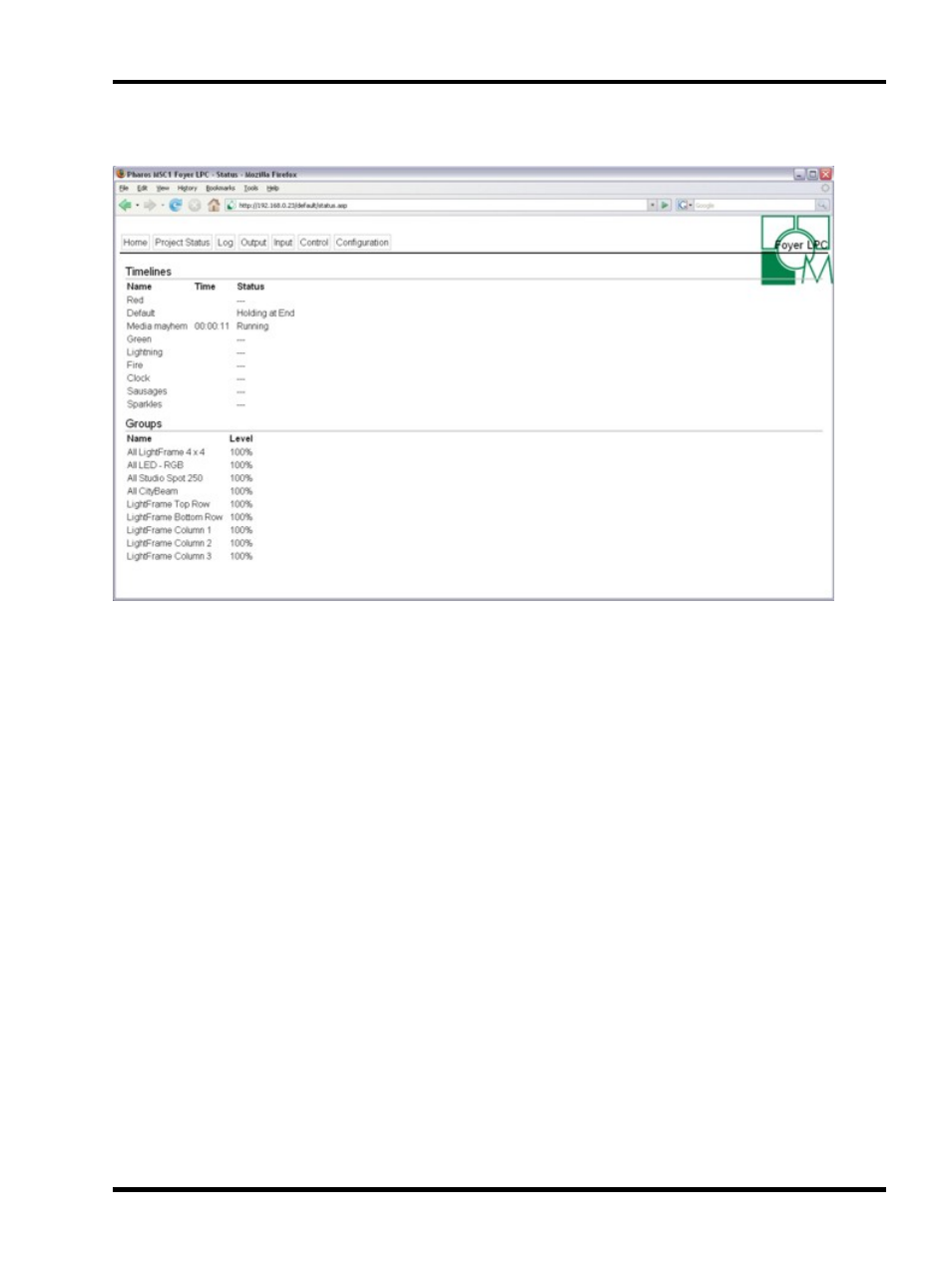
Web interface - Default pages
Project Status
The status page provides feedback on the current state of playback:
Timelines
All timelines are listed with their current state and running time:
---
Inactive, the timeline has not run since the last reset
Running
The timeline is running and contributing to the output (items "on stage")
Running (Inactive)
The timeline is running in the background and not contributing to the output, generally
because it has been overridden
Halted
The timeline is halted and contributing to the output
Halted (Inactive)
The timeline is halted in the background and not contributing to the output
Holding at End
The timeline is holding at end and contributing to the output
Holding at End (Inactive) The timeline is holding at end in the background and not contributing to the output
Released
Inactive, the timeline has run but has been explicitly released
In systems with more than one Controller it is important to understand that this timeline status is only pertinent to
the Controller being accessed. For example, the accessed Controller may report that a timeline is Running (Inact-
ive) because its fixtures are not contributing to the output while another Controller may well be Running (Active)
because its fixtures are contributing to the output. In such systems the complete status can only be determined
by interrogating all Controllers.
Groups
All groups are listed with their current intensity level.
- 167 -
