Ethernet input, Midi input – ETC Unison Mosaic Designer v1.11.0 User Manual
Page 106
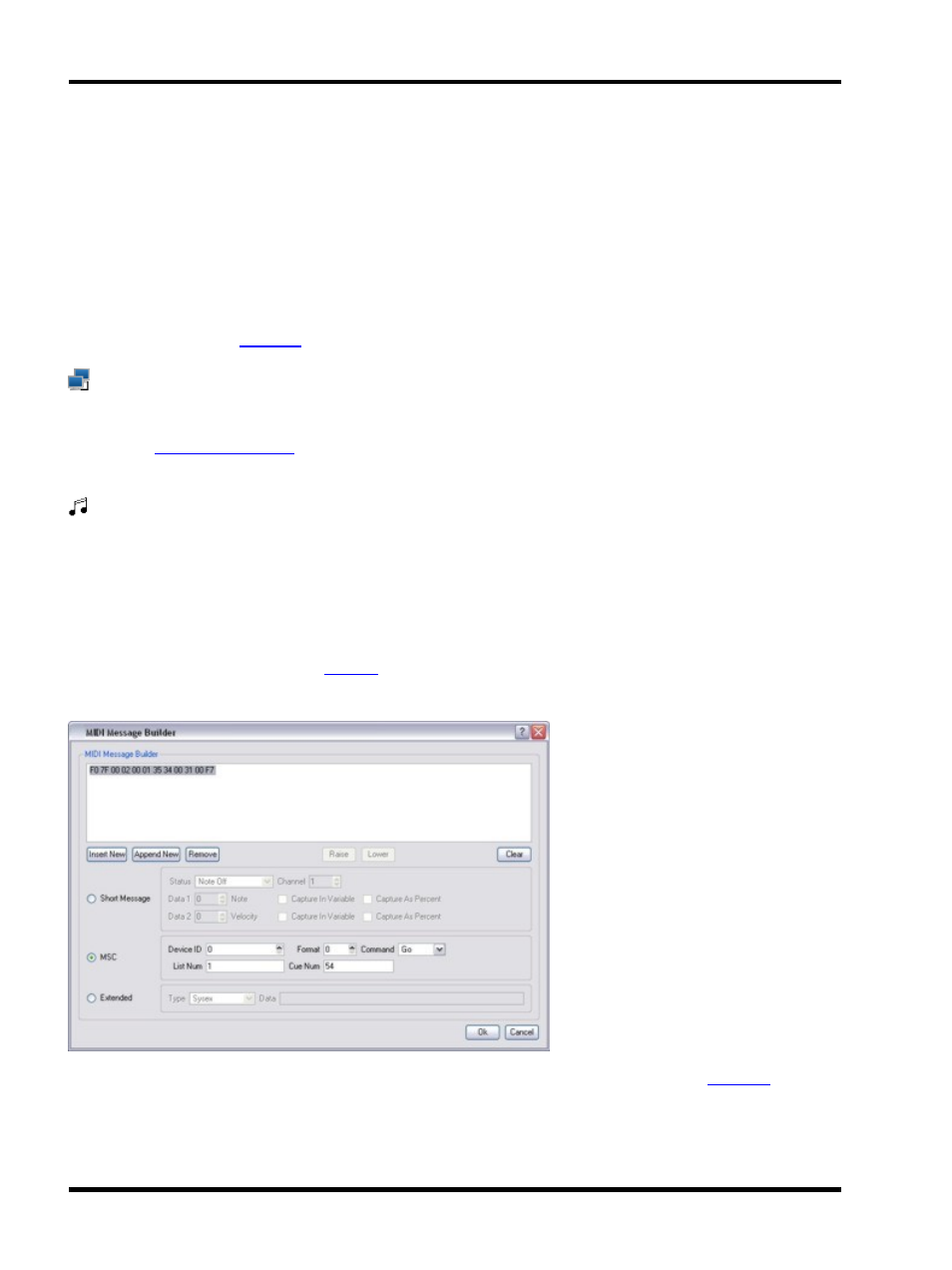
Unison Mosaic Designer User Manual
Now define the string of input characters to be matched as the trigger. There are three formats in which serial
strings can be entered:
Hex
A series of hexadecimal characters (0-9, a-f, A-F) where pairs of values are interpreted as a
byte.
Decimal
A series of decimal characters (0-255) separated by "." characters.
ASCII
A series of ASCII characters. The special characters '\n' for new line, '\r' for carriage return,
and '\t' for tab are supported.
Additionally, each byte can be replaced with a wildcard to match a range of input characters and these wildcards
can even be captured as
to determine the trigger's action.
Ethernet Input
Use the Controller setting to specify which Controller should process the Ethernet input. Select the Ethernet
Source (see
) and press Edit to define the string of input characters to be matched as the trig-
ger in much the same way as RS232 (see above).
MIDI Input
MIDI is another very popular protocol for interfacing equipment and the MIDI input trigger allows you to define, via
a convenient MIDI Message Builder, the type (Short message, MIDI Show Control or Extended) and command
string that is to be matched as the trigger. Variables can be captured to determine the trigger's action.
Use the Controller setting to specify which MSC's MIDI port should be considered the input source. To use the
MIDI port on a RIO A, set the Device to RIO A and specify the RIO A number, or leave this as Any. In this case,
the RIO number will be captured as a
.
Press Edit to open the Message Builder:
Press Insert New, select one of the three message types and then the specific command and
.
Press Append New to add and define another command string to be matched, the Raise and Lower buttons can
be used to define the matching order.
- 106 -
