Project vs real remote devices, Managing project remote devices, To add and set the type of a project remote device – ETC Unison Mosaic Designer v1.11.0 User Manual
Page 160
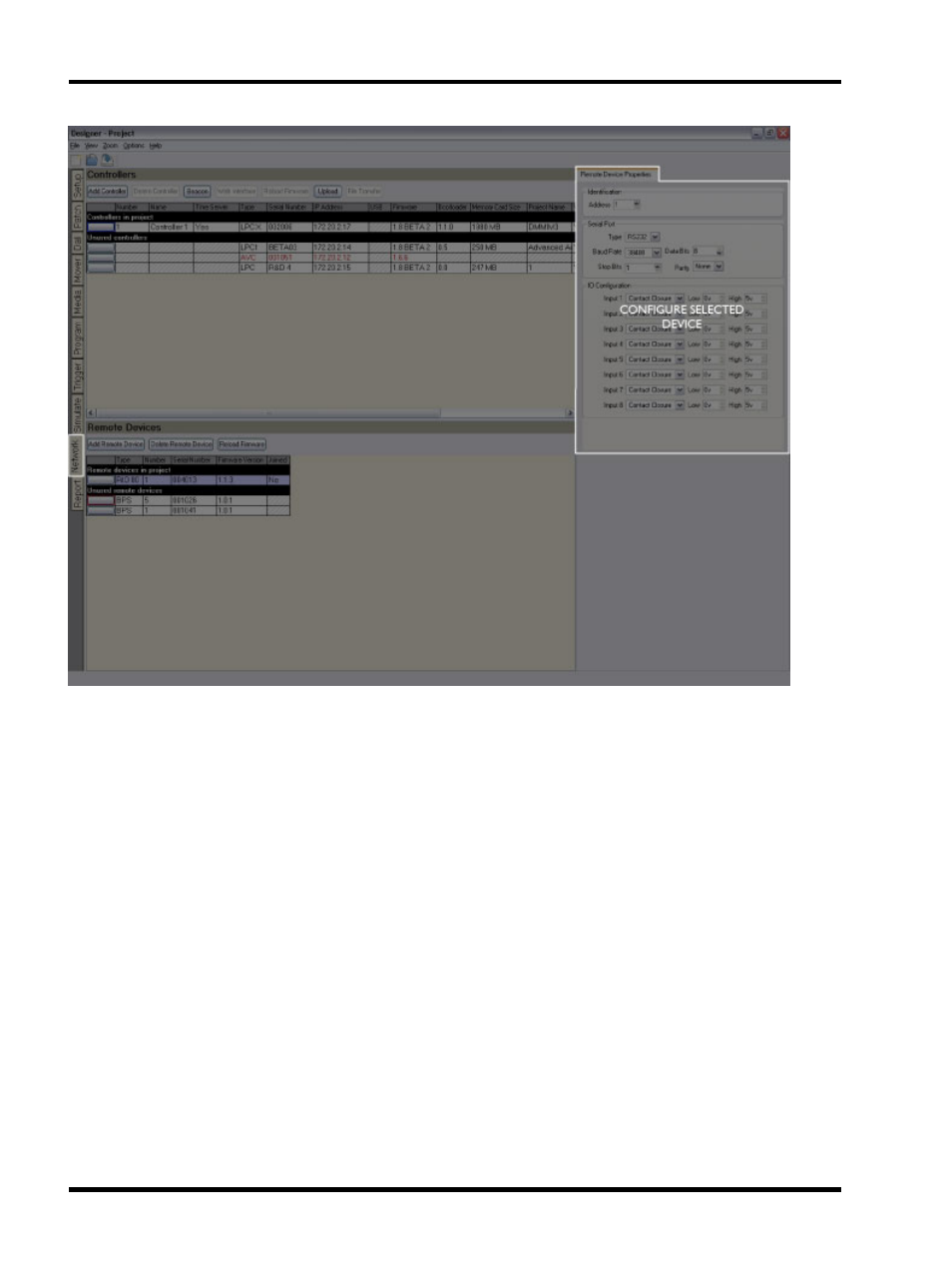
Unison Mosaic Designer User Manual
Project vs real Remote Devices
The list of Remote Devices is split into two sections: At the top is the list of project devices which may or may
not be associated with real devices. Underneath is a list of all the unused real devices found on the network that
have not been associated with project devices.
Managing project Remote Devices
To add and set the type of a project Remote Device:
1. Press the Add Device button on the Remote Device toolbar
2. In the Add Remote Device dialog, select the device type (RIO 80, RIO 44, RIO 08, RIO A, RIO D, BPS)
3. Choose the device's number (the address selected on the device itself, see Associating Remote Devices
below)
4. Choose the device's controller.
5. Press OK, the Remote Device will be added to the project (and associated to a real device if one of the cor-
rect type and address is found on the network)
- 160 -
