Mover, Parameter kinds – ETC Unison Mosaic Designer v1.11.0 User Manual
Page 60
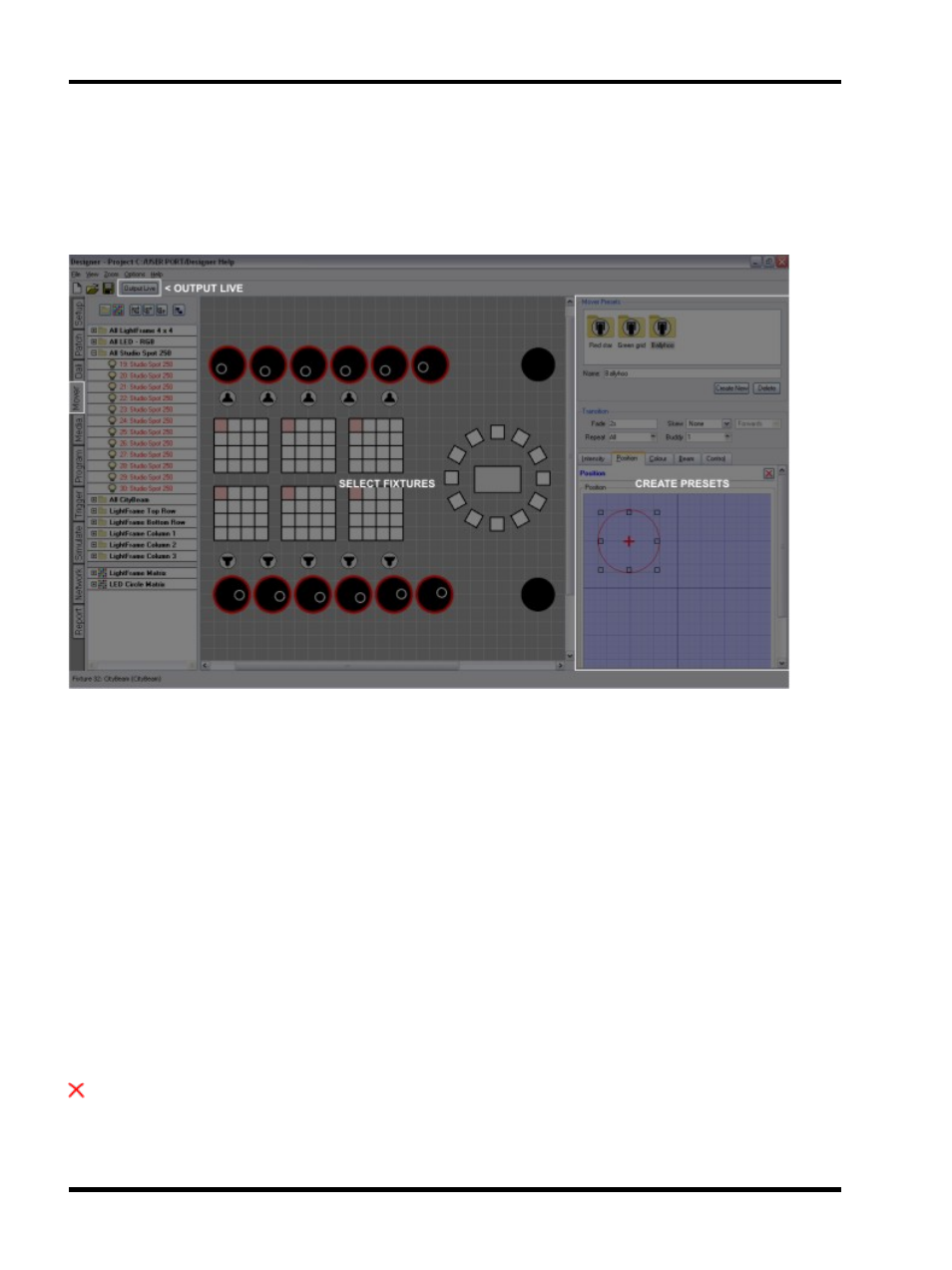
Unison Mosaic Designer User Manual
Mover
This window need only be used if there are fixtures in the project that have control parameters other than intensity
and colour mixing. Examples include most automated lights which, above and beyond position (pan & tilt), might
also include gobo and effects wheels:
The Mover window is where one sets these other parameters and it comprises four sections: On the left is the
Browser, in the middle the Plan. Top right is the directory of Mover Presets within the project and below that is the
Fixture Parameters pane and it is here that parameters other than intensity and colour mixing are set.
Parameter kinds
Parameters are grouped by kind:
Intensity
Parameters excluding intensity (which is programmed directly on the timeline) such as strobe
Position
Pan and tilt
Colour
Parameters excluding colour mixing (which is programmed directly on the timeline) such as
fixed colour wheels and scrollers, colour correction
Beam Image
Gobo and effects wheels
Beam Shape
Iris, zoom and focus etc.
Control
Lamp and fixture controls such as dowse, strike, reset and macros
Setting one parameter within a kind sets or “touches” all the rest, the kind heading will turn blue and the Knockout
button will be enabled to indicate that programming for this kind is included in the preset.
To remove programming press the Knockout button to the right of the kind heading to “untouch” these para-
meters.
- 60 -
