Time source, Working with timecode, Time offset – ETC Unison Mosaic Designer v1.11.0 User Manual
Page 68: Format, Auto release at end, Timecode buses
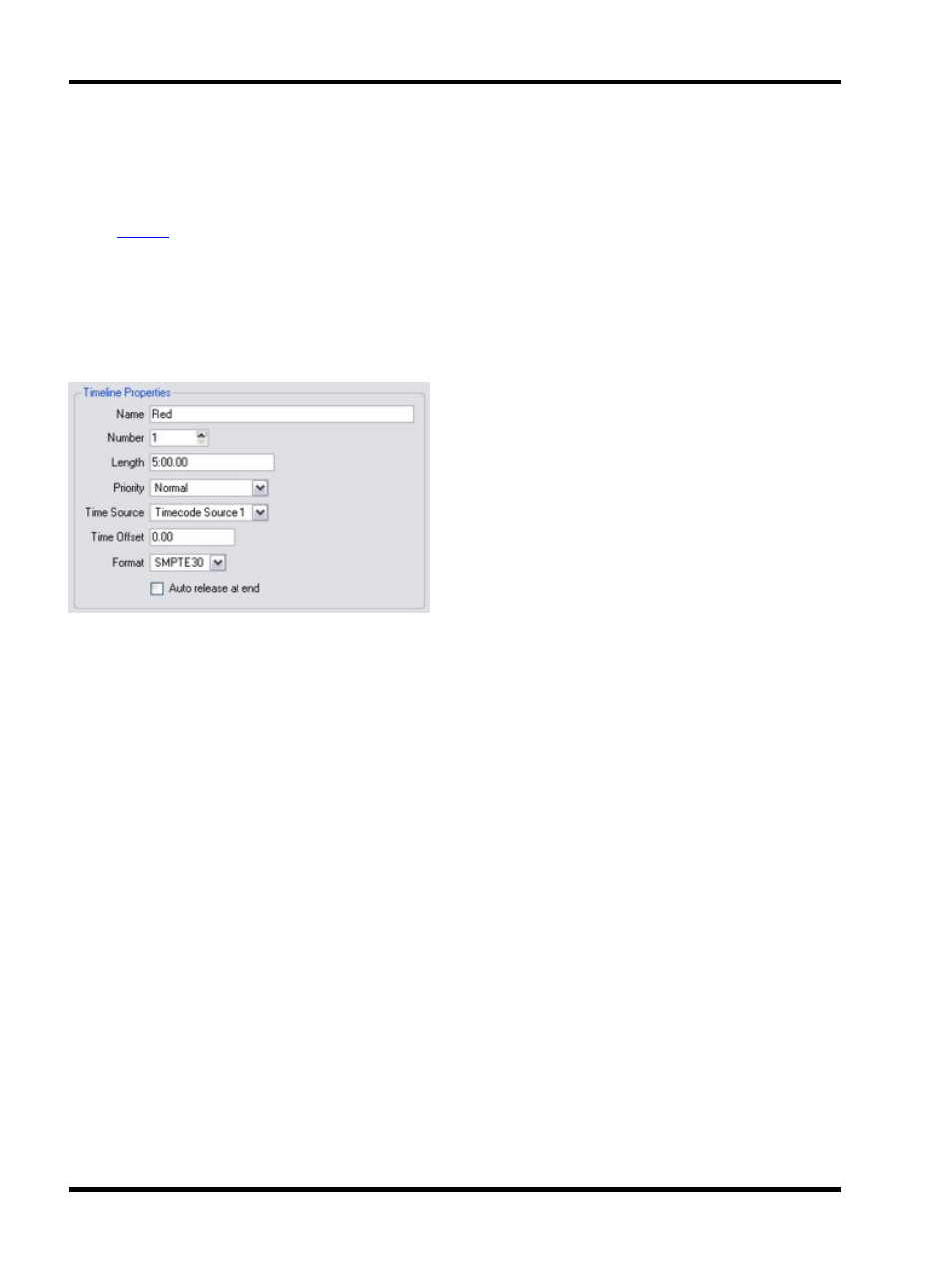
Unison Mosaic Designer User Manual
Time source
Use the pull-down to select a time source for the timeline to follow:
l
Internal - the timeline will run autonomously although playback speed and position can be overridden using
l
Timecode Bus - the timeline will follow one of six Timecode Buses (see below).
l
Audio Bus - the timeline will follow one of four Audio Buses (see below).
Working with timecode
By selecting one of the six Timecode Buses, the timeline's ruler will display timecode values and the properties
pane will give further options:
Time Offset
Timelines by default start at 00:00:00.00 (hours:minutes:seconds.frames) but the timecode source may not do
so, the tape may have been "striped" with an offset of an hour (01:00:00.00) for example. Enter the source's start-
ing value in this box to synchronise.
Format
Timecode comes in four formats that depend on the source media used, select the appropriate format here
(Film24, EBU25, SMPTE30 & NTSC30) to prevent missed frames and stuttering playback.
Auto release at end
Check this box if you want the timeline to release, and hence ignore timecode, at the end (the end of the last
placed preset or flag). Typically leave it unchecked so that the timeline always follows the timecode regardless of
the timecode value which may exceed the end time.
Timecode Buses
The six Timecode Buses are internal buses to which one patches the external timecode sources available to the
system. These may be MIDI timecode (MTC) sources input via one or more MSCs' or RIO As' MIDI Inputs or lin-
ear timecode (LTC) sources input via one or more RIO As or LTC Expansion Modules. You can use the Timecode
Viewer available from the View menu to monitor each Timecode Bus:
- 68 -
