Injecting variables, Testing conditions, Dynamic feedback – ETC Unison Mosaic Designer v1.11.0 User Manual
Page 177
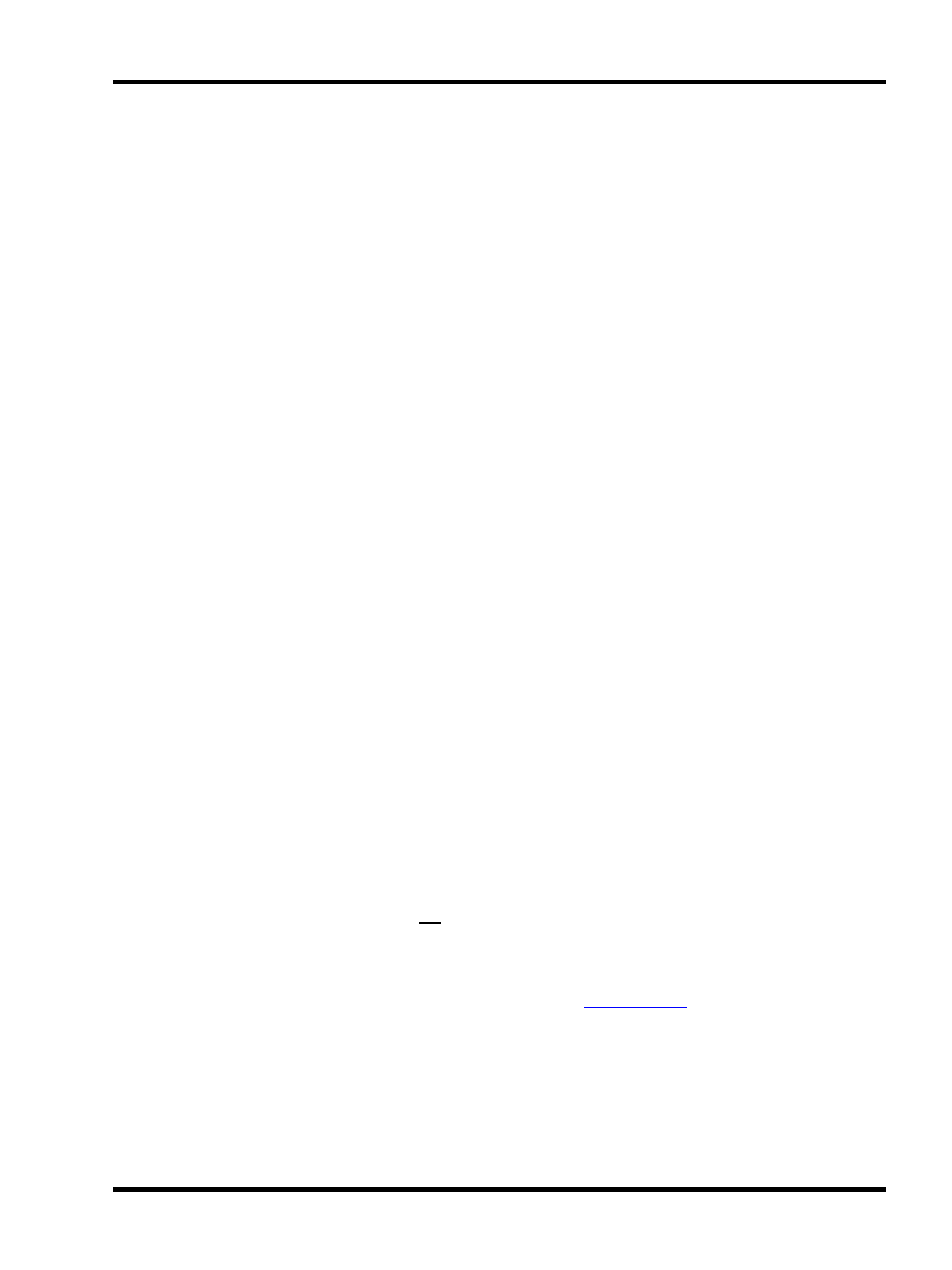
Web interface - Custom page(s)
Injecting variables
You can capture variables and inject them into the numbered trigger by specifying a "var" field in the query string.
The value of this field is expecting a comma-separated list of values, with each value in the format "abc:def"
where "abc" is the captured value and "def" is the range of the value (optional). If the value of "abc" is not a num-
ber, it is treated as 0. If value of "def" is not a number, it is treated as 255.
For example, the URL "/trigger/1?var=14" will fire trigger number 1 and will inject the value 14. If this trigger had a
Start Timeline action that expected a variable to select the timeline, then it would start timeline 14.
In another example, the URL "/trigger/2?var=50:100" will fire trigger number 2 and will inject the value 50. If the
variable is used by an action that is expecting a value within a range, for example Set intensity expecting a level
between 'off' and 'full', then the injected variable will be treated as 50% since 50:100 = 50%.
You can also inject multiple variables. For example, "/trigger/2?var=50:100,3,4:16" will inject 50 (50%), 3 and 4
(25%).
If you want to inject a string to a variable, for example if you want to set the contents of a text slot, the characters
must be bound by double quotes ( " or %22 if using character escaping). To include a " in the injected string you
must prefix it with a backslash. To include a backslash, write two backslashes. Here are some examples for
injecting strings:
l
/trigger/1?var="hello" -> (hello)
l
/trigger/1?var=%22hello%22 -> (hello)
l
/trigger/1?var="hello \"world\"" -> (hello "world")
l
/trigger/1?var="hello\\world" -> (hello\world)
Anything after the closing " and before the next comma is ignored:
l
/trigger/1?var="hell"o,"world" -> (hell),(world)
If a closing quote is missing, the remaining string is used:
l
/trigger/1?var=1,"hello,2 -> (1),(hello,2)
Testing conditions
By default, when firing a trigger from a custom web interface, conditions on that trigger will be tested.
To disable this, specify "conditions=0" in the URL query string. For example, "/trigger/1?conditions=0" will fire
trigger 1 regardless of whether its conditions are satisfied.
Triggers on the default Control web page will not test conditions.
Dynamic feedback
To provide feedback on a custom web page you can make use of the
to access timeline status
information, text slot contents, etc.
- 177 -
