New timeline properties, New preset properties, Background colour – ETC Unison Mosaic Designer v1.11.0 User Manual
Page 44: Triggers
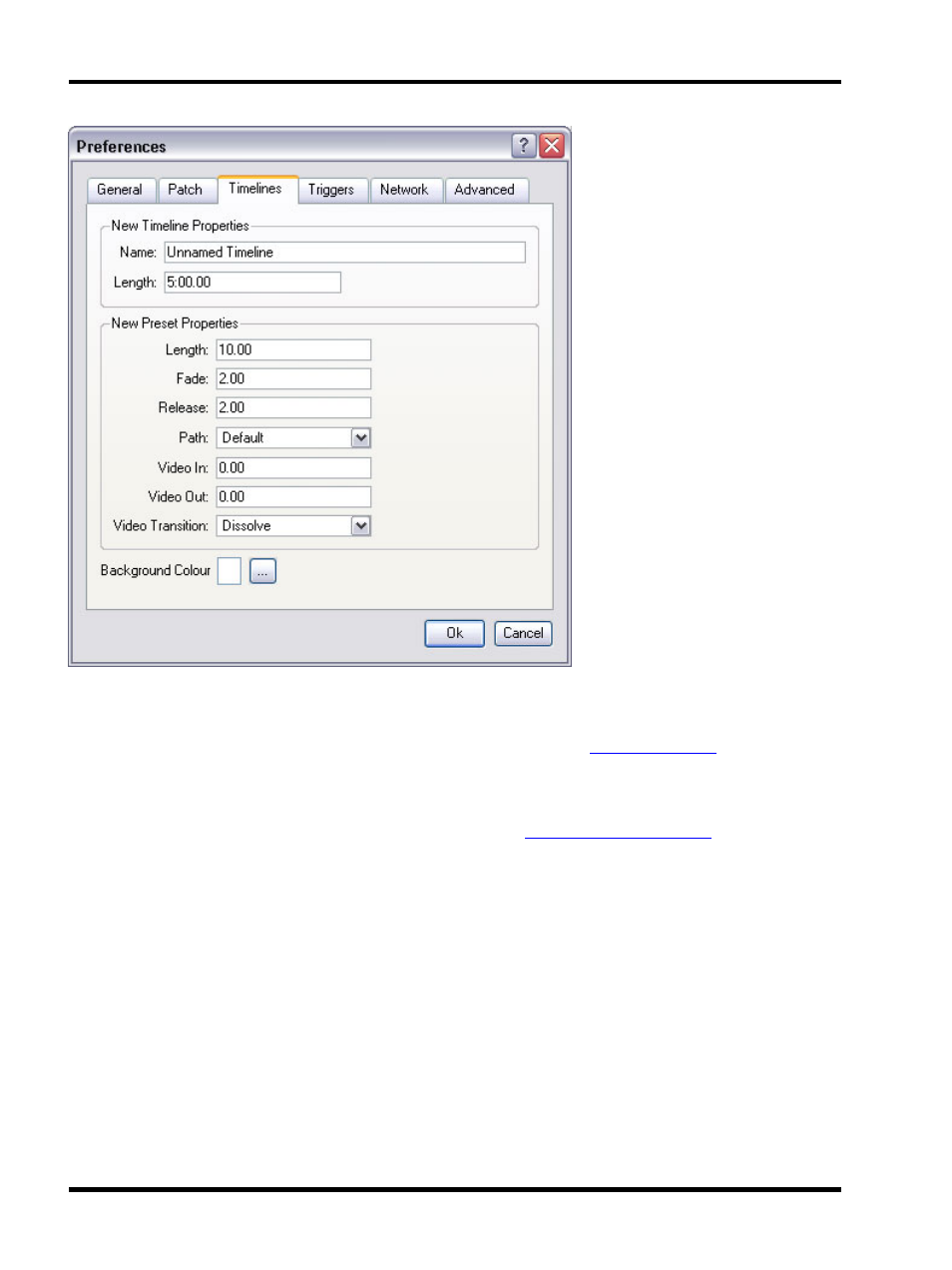
Unison Mosaic Designer User Manual
New timeline properties
Specify the default name and length for subsequently created timelines, see
New preset properties
Specify the default properties for subsequently added presets, see
.
Background Colour
The background colour of the timeline area of the Program window can be chosen here, press the button and
select a colour. This is useful to make certain types of programming stand out better, for example a project using
mainly intensity presets may be clearer with a dark grey background.
Triggers
Select the Triggers tab to change the default settings for triggers:
- 44 -
