Upload, Upload to the avc – ETC Unison Mosaic Designer v1.11.0 User Manual
Page 133
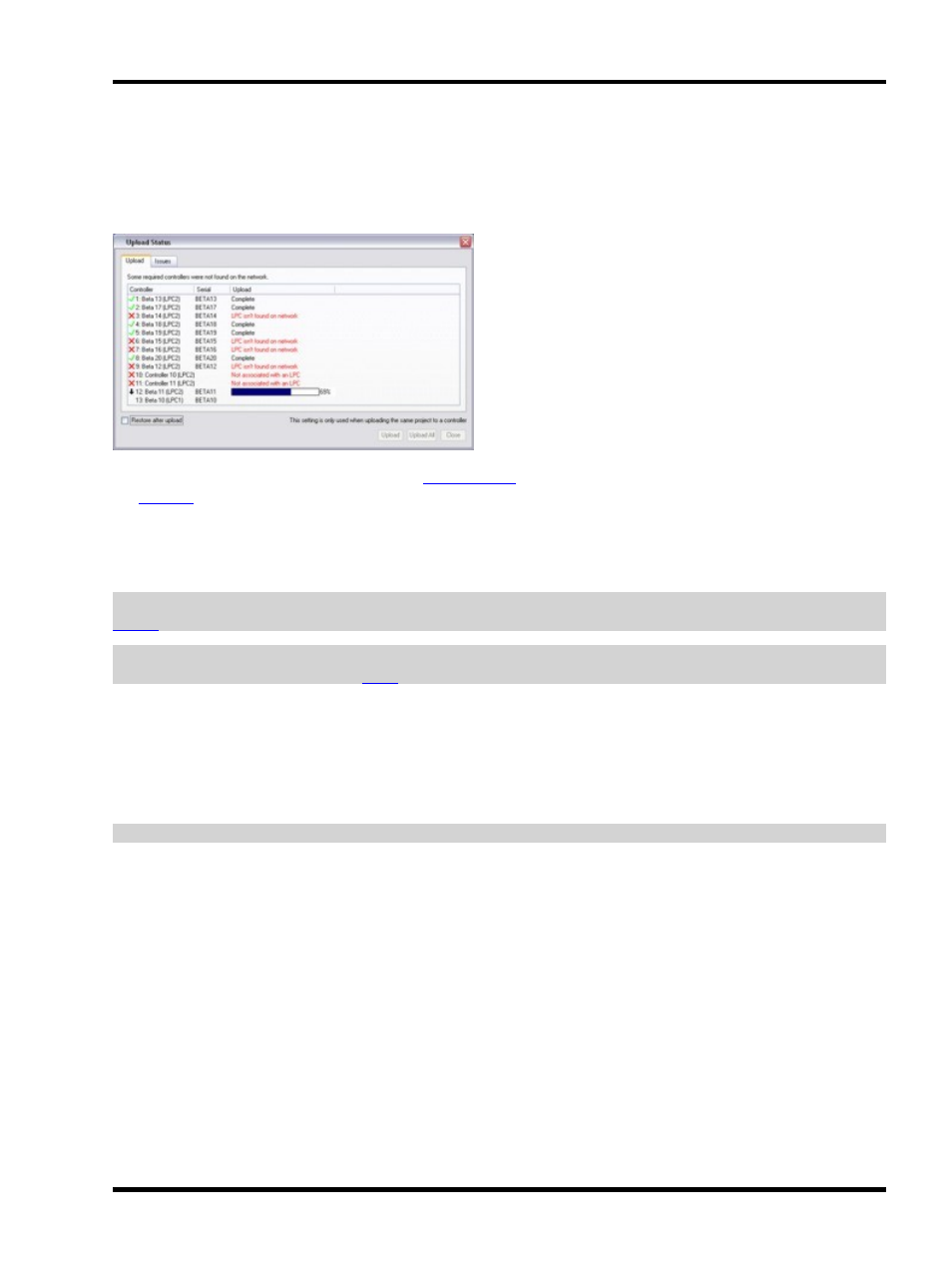
Upload
Upload
Once you have confirmed that your programming is as you want you can upload to the Controllers by either press-
ing the Upload button on the Network window or via File > Upload (Ctrl + U):
Direct upload (as opposed to remote, see the
), is not possible without connected Controllers (see
the
section) but this allows you to upload your programming to one or more Controllers for stand alone
operation.
You can either use the "Upload All" button to upload to all connected Controllers or select specific Controllers
from list and press "Upload" to target them alone.
IMPORTANT: Changes made to a Controller's or Expansion Module's configuration will only take effect after an
.
IMPORTANT: Changes made to the DALI configuration (including DALI groups and scenes) must be uploaded
separately to the DALI ballasts, see
Upload to the AVC
When uploading to the AVC it may take some time to prepare media for upload and then to transfer the files over
the network. Once Designer has uploaded the media files it will not need to upload them again unless you change
them or upload a different project.
IMPORTANT: Currently you must connect to the AVC via Ethernet to upload content.
You may connect to the AVC via USB to modify the Controller Config (e.g. network settings) or to upload minor
changes to the show.
- 133 -
