Astronomical, Lunar, Digital input – ETC Unison Mosaic Designer v1.11.0 User Manual
Page 120: Digital word
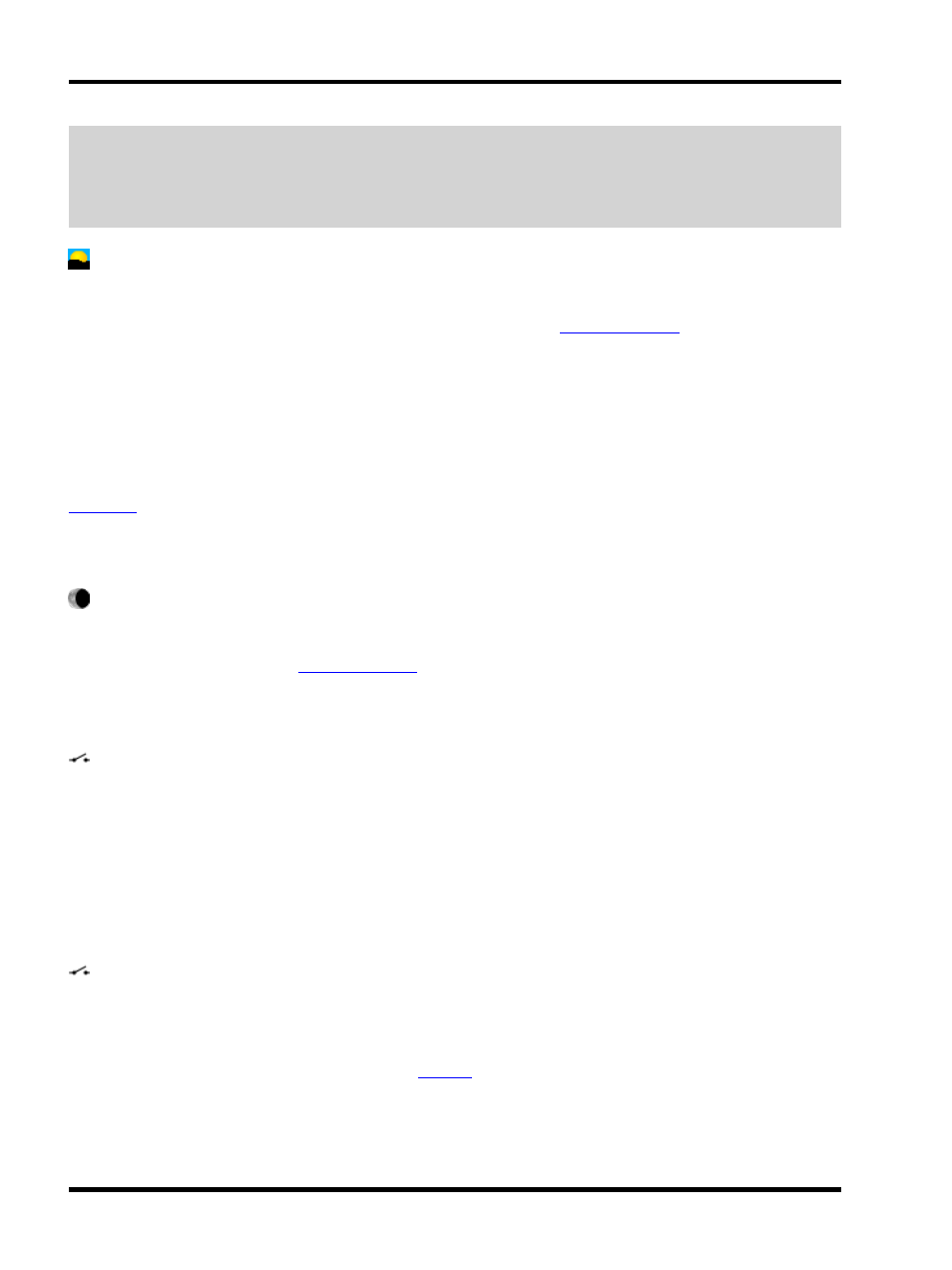
Unison Mosaic Designer User Manual
NOTE: Conditions are always tested on the Controller that handles the trigger. Real time triggers are always
handled on the Controller designated as Time Server. But if you use real time conditions in situations where they
will be tested on Controllers that are not the Time Server then it is up to the user to make sure the time and date
are set correctly on all the Controllers and not just on the Time Server although they should synchronize auto-
matically.
Astronomical
The Controllers are also equipped with astronomical clock algorithms which automatically generate the correct
sunrise, sunset and twilight times for the location of the installation (see
).
Astronomical conditions can be used to limit the operation of a trigger to daytime or nighttime by selecting
between dawn & dusk, sunrise & sunset, sunset & sunrise, etc. You can also specify offsets, negative or pos-
itive, in minutes as required.
There is also the option to select real time instead of sunset, sunrise or twilight and enter a time to create a hybrid
condition such as "Between dawn and before 01:00".
Two versions of dawn and dusk are offered, using the two definitions of twilight: civil and nautical. Please see
for an explanation of these terms.
Note that, unlike the timeline running condition, its result may vary between different Controllers in a network sys-
tem because it depends on whether fixtures in the timeline are locally patched.
Lunar
As well as astronomical triggers the Controller uses lunar clock algorithms to calculate the lunar phases based on
the location of the Controller (see
).
Lunar conditions can be used to limit the operation of a trigger to specified lunar phases by selecting between new
moon & full moon, first quarter & third quarter, etc.
Digital input
You can specify a condition based on the current state of an MSC's, TPC with TPC-RIO's or Remote Device's
digital input. Leave the Device as Local to check an MSC's or TPC with TPC-RIO's input, or choose a RIO.
Select the input number and whether it is active high or low (select low for contact closure).
Note that if you have more than one RIO of the same type with the same address then the condition will check
against the most recent event received.
Digital inputs on Controllers or Remote Devices can also be used to detect contact closures.
Digital word
This condition allows you to test multiple of the digital inputs as a single condition. By clicking repeatedly on the
numbers representing each input you can specify whether it has to be low, high or either (the default) to match.
As a side-effect the condition will also capture as a
the state of all inputs set to match as a binary num-
ber. This can be useful if you want to pass a lot of information (such as a timeline number) using a set of digital
inputs. When building the binary number low (or contact closed) is treated as a one and high (or contact open) is
treated as a zero and input 1 is the least significant bit (LSB) and input 8 is the most significant bit (MSB).
- 120 -
