Trigger conditions do not work in simulation, why, Output live does nothing, Uploading was working ok but now always fails – ETC Unison Mosaic Designer v1.11.0 User Manual
Page 191
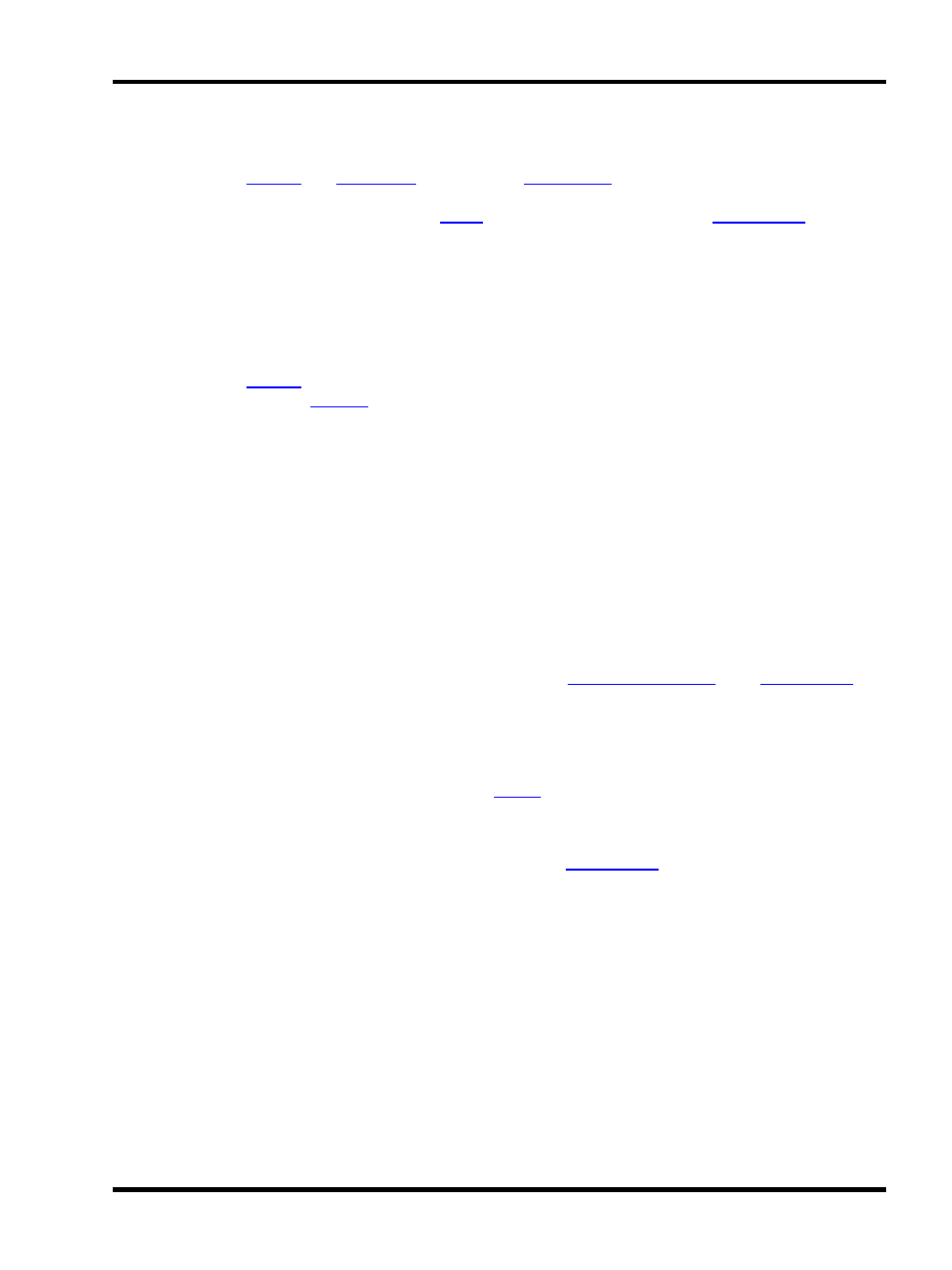
Troubleshooting
Simulation looks fine but when I upload to the MSC nothing happens?
l
Fixtures not
. Try
or examine the
to debug.
l
Output Live left turned on (although a dialog now warns of this when uploading).
l
The MSC or TPC hasn't received a valid
to commence playback. Use the
to check
status, examine the log and stimulate triggers.
Trigger conditions do not work in simulation, why?
Trigger conditions are not tested by the simulator.
Output Live does nothing?
l
Fixtures not
.
l
Output Live has been
for one or more of the TPCs or MSCs.
Why do I see a delay between the simulation and the MSC in Output Live?
If you are connecting to the Controller via USB there may be a discernable delay. Use Ethernet instead, or upload
the show to the Controller and run the show directly.
The Controller's playback performance is deteriorating over time, why?
If your project has large numbers of timelines set to Hold or Loop, and these timelines are never explicitly
released, then over time they will build up in the background and cause the Controller to struggle. Program your
triggers to ensure that such timelines are explicitly released when no longer needed.
Uploading was working ok but now always fails?
The memory card has become corrupt and must be formatted, use
or the
.
When I try to Upload I see a list of issues instead?
Designer will check things like triggers and hardware configuration to make sure that there are no incon-
sistencies. If any issues are found, the Issues tab will be opened automatically and a description of each issue
will be listed so that you can take corrective action, see
.
Is there a way of seeing what the Controller is doing?
Yes, Controllers generate a log which can be viewed either via the
or from within Designer using
View > Controller Log on the main toolbar:
- 191 -
