Program - preset types & properties, Group presets, Fixed colour – ETC Unison Mosaic Designer v1.11.0 User Manual
Page 71
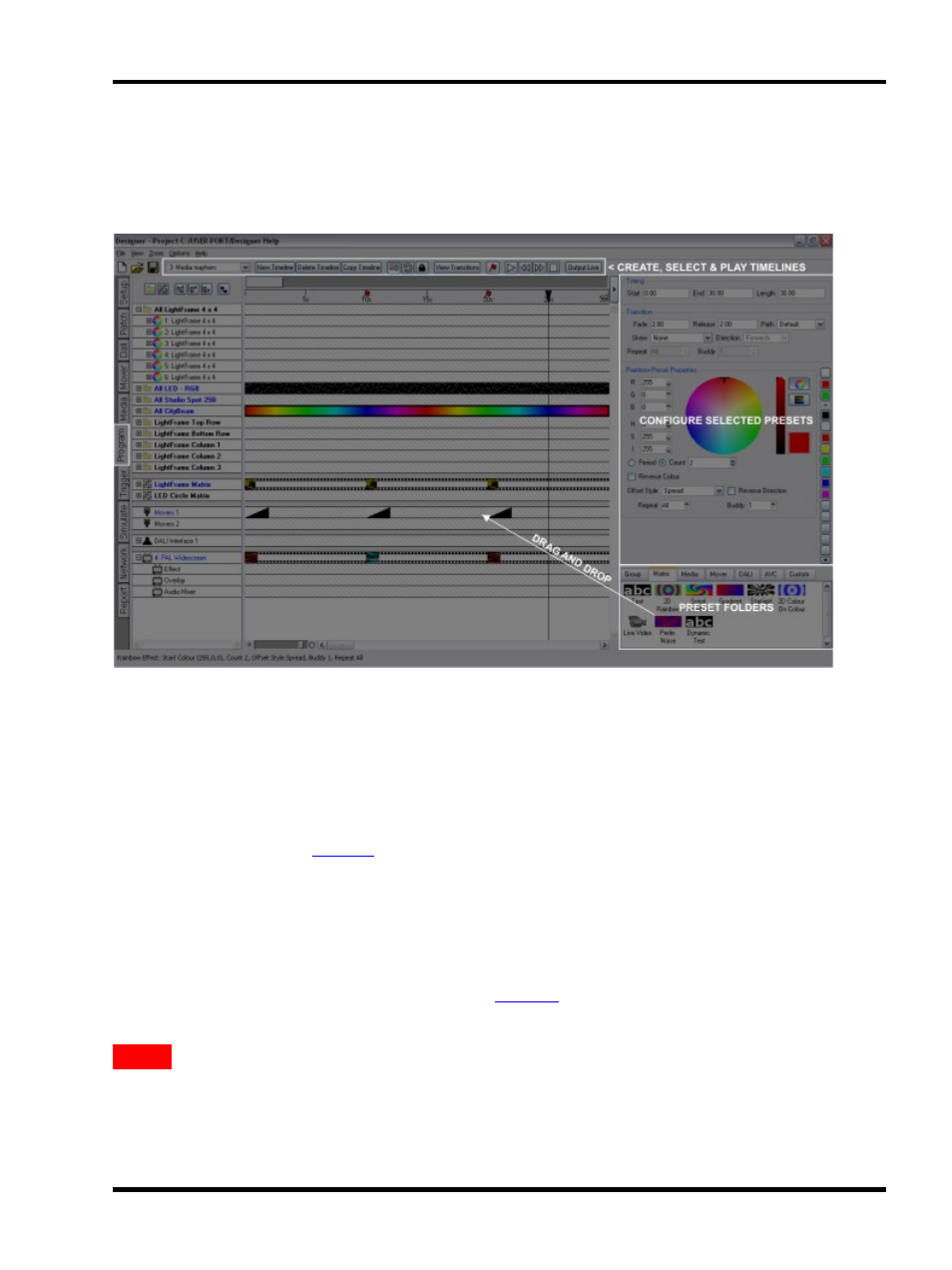
Program - Preset types & properties
Program - Preset types & properties
The Program window is where you put your presentation together by dragging and dropping the built-in effects and
your Mover, Media and Custom Presets onto your fixtures, groups and Pixel Matrices:
The window comprises 4 sections: On the left is the Browser, in the middle the Timeline editing area with its asso-
ciated toolbar across the top. Bottom right are the folders of Group, Matrix, Media, Mover, DALI, AVC and Cus-
tom Presets (although not all folders may be displayed). Above this is the Preset Properties pane which is divided
into Timing, Transition and Properties all of which you use to manipulate how a preset placed on a timeline is
rendered.
It is useful simultaneously to view the output of a timeline to check your programming thus the Simulate window
can be opened at the same time as the Program window by selecting View > Tear off simulate or by holding Ctrl
(Apple) and pressing F8, see
for details.
Before creating a timeline it is worth covering the seven preset types:
Group Presets
A range of presets from simple colour fills to rainbow, sparkle and chase effects. These presets have no spatial
awareness and are applied to fixtures and groups using the fixture ordering (as set in the Browser) to determine
how they are rendered and in what order the fixtures will
. They are akin to the sort of programming,
effects and cue timing that is available on moving light consoles:
Fixed colour
The most basic preset, renders a static colour fill. Use the colour picker, user palette or text entry fields (RGB or
HSI) to select the colour.
- 71 -
