Device commands, Find addressed ballasts, Address ballasts – ETC Unison Mosaic Designer v1.11.0 User Manual
Page 55: Readdress all ballasts
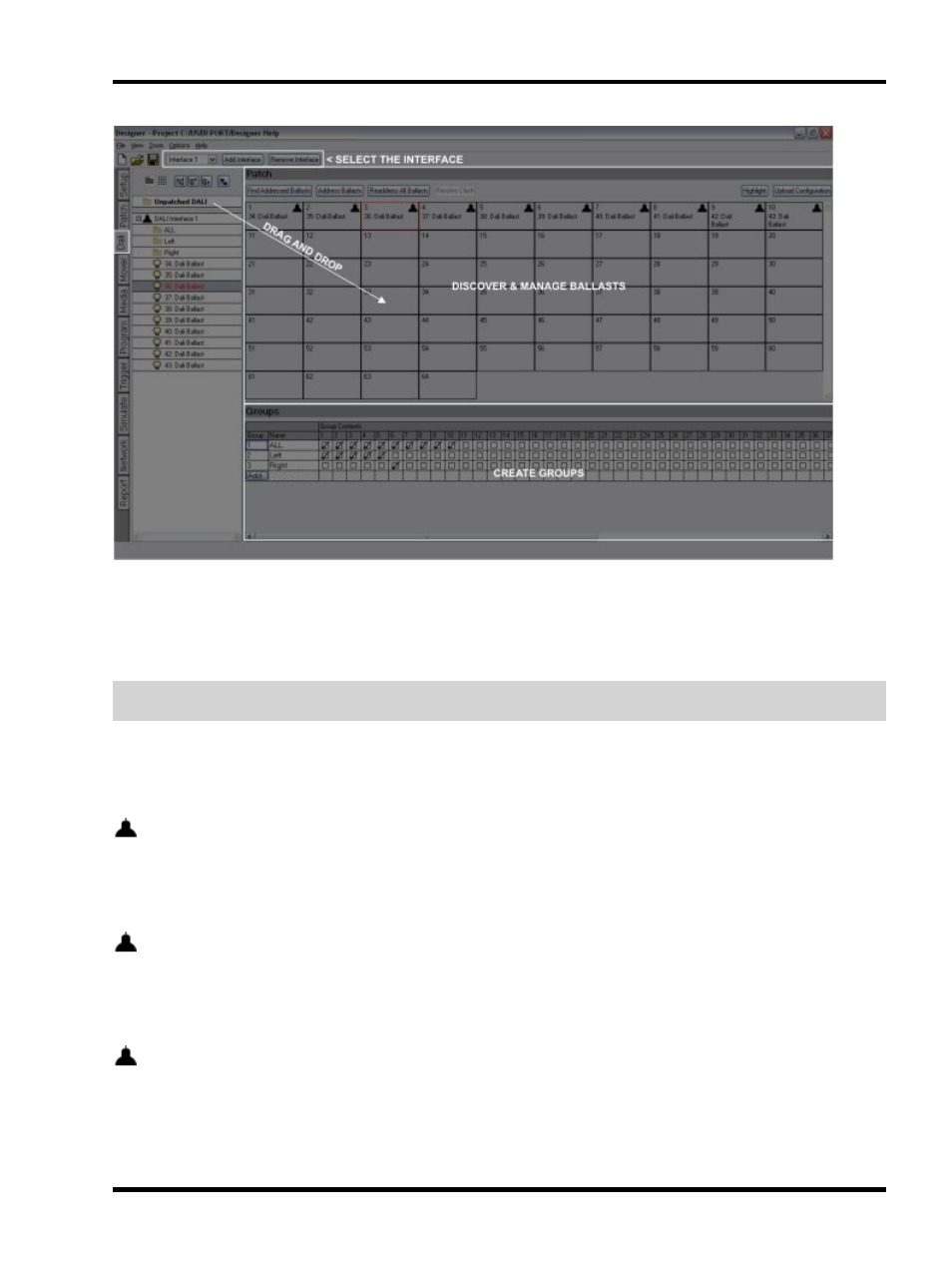
DALI
The top pane of the DALI interface window displays the 64 real ballast address cells, the bottom pane the group
membership matrix. The device commands are available to manage the ballasts on each DALI interface.
Device commands
IMPORTANT: Designer must be connected to the Controllers with RIO Ds or DALI-M Expansion Modules and
the DALI ballasts must be active to perform these operations.
A DALI ballast internally stores its address, this is a number between 1 and 64. It is also possible that the ballast
has never been addressed so it does not have an address. These commands are used to discover and address
DALI ballasts:
Find addressed ballasts
This queries the ballasts attached to the device and reports all addressed ballasts found, an icon is added to each
address cell when the corresponding ballast has been found.
Address ballasts
This finds all ballasts without an address and randomly assigns them a free address. It will not change the
address of any already addressed ballasts.
Readdress all ballasts
This will clear the addresses of all ballasts and then assign every ballast a random address.
- 55 -
