Home, Web interface's, Web interface – ETC Unison Mosaic Designer v1.11.0 User Manual
Page 166: Web interface - default pages
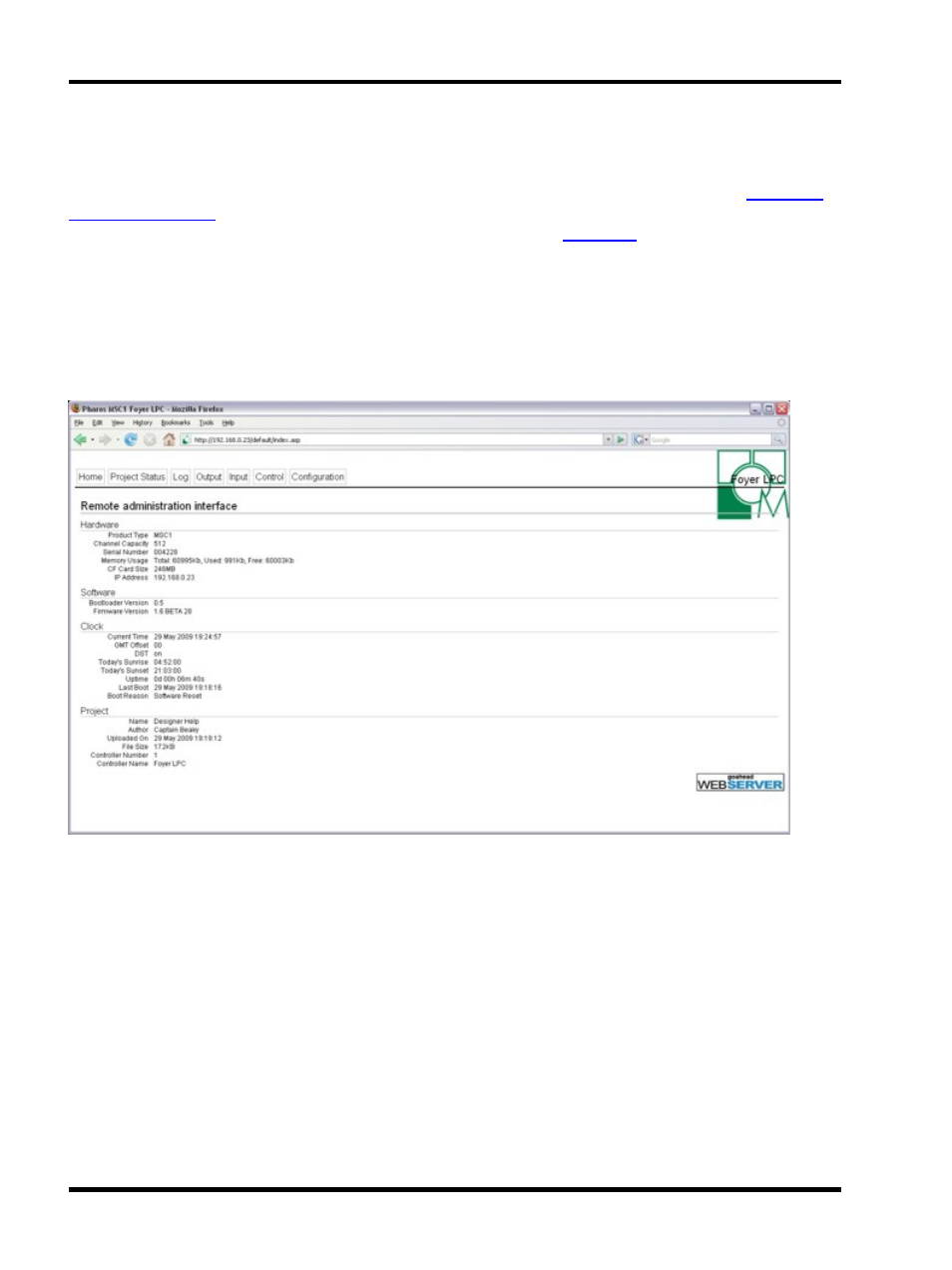
Unison Mosaic Designer User Manual
Web interface - Default pages
The Controller's internal web interface is a very powerful diagnostic and management tool. You can
view a Con-
troller's web interface
from within Designer or, for remote access, browse to the index page at
http://xxx.xxx.xxx.xxx/default/index.asp, where xxx.xxx.xxx.xxx is the
of the Controller.
Ethernet is the preferred connection to access the Controller's web interface. A USB connection can be used for
configuration and troubleshooting provided that Designer is running but the Controller's playback performance
may be affected.
Use the navigation buttons across the top to select these pages:
Home
The home page provides general information about the status of the Controller: Serial number, type, IP address,
loaded project details and memory usage. The bootloader and firmware versions are also given.
For the MSC X (only) particular attention should be paid to the temperature readings; insufficient ventilation may
cause the ambient temperature to rise and thus system & CPU temperatures to reach excessive levels, degrad-
ing performance.
- 166 -
