How can i tell what dmx levels are being generated, Where's undo, Backing up – ETC Unison Mosaic Designer v1.11.0 User Manual
Page 184: How best to archive a project
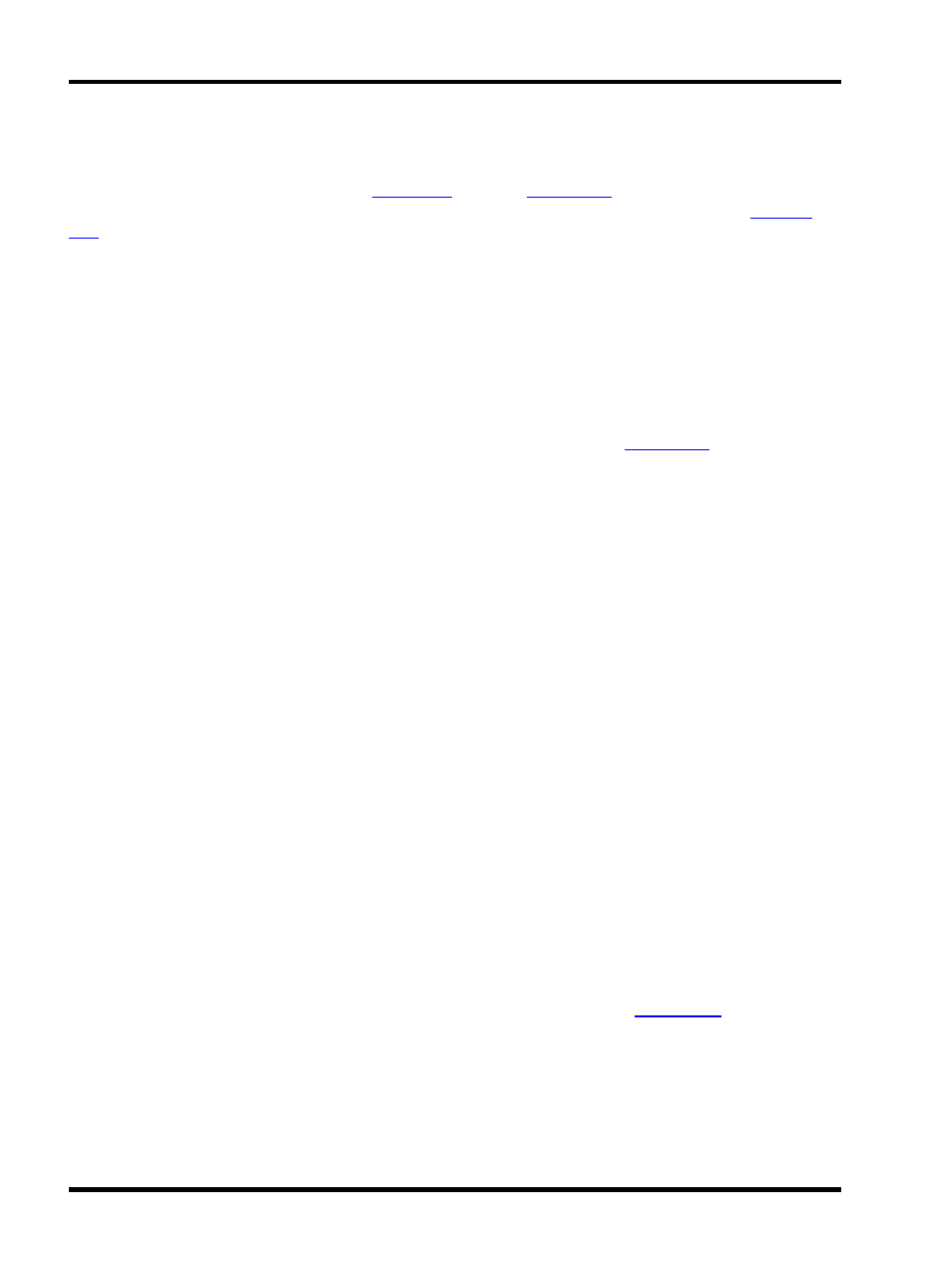
Unison Mosaic Designer User Manual
How can I tell what DMX levels are being generated?
During programming, when simulating using
, there is a
available in the View menu
which displays the DMX values generated by Designer. During Controller playback you can use the
to view the Controller's DMX output.
Where's Undo?
Sorry, there isn't one (yet). Remember that accidental drags can be aborted by hitting Esc. For more serious mis-
haps, Designer can make backup copies of the project every time you save so you can always revert to this last
saved version, see below.
Backing up?
Designer can keep a number old versions of the project file when you save. In the
dialog you can set
the number of old files to keep. Before saving your project, Designer will rename the project file on disk by adding
the current time and date to the file name, such as my_project_bak_2007-04-18_15-58-09.mdp. If you already
have the number of specified backups, the oldest backup will be removed from the disk.
The rest is up to you so save early, save often. Use File > Save As to produce manual backups of the project at
each important programming milestone.
What are the Unison Mosaic Designer file extensions?
*.mdp
Unison Mosaic Designer Project file
*.mde
Unison Mosaic Designer Exported project file, contains referenced media & background plan
image so can grow quite large, use this to transfer and archive projects
*.wrn
MSC project data file, uploaded to the MSC's memory card or saved to disc for remote web
interface upload
*.phv
Custom video format used by the AVC
*.pha
Custom audio format used by the AVC
*.avc
AVC project data file, uploaded to the AVC's memory card or saved to disc for remote FTP
upload with the media files
*.dat
AVC font file
*.mdx
Generating when exporting media slots for media manager
*.mtc
User interface file for the Tessera Panel Controller
Can the project file be retrieved from the Controller(s)?
No, not unless you explicitly store it,as an exported project (*.mde) file, on the Controller's memory card. To do
this you must remove the card from the Controller and plug it into the PC or use the
feature.
How best to archive a project?
Export the project (File > Export or Ctrl + E) and save the *.mde file on one or more of the Controllers and keep a
version for yourself safe, together with the relevant Designer installer. If you lose the project file you will have to
start from scratch.
- 184 -
