Lunar, Digital input, Soft trigger – ETC Unison Mosaic Designer v1.11.0 User Manual
Page 102: Basic action types, Start timeline, Release timeline, Toggle timeline, Pause timeline
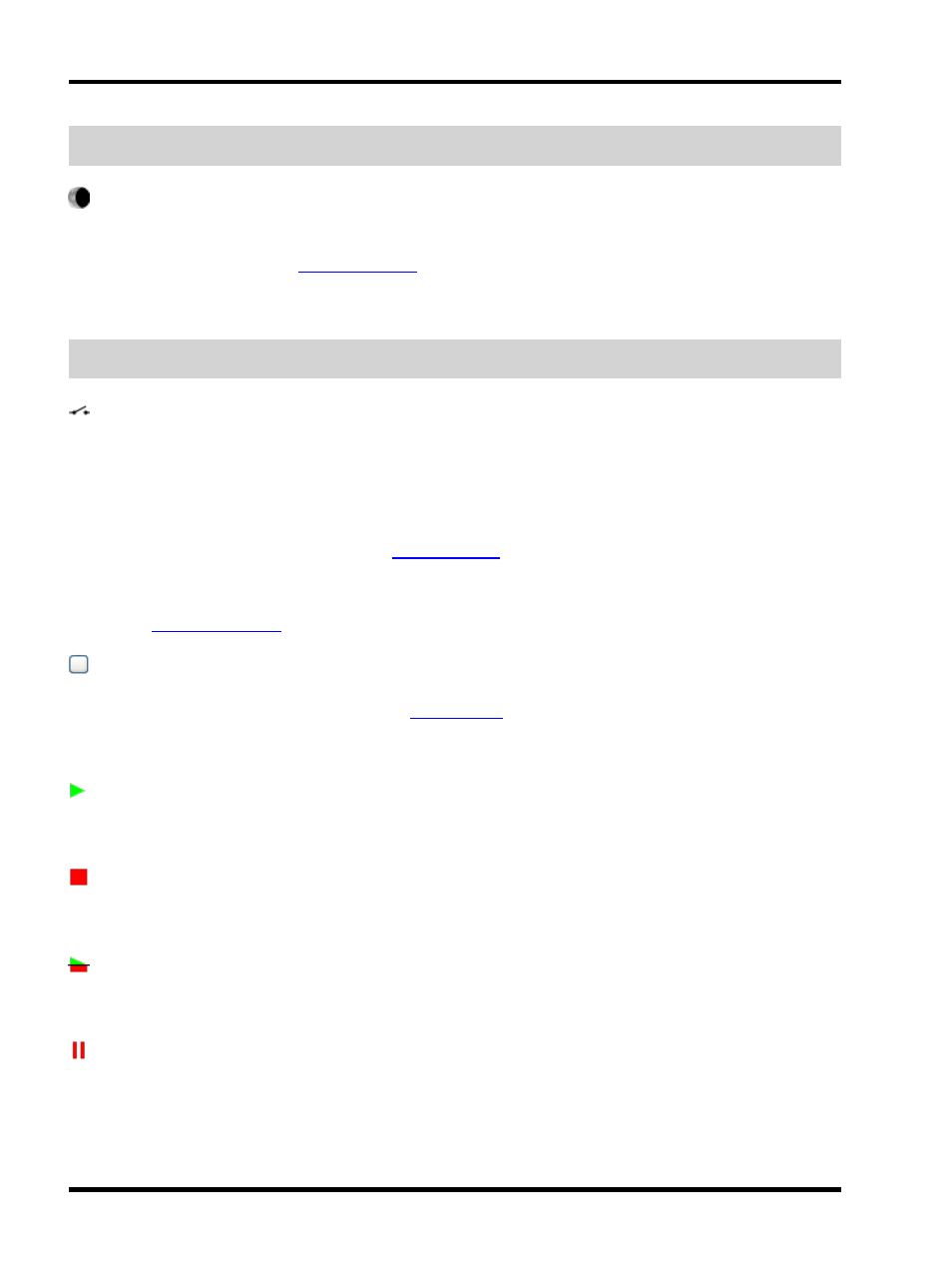
Unison Mosaic Designer User Manual
NOTE: Astronomical triggers are only tested by the Time Server and then shared over the network so any con-
ditions are tested on the Time Server only.
Lunar
As well as astronomical triggers the Controller uses lunar clock algorithms to calculate the lunar phases based on
the location of the Controller (see
).
The lunar events are new moon, first quarter, full moon and third quarter. Use the configuration pane on the right
to select the phase.
NOTE: Lunar triggers are only tested by the Time Server and then shared over the network so any conditions are
tested on the Time Server only.
Digital Input
The MSC and TPC with TPC-RIO has 8 digital inputs which can be used as triggers, either to detect a voltage or
a contact closure. Use the configuration pane to select which Controller (None, Any or a particular MSC or TPC
with TPC-RIO), which Input (1 thru 8) and the polarity of the logic - select Low for contact closure or when driving
with an "active low" signal, select High for driving with an "active high" signal.
To receive a digital input from a Unison Mosaic
, change the Device to RIO 80 or RIO 44 and set
the RIO number, or leave as Any. The RIO 80 has 8 inputs and the RIO 44 has 4 inputs.
The inputs on the revised MSC and TPC with TPC-RIO hardware and the RIOs can also be configured as analog
inputs - see
Soft Trigger
This trigger type is provided for triggering from the
, there are no configuration options.
Basic action types
Start Timeline
Starts a timeline, use the configuration pane to select which timeline.
Release Timeline
Releases a timeline, use the configuration pane to select which timeline.
Toggle Timeline
Starts a timeline if it's not running, or releases the timeline if it is.
Pause Timeline
Pauses a timeline at its current position - effects and media will also freeze, use the configuration pane to select
which timeline.
- 102 -
