Set bps button led, Paradigm action, Disable audio input – ETC Unison Mosaic Designer v1.11.0 User Manual
Page 113: Toggle edmx pass-thru, Hardware reset
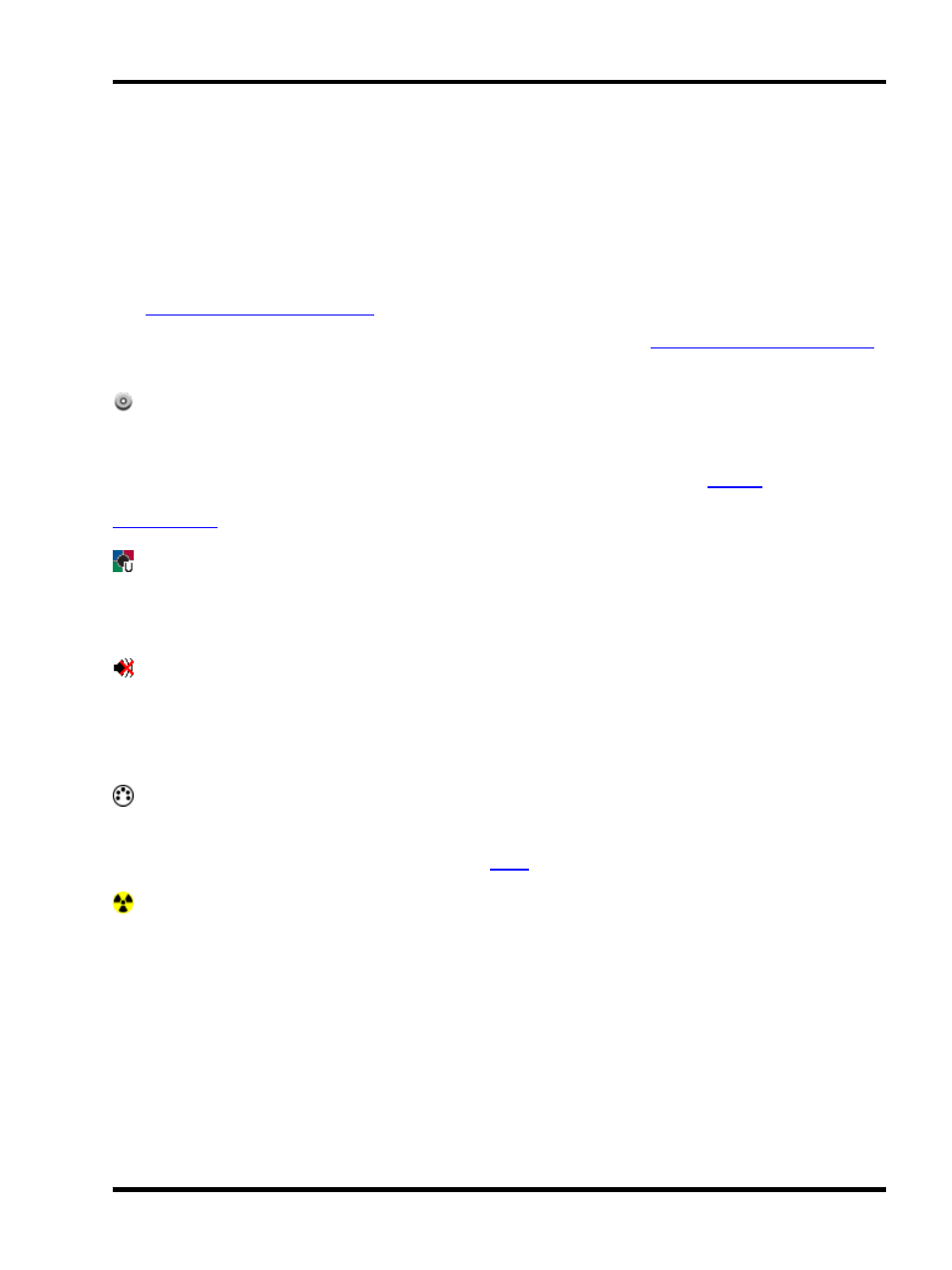
Triggers - Advanced
Press Append New to add and define another command string to be output, the Raise and Lower buttons can be
used to define the output order.
Press Remove to delete a command string and Clear to delete them all.
The resulting hexadecimal string will be constructed automatically and displayed in the window for reference with
question marks ("??") indicating undefined characters.
Press Ok to finish.
Use
Options > Preferences > Triggers
to select the default Short MIDI message data format.
A comprehensive guide to MIDI is beyond the scope of this document, see the
for more details, and the manual for the equipment to be interfaced will also certainly be an invaluable reference.
Set BPS Button LED
The BPS has eight buttons each with an integral white LED.
Use the configuration pane to select the BPS, button number (which can be driven by a
) and the desired
LED behaviour. Enabling "Set all other LEDs to default" will set these LEDs to their default values as specified in
.
Paradigm Action
Use this to trigger a Paradigm system. Select the type of command you wish to send then specify the parameters
relevant to that action type.
Disable Audio Input
Use this to stop a RIO A or an audio expansion module from processing audio. This can aid troubleshooting as
audio activity tends to fill the log. Leave Device as Local to disable a module, or select RIO A and specify the
RIO A number.
Toggle eDMX Pass-Thru
Use this to enable or disable eDMX Pass-Thru on an MSC's DMX ports. Choose which port you want to enable
or disable by choosing from the port selection box. See
for more information.
Hardware Reset
Use this to force the Controller(s) to perform a hard reset which is equivalent to a power cycle. Note that unlike
PC based solutions there is no particular advantage or maintenance requirement to periodically reset a Controller,
this action is offered purely as a method of resetting the system to a defined, start-up state.
- 113 -
