Watchdog, Remote logging via syslog, Ntp server – ETC Unison Mosaic Designer v1.11.0 User Manual
Page 146: Network ports, Admin password, To change the controller configuration settings
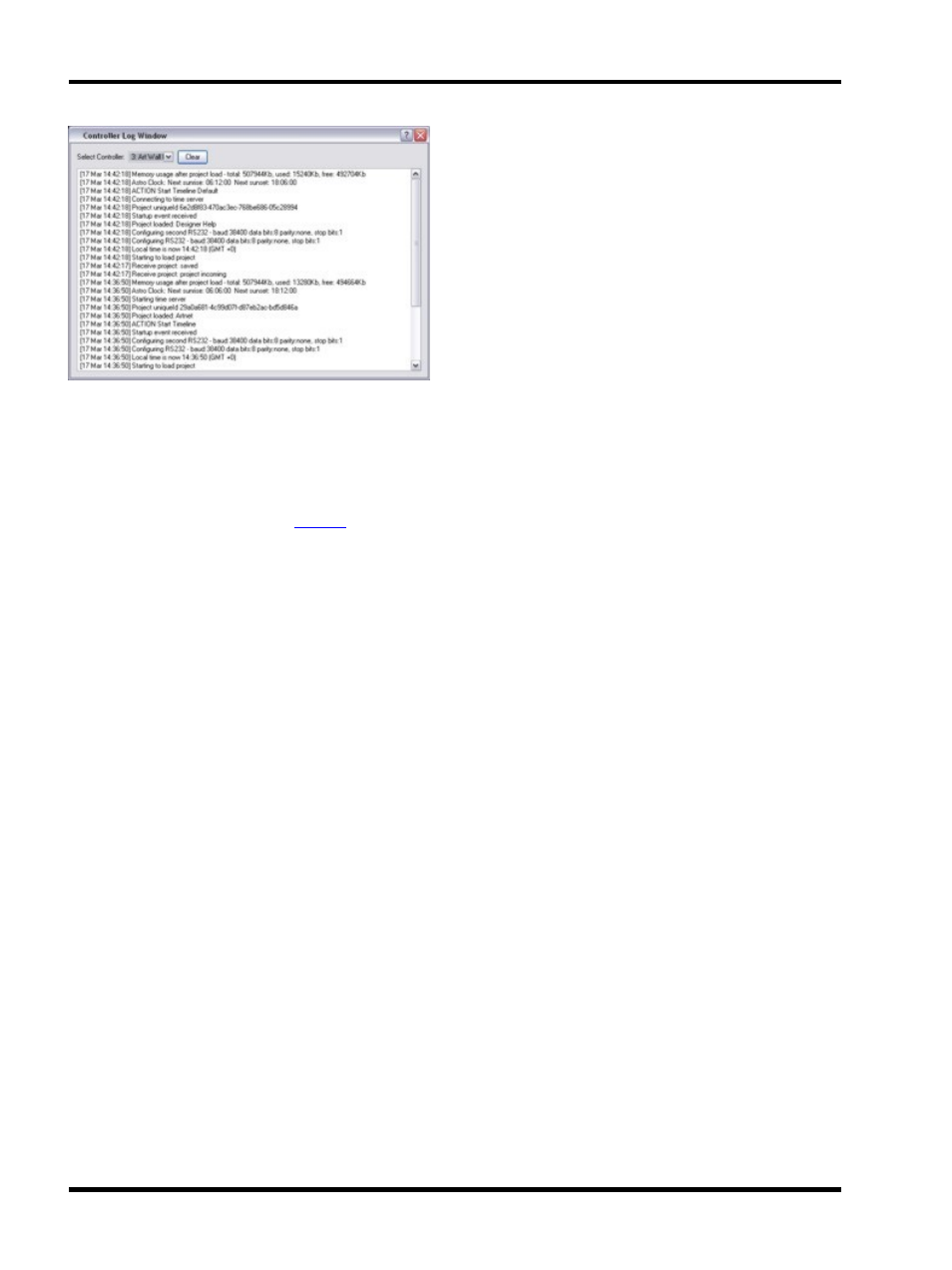
Unison Mosaic Designer User Manual
Watchdog
Check this to enable the internal watchdog that will reset the Controller automatically in case of a software crash
as a result of either a coding error (“bug”) or a random electromagnetic event such as a power brown-out or spike,
nearby lightning strike or static discharge. A startup trigger will be required to determine what the Controller
should do after such a reset, see
Remote Logging via Syslog
Check this to enable logging to the specified IP address. Note that there is a performance penalty to pay for using
Syslog so this should only be enabled for debugging.
NTP Server
Check this and enter the IP address of the appropriate Network Time Protocol (NTP) server. Note that Con-
trollers with DHCP enabled will also synchronise with a suitably configured DHCP server. The AVC does not cur-
rently support NTP.
Network Ports
The ports opened by the Controller for access to the web server using HTTP and for access to the FTP server for
file transfer can be manually configured. This can be useful if there are several Controllers in an installation and
remote access is required via a router setup for port forwarding to each Controller.
By default the Controller uses port 80 for the web server and port 21 for the FTP server.
Admin Password
Enter a password to protect the Controller from unauthorised access. Once a password has been set it will be
required to Upload, Reload Firmware, change the Controller Configuration (these settings) or open the Control
and Configuration sections of the web interface.
To change the Controller configuration settings:
1. Make the required changes to any of the fields as described above
2. Press Commit, the settings are then stored on the Controller itself (they are not stored in the project)
- 146 -
