Media, Pixel matrices, To create a pixel matrix manually – ETC Unison Mosaic Designer v1.11.0 User Manual
Page 63
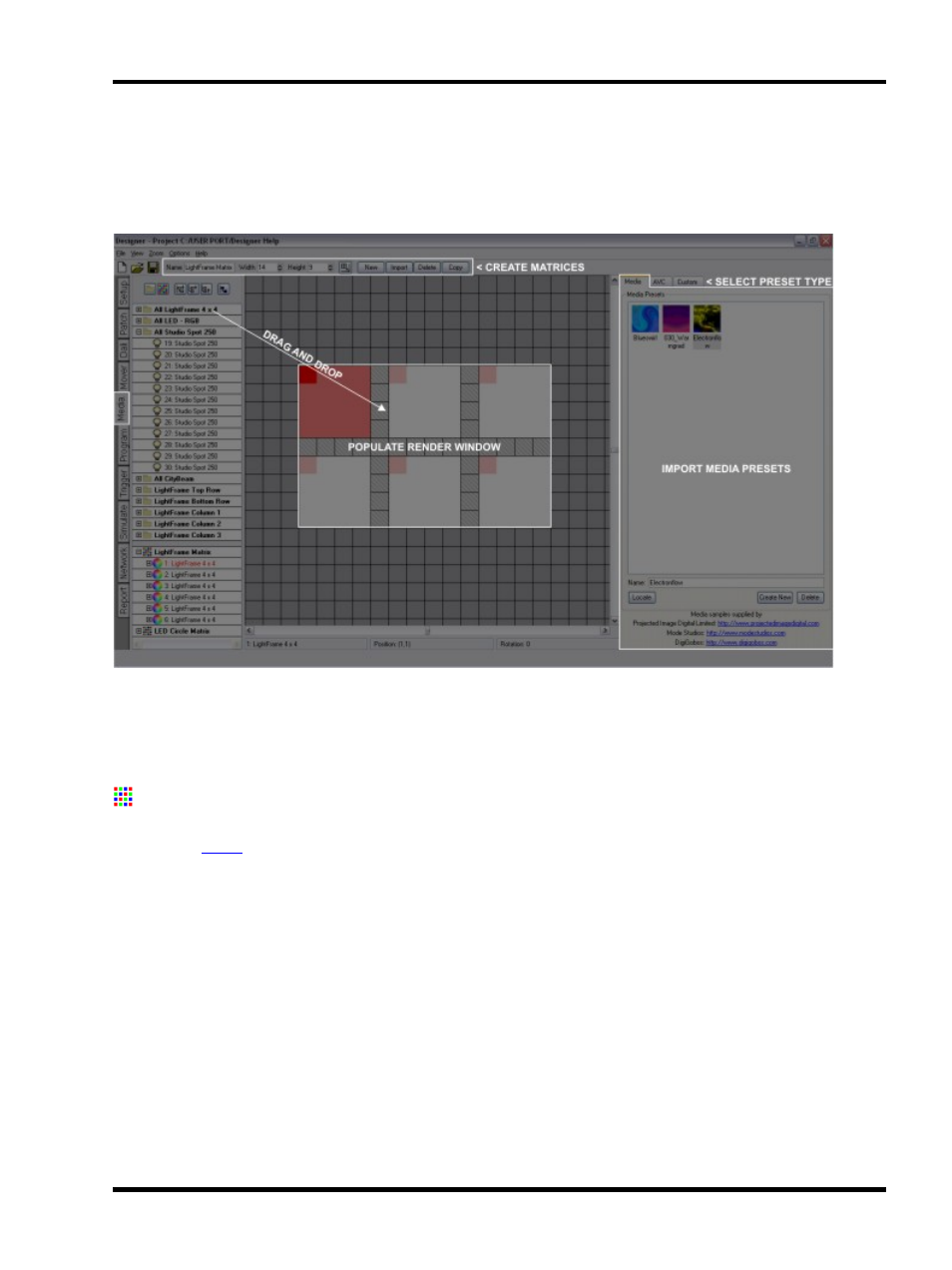
Media
Media
This window serves two purposes: to edit or manually create Pixel Matrices of fixtures for use as a media play-
back screen, and to import Media, AVC & Custom Presets into the system:
The window comprises 3 sections: On the left is the Browser, in the middle the Pixel Matrix editing area, and on
the right are the Presets panes.
Pixel Matrices
To create Pixel Matrices automatically from the plan (recommended):
1. Go to
2. Select the fixtures you want to include in the Matrix
3. Press the New Pixel Matrix button on the Browser toolbar, the software will automatically create a Matrix
with the fixtures correctly positioned and the Render Window cropped to best fit
4. Name the Pixel Matrix using either the textbox on the toolbar or right-clicking>Rename in the Browser
To create a Pixel Matrix manually:
1. Press Create New on the toolbar, a default 50x50 Render Window (the hatched area) will be created and
the Browser populated
2. Populate the Render Window by dragging on fixtures from the Browser
3. Adjust the size of the Render Window by using the Width & Height fields on the toolbar or the Crop button
(see below) to best fit
4. Name the Pixel Matrix using either the textbox on the toolbar or right-clicking > Rename in the Browser
- 63 -
