Setup - project properties, Project identification, Plan – ETC Unison Mosaic Designer v1.11.0 User Manual
Page 30: Size, Grid, Reference, Setup
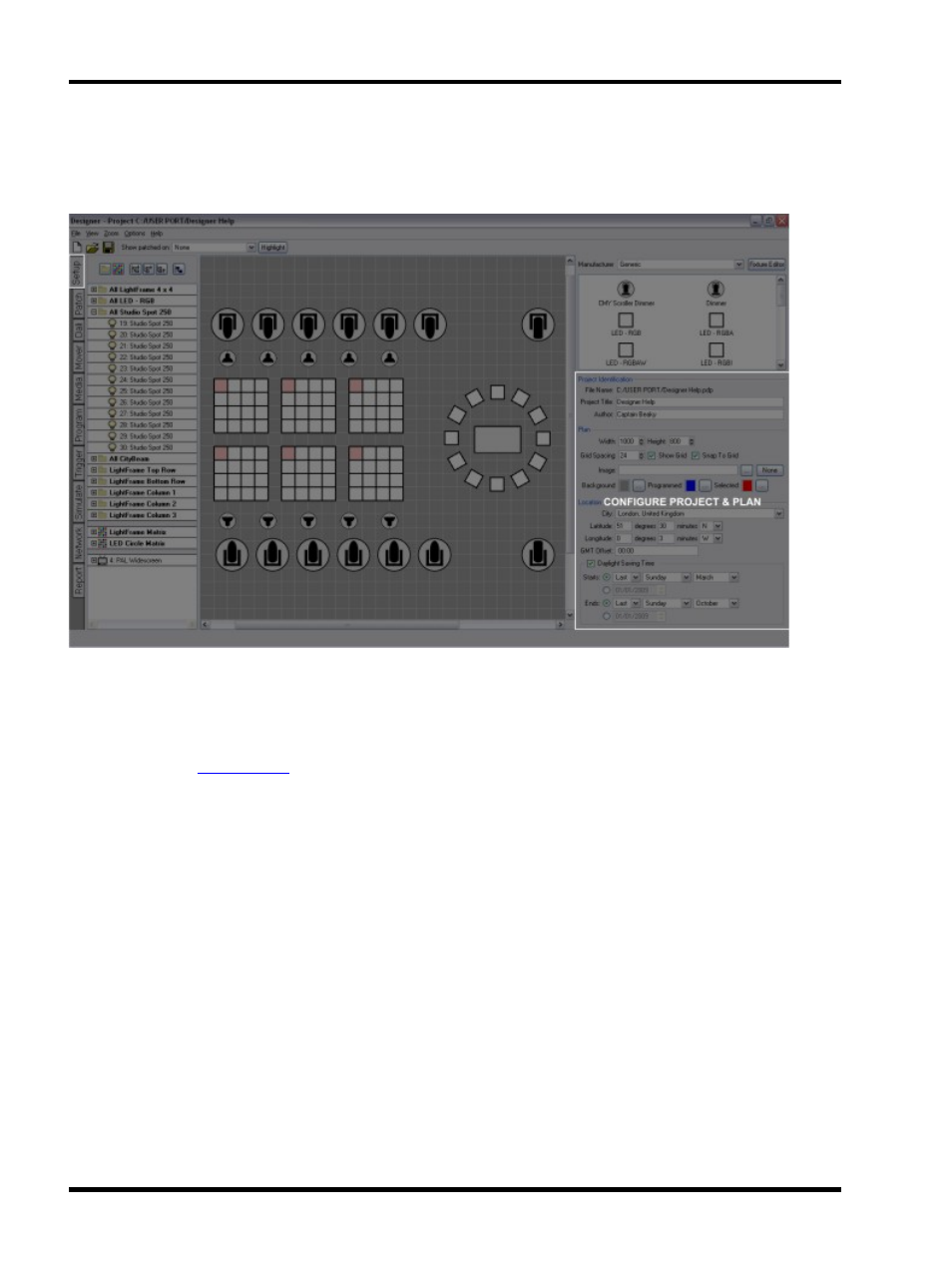
Unison Mosaic Designer User Manual
Setup - Project properties
With no fixtures selected, the Project Properties pane is displayed:
Project Identification
The project filename (*.mdp) and path is displayed for reference.
Underneath are two fields for optionally entering a project title and the project's author, these fields are displayed
on the Controller's
home page and are useful for reference once the installation completed.
If the title field is left blank the web interface will instead display the project's filename which may be useful for
tracking iterative versions.
Plan
Size
The plan size can be set via the Width and Height fields (in pixels) and a solid background colour selected by
clicking the Background browse button. The maximum plan size is 8192x8192 pixels.
Grid
The spacing of the working grid can be specified (again in pixels) and there are options to show this grid and
whether fixtures should snap to it. This grid is useful in accurately and easily placing fixtures.
- 30 -
