Playback refresh rate (tpc and msc only), Real time – ETC Unison Mosaic Designer v1.11.0 User Manual
Page 150
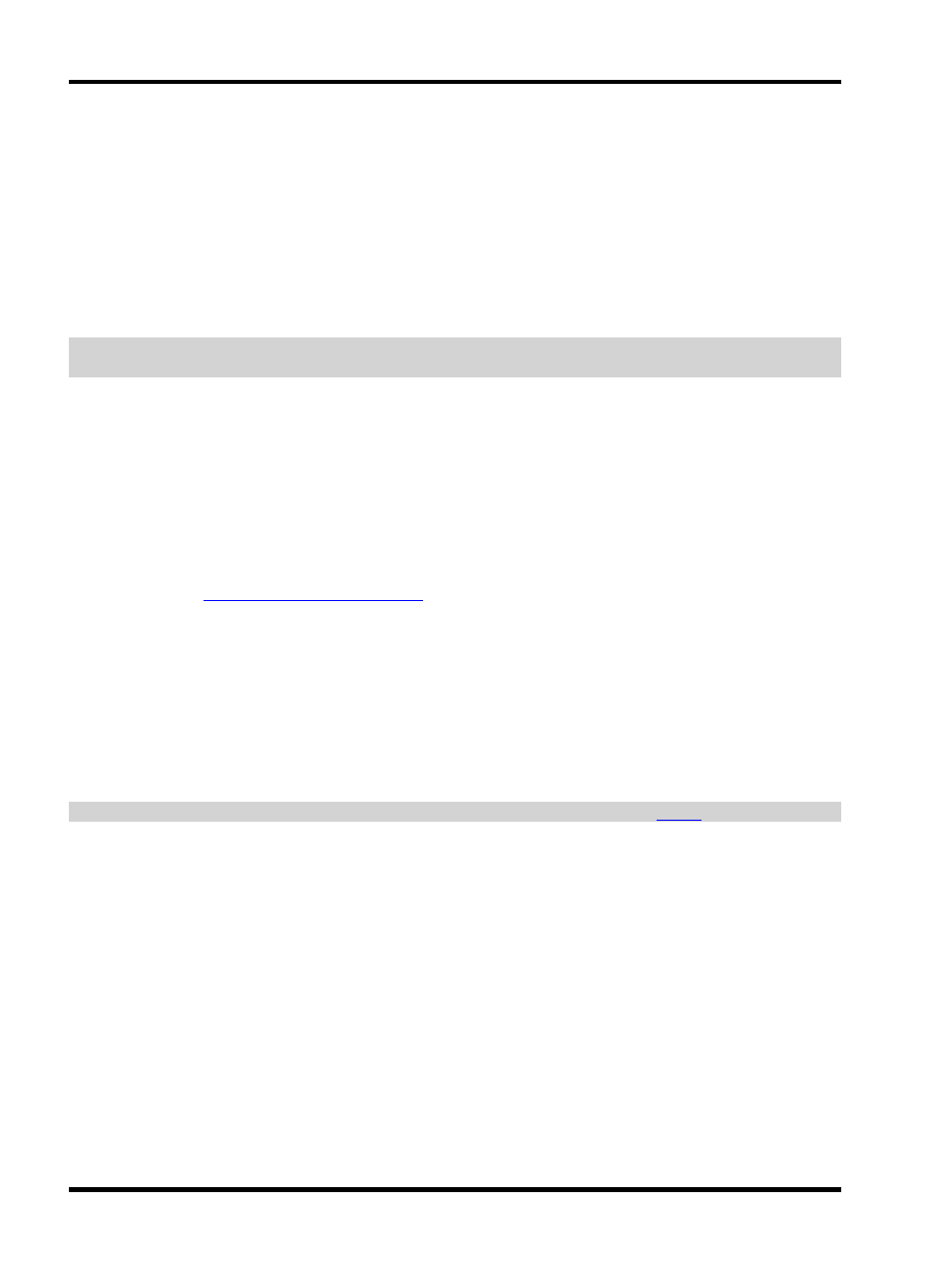
Unison Mosaic Designer User Manual
Set whether the backlight brightness should automatically adjust for changes in the ambient light level, and
whether the screen should turn on if the proximity sensor detects someone walking up to it.
AVC
AV devices can be configured to set the output format for your connection to the device ("Composite/S-video" or
"Component") as well as the input format. Choose a background colour for the video screen (default is black).
In situations where it is necessary to lock the refresh timing of the video screen to be the same as another video
signal then you should connect the other video signal to the appropriate AVC's video input and select the "Gen-
lock enabled" option.
IMPORTANT: Genlock is only required in very specific circumstances - such as when the screen is being
viewed by cameras - and it should be left unselected in all other situations.
The AVC's default audio level can be set here, the default is main row audio at full (255).
Playback Refresh Rate (TPC and MSC only)
Select between Normal (33Hz: default, recommended), High (44Hz) or Low (20Hz: useful for older fixtures with
DMX compatibility issues).
Real Time
If your project uses
realtime or astronomical triggers
then, when the Controller starts up, you may well want to
assert the correct show state for the current time. You can set each Controller to do this automatically by check-
ing the “Execute realtime triggers on startup” option.
When this option is selected the Controller will execute all the realtime and astronomical triggers that would have
fired between the user-specified time and the current time. You should select a time of day when your project is
inactive or at its least active. Running all triggers from that point ensures that your project is in the correct state.
Any startup trigger in your project will run first and then any pending realtime or astronomical triggers. The Con-
troller will attempt to preserve the timing so that timelines will be in the correct place as if it had been running nor-
mally.
IMPORTANT: Changes made to a Controller's properties will only take effect after an
.
- 150 -
