Output, View output, Park and unpark – ETC Unison Mosaic Designer v1.11.0 User Manual
Page 169
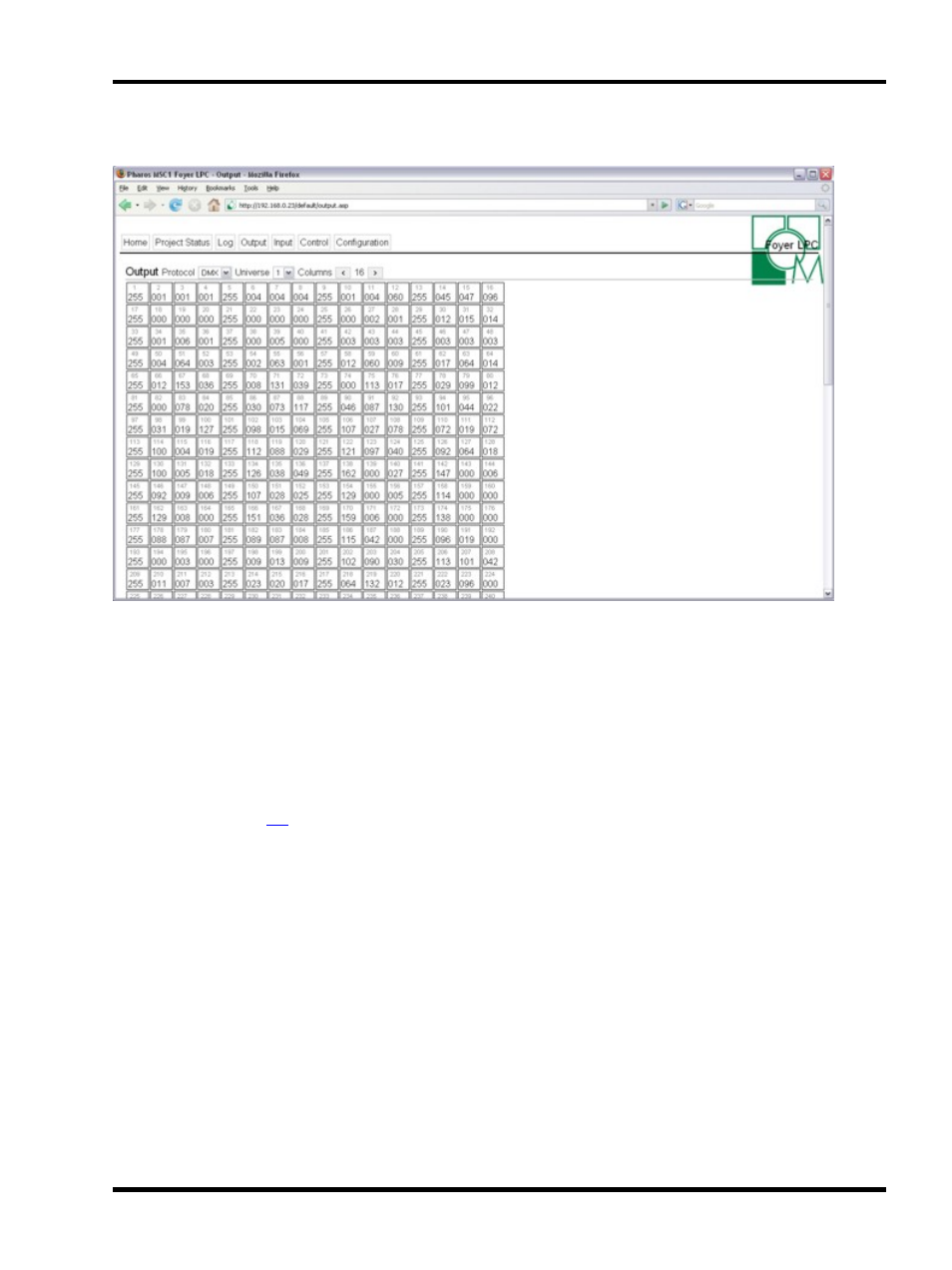
Web interface - Default pages
Output
View output
Select the Protocol/DMX Port to examine a numerical snapshot of the control data being output, refreshed every
5 seconds. Select DVI to examine a graphical snapshot of the pixel matrix output.
Use in conjunction with Control and Status pages to debug an installation.
Park and Unpark
Password protected if
. Enter "admin" for the User Name and then the password.
Park allows you to lock the value of a particular channel without actually altering your programming. This can be
useful to turn off a fixture that is misbehaving temporarily or to make sure a working light stays on while you are
programming.
Park can be accessed from the output view of the web interface, simply enter the channel or range of channels
and the value at which to park. Parked channels are shown in red within the output view. There is the option to
Unpark from the same view.
Parked channels will remain parked when you upload shows or output live. However all parked channels will be
cleared if the Controller is reset or the power is cycled.
- 169 -
