Remote upload, Custom page – ETC Unison Mosaic Designer v1.11.0 User Manual
Page 173
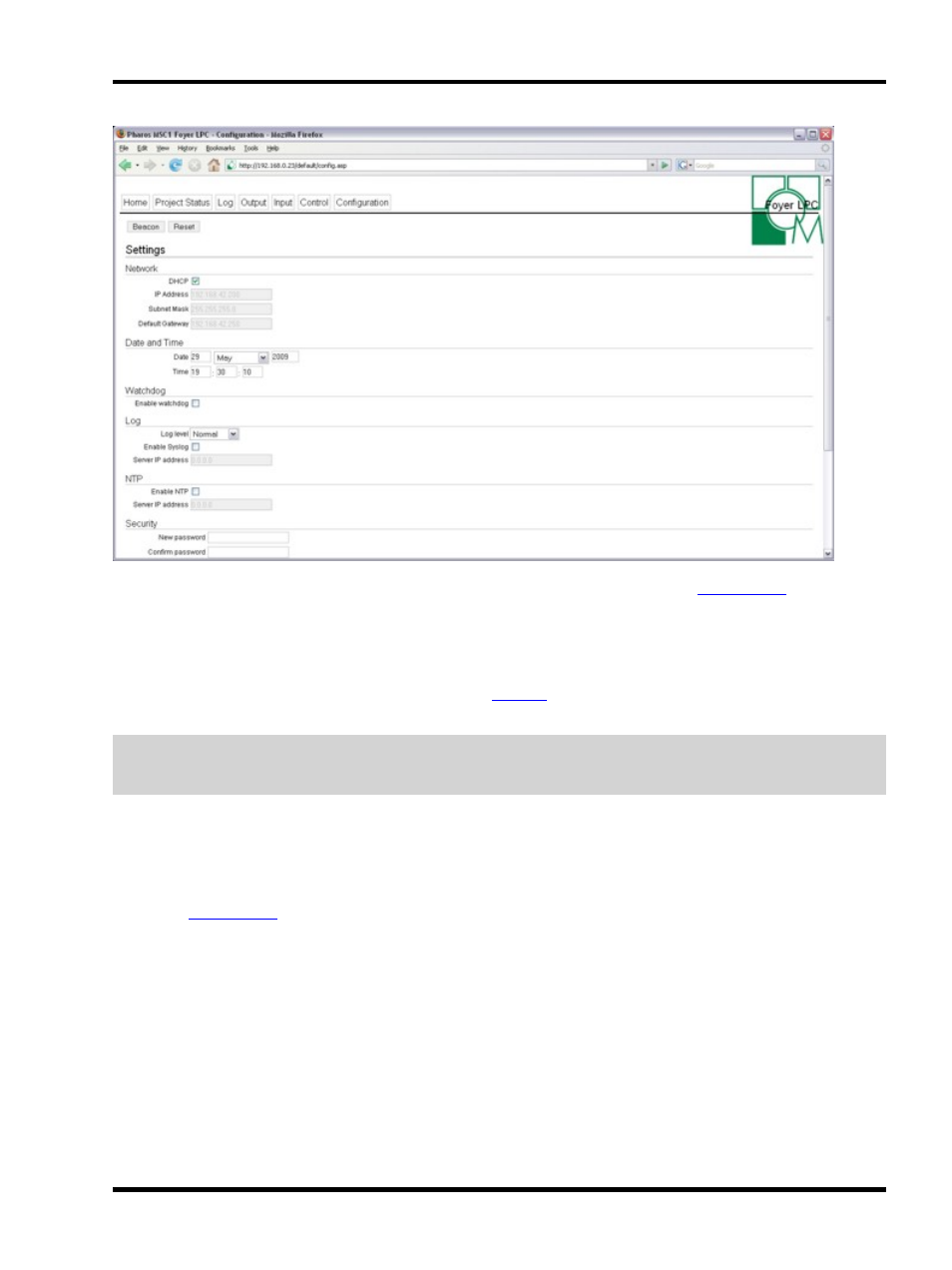
Web interface - Default pages
All the Controller's configuration settings are displayed and can be changed here, see
for details.
Remote upload
In addition, at the bottom of the page, is the means to upload a project file remotely via the web interface as an
alternative to uploading directly from Designer. See the
section to learn how to generate a file for remote
uploading.
IMPORTANT: Controllers must be running the same version of firmware as the Designer software. Uploading a
project file to a Controller running different firmware may result in the project failing to load and run. Check the
Controller's home page to determine compatibility before attempting a remote upload.
Note that the Safari browser is unable to request progress information while uploading a project file. This feature
is not currently supported on Google's Chrome browser. As an alternative, use the Firefox browser.
Custom Page
If a default
is specified, a Custom Page button will appear beside Configuration.
- 173 -
